Verloop.io’s voice bot extends the same conversational intelligence employed in chat support to phone calls. The bot efficiently handles queries during the call before seamlessly transferring the call to an agent.
Voice AI is seamlessly integrated with our product. Once activated, all our platform features will harmonize with our voice capabilities.
Voice AI Features
When Voice is enabled, the following product features you can use:
- Outreach: A campaign management tool for outbound calls.
- LiveChat Dashboard: Enables the tracking of ongoing and past call conversations through text and audio recordings.
- Settings: Facilitates number management and configuration data for telecom provider integrations.
- Reports: Allows the generation of Master reports, Ad hoc reports, and outreach reports for all voice conversations.
- Analytics: Provides information through widgets on our near-real-time dashboard.
We will be discussing all of these in detail in the respective help documents.
Overview of Features
Outreach
To initiate outbound calls, the user must establish a voice-type outreach, which is only visible when the voice feature is activated. Outbound calls are initiated through the configured integration. Please ensure that only one voice integration is enabled. Outbound calls can be triggered using either API or Excel. The current call rate is 1 call per second. What does this mean?
Let us explain to you with an example
Example: If you schedule 1000 calls, then the calls will be triggered at 1 call per second. So all the 1000 calls shall conclude after 1000 seconds.
The status of outbound calls can be monitored through the outreach reports.
LiveChat Dashboard
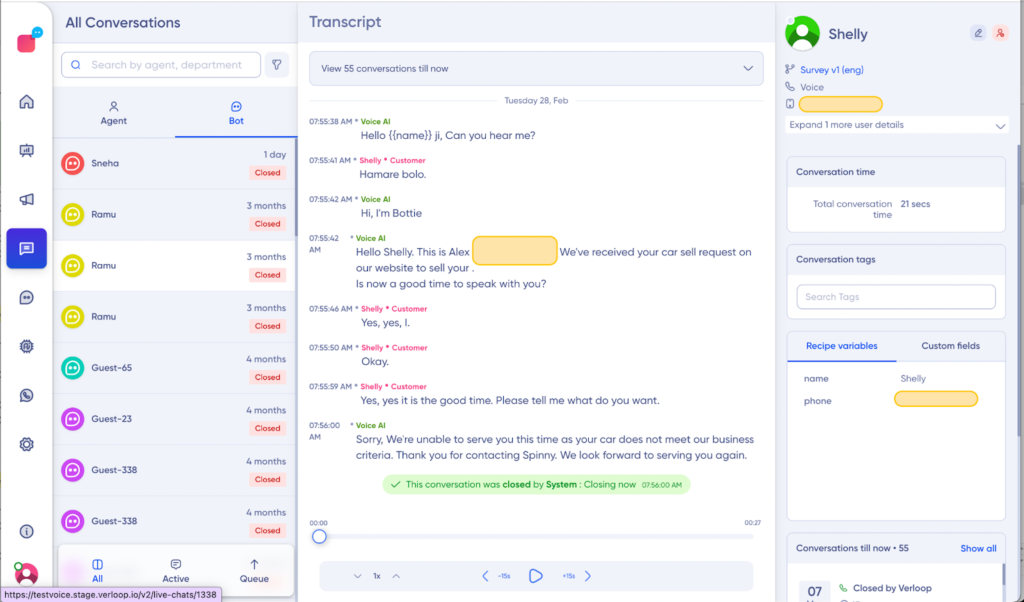
Within the LiveChat dashboard, you’ll find transcriptions of call conversations. Presently, this feature is restricted to bot interactions, since our platform is not utilised by agents for voice support. You can recognize voice conversations by their “voice” type designation on the right-hand side dashboard, adjacent to the recipe name.
You can find voice call recordings in the conversation pane, and the page has the same features as chat conversations. For instance, recipe variables detected during the conversation will appear on the right-hand pane.
Settings
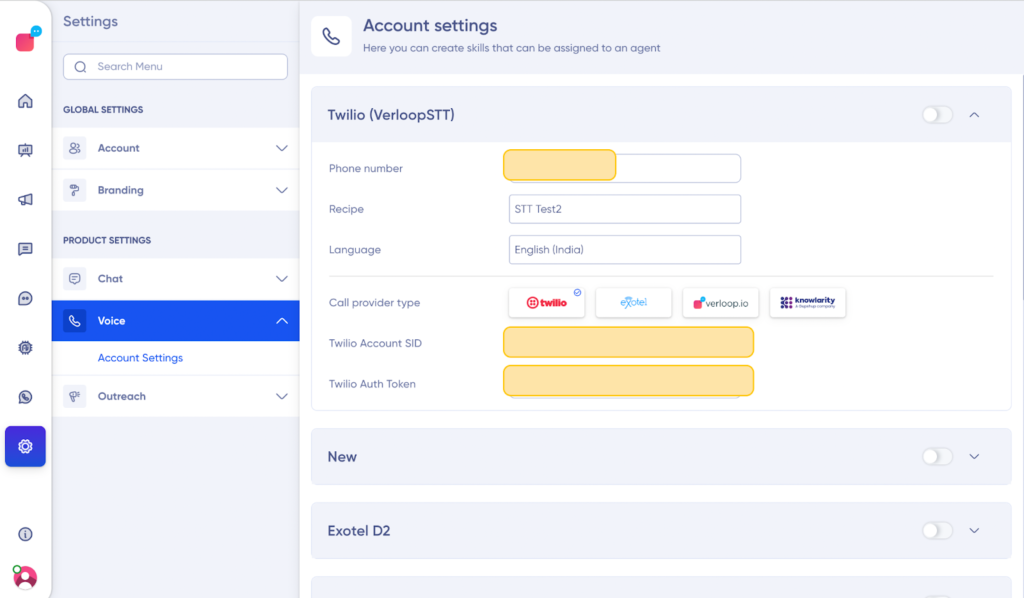
This plays a pivotal role in the voice setup. On the integration page, you can select your preferred telephony provider, which is typically a telephony service such as Twilio, Exotel, Knowlarity, or others, where clients usually hold their own accounts.
Additionally, we offer a SIP option. If you opt for this, our FDEs (Field Deployment Engineers) will assist in configuring it. To proceed, we’ll require your SIP server address for integration. If you choose the SIP (Verloop) method, please refrain from making any edits to the fields in that specific record. Further details for the integration process with specific telecom providers will be provided on the relevant pages dedicated to each integration.
Reports
The report allows us to examine the outcomes of calls that did not establish a connection. It also provides insights into the number of successfully connected calls and offers a comprehensive overview of call statuses, including those that were unsuccessful in making a connection. This information is valuable for assessing call performance and identifying areas for improvement.
Analytics Widget
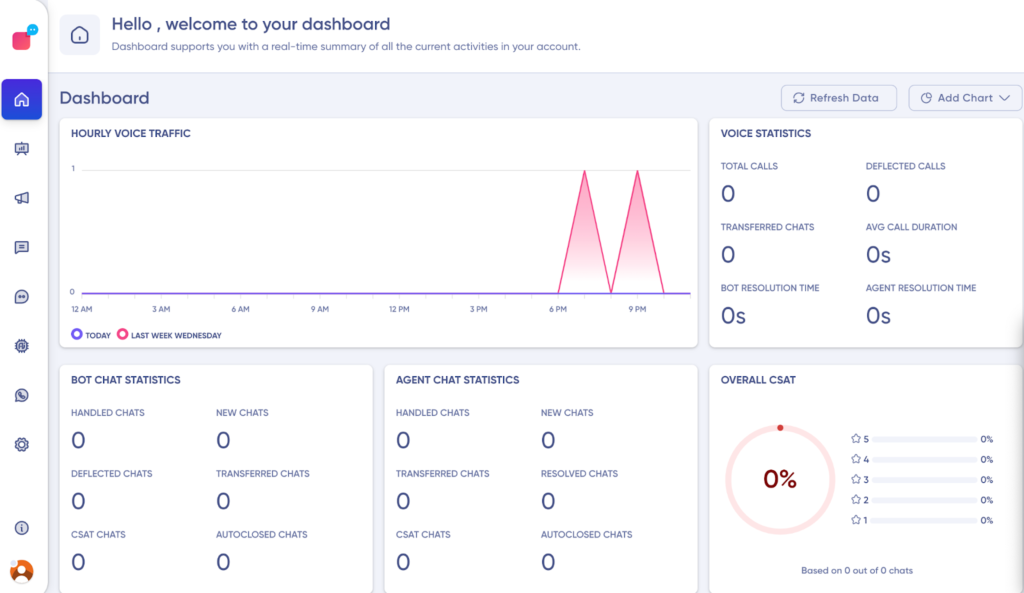
The real-time dashboard has widgets showcasing call statistics, such as hourly voice traffic, total calls, deflected calls, transferred calls, average call duration, overall CSAT, etc.
