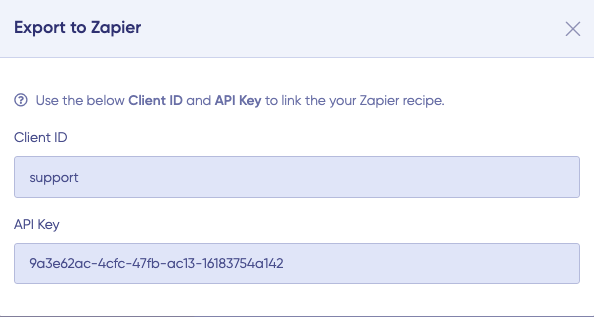1. Go to Bot Recipes
2. Go to the bot recipe you want to export
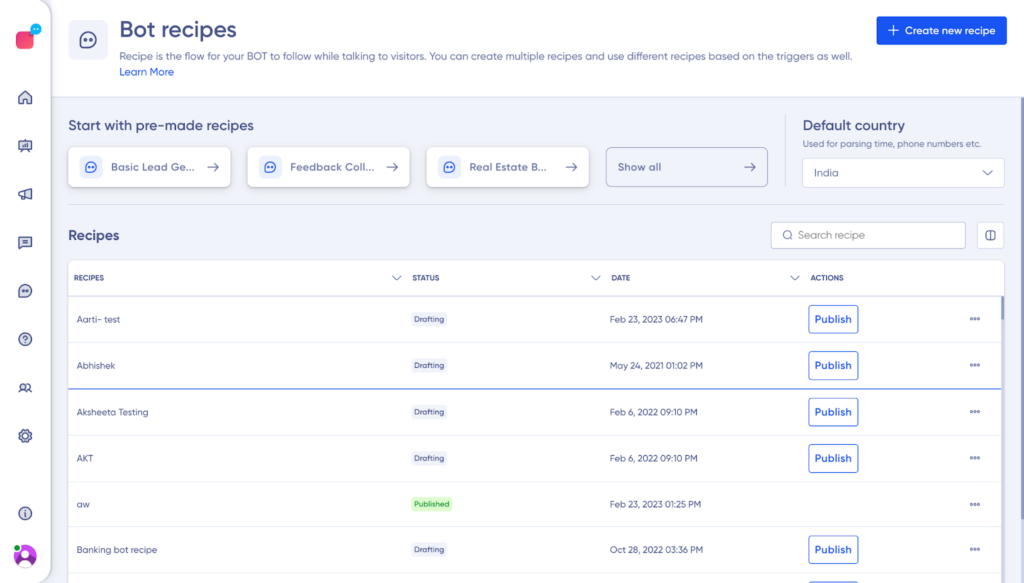
3. Click on the 3 dot menu, available on the right side of the dashboard, as shown below.
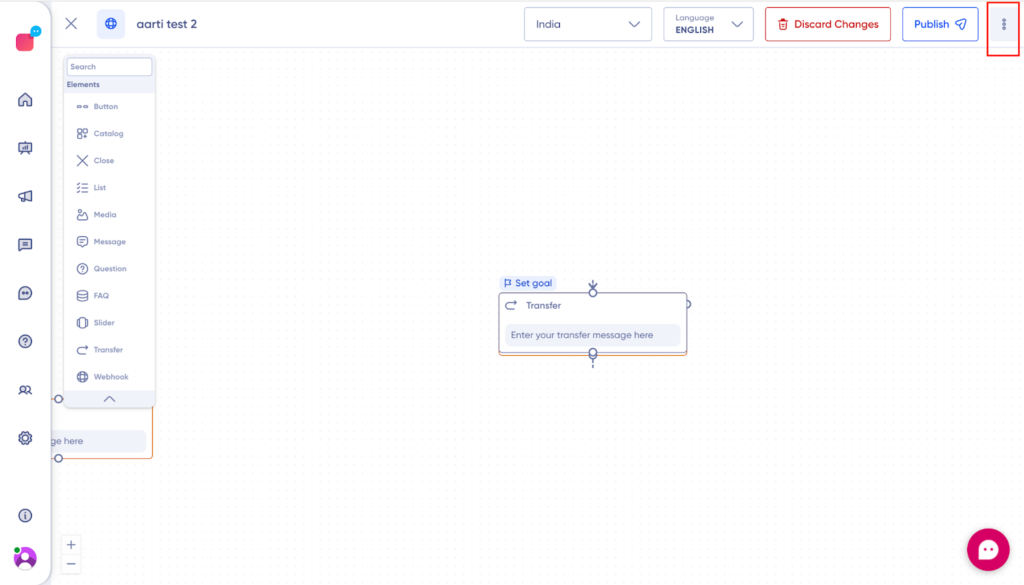
4. Once you click on the 3 dot menu, a drop-down menu will show where you can,
- Edit recipe name
- Or navigate to the General settings menu. Click on the General Settings button.
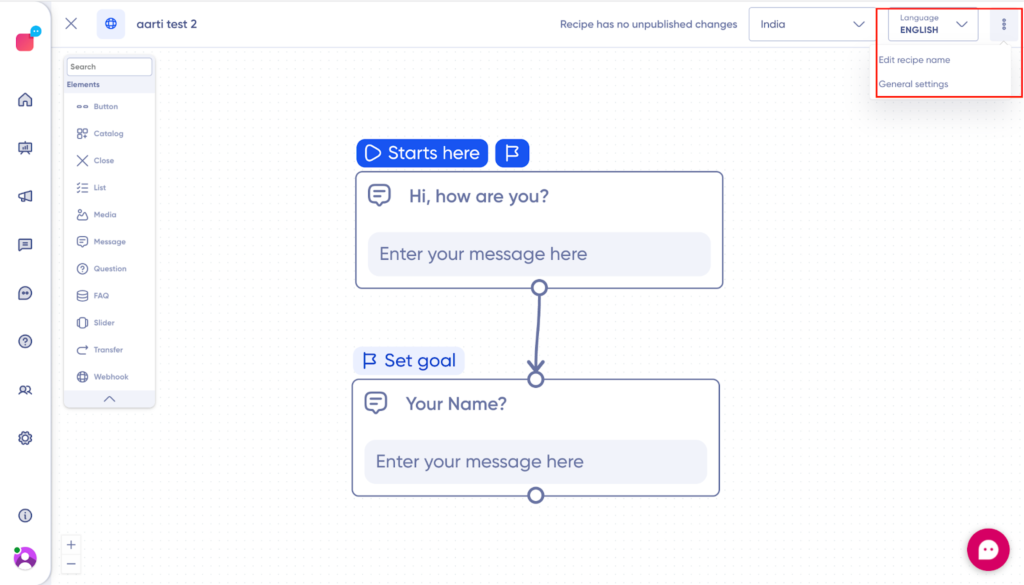
5. In the general settings, click on the Export button, as shown below.
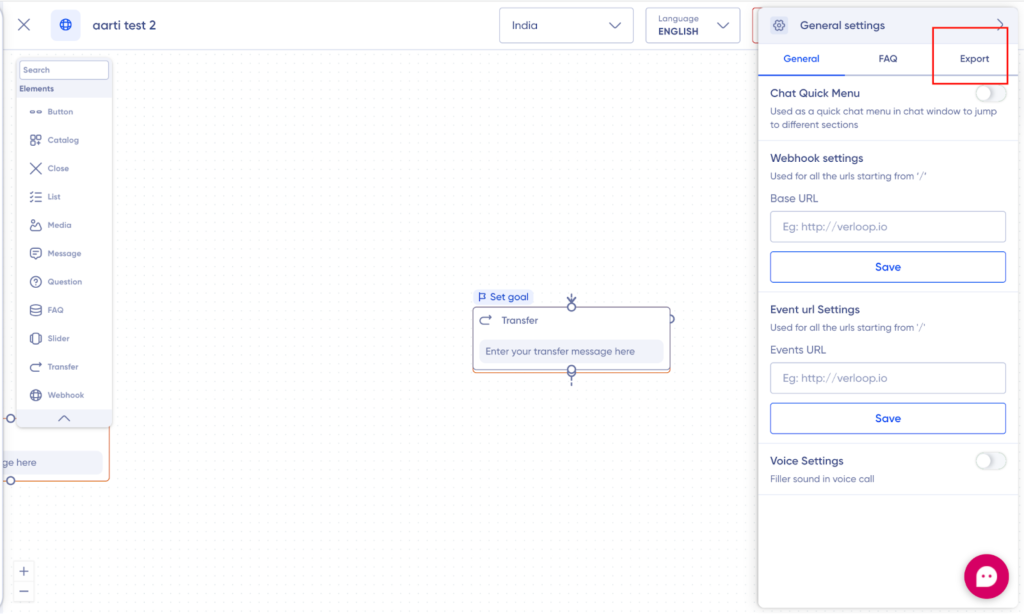
If your recipe is already published, then you will be shown options via which you can export the data.
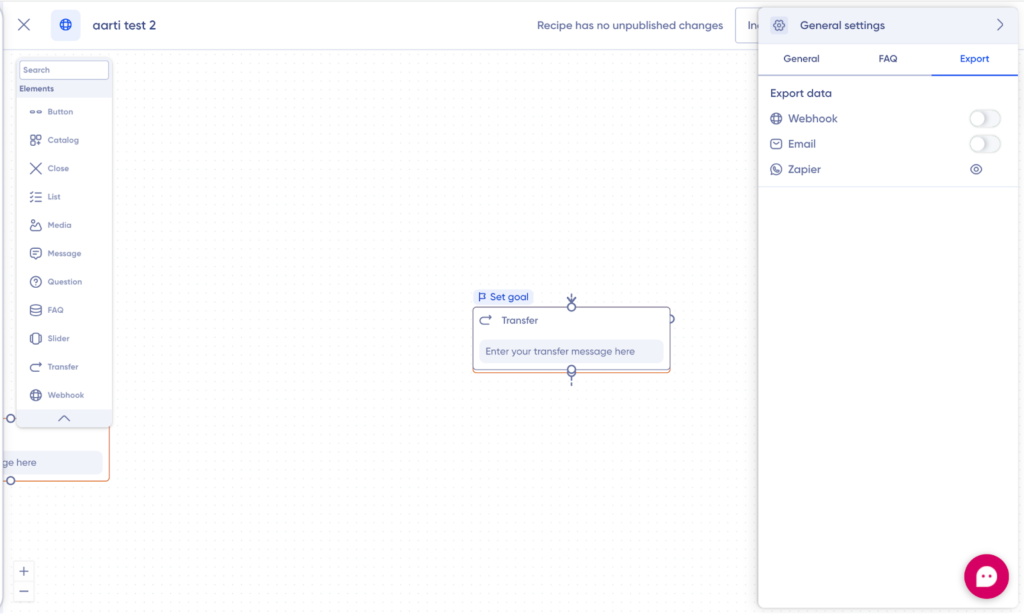
7. Click on the Zaapier button and you will be prompted with a pop-up screen to copy the API key
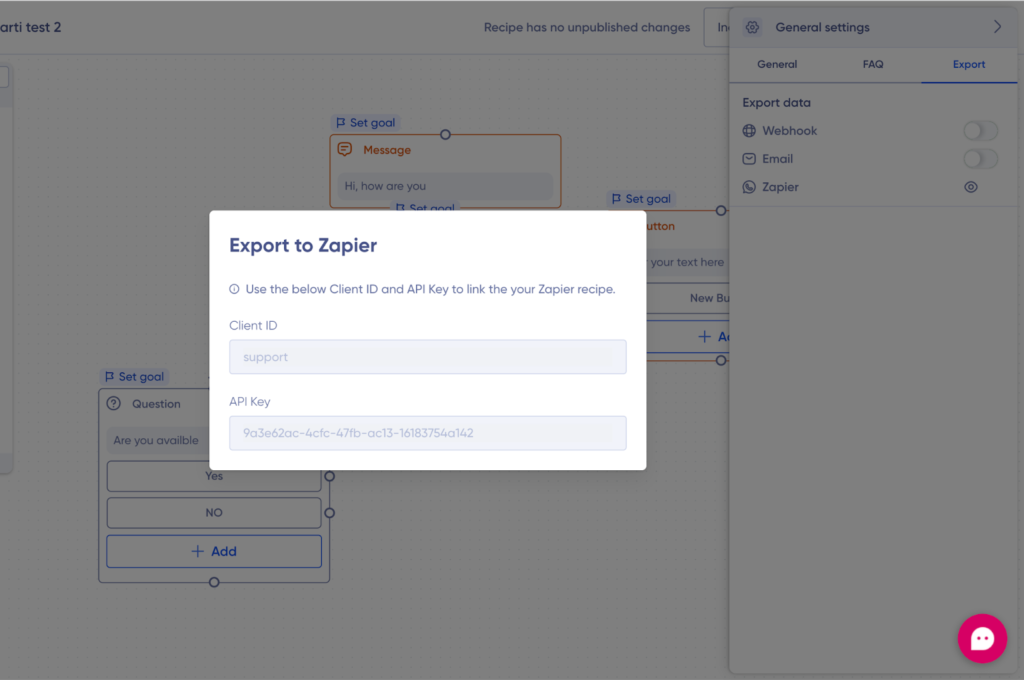
8. Use the client ID and API key to set up your Zapier account.