Dynamic response enables you to call a webhook response that you have set up before.
Setting up the Webhook block for dynamic responses
1. Add the variable name in the variable placeholder in the webhook block settings.
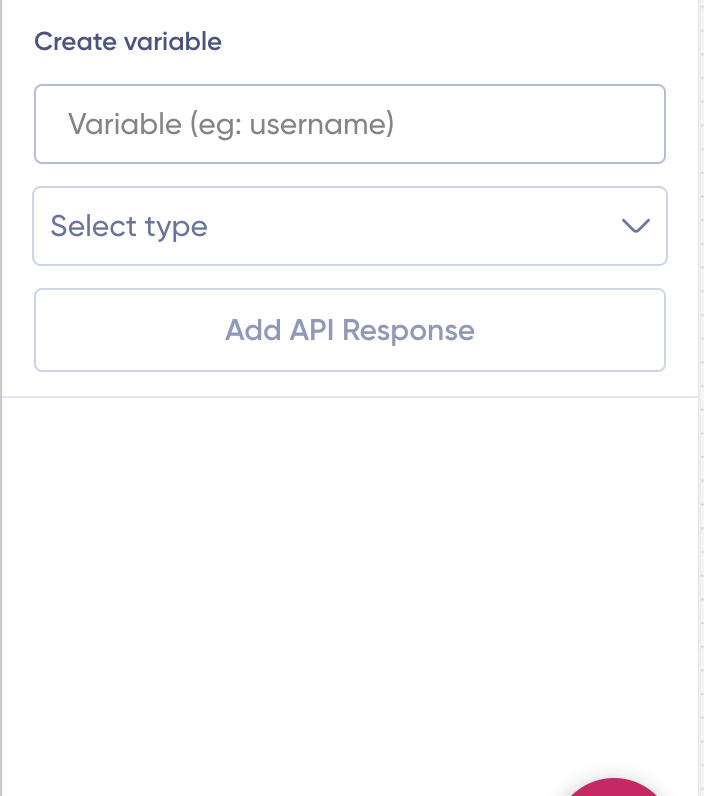
2. Select the type of block for which you want to call the dynamic variable.
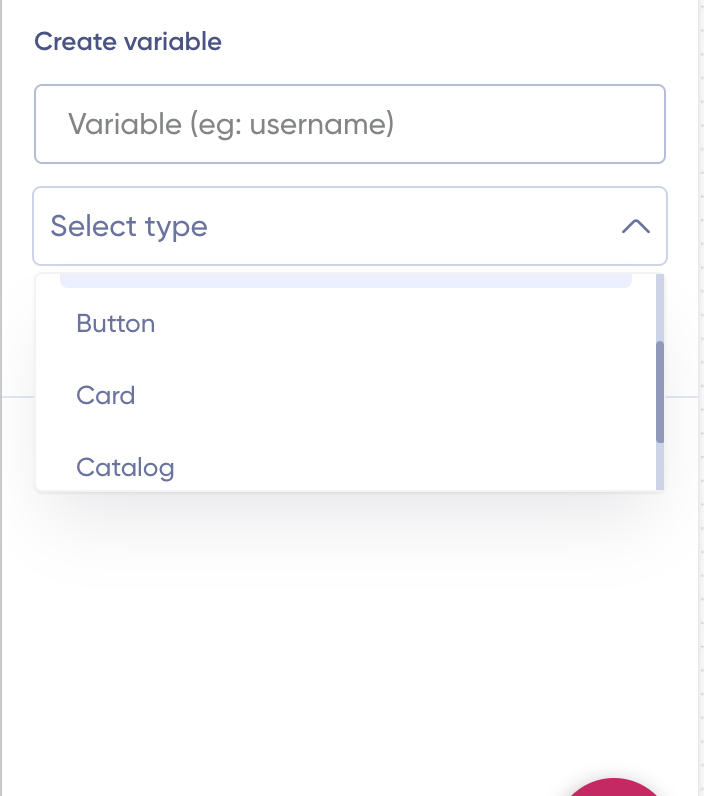
3. Then click on Add API response button.
Note: You can add as many responses as you want.
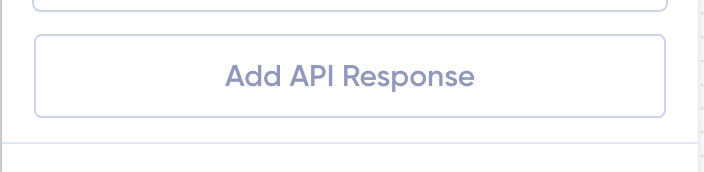
4. Go back to your webhook block, and add the link you want to call.
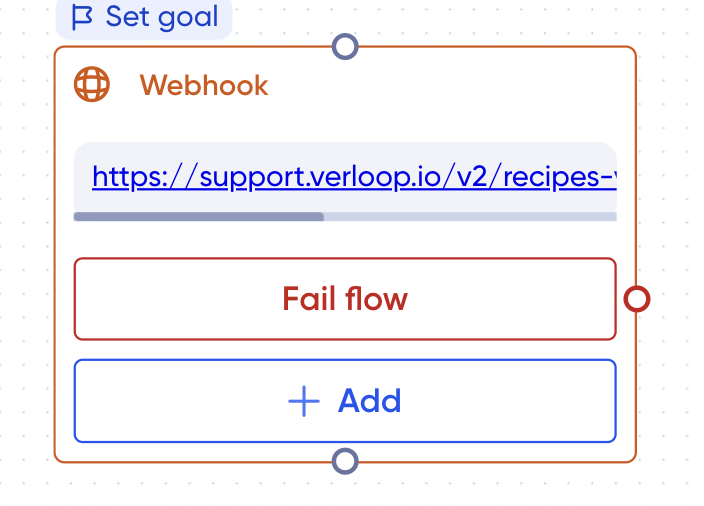
5. Then add the block you want to call for the dynamic response, go to the block settings, click on the Use API response to generate lists checkbox and select the webhook variable.
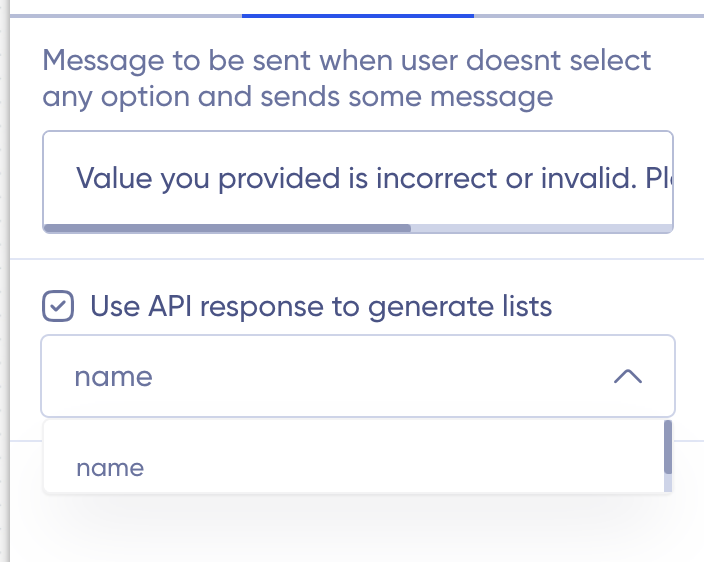
The side node of the block will get activated.
