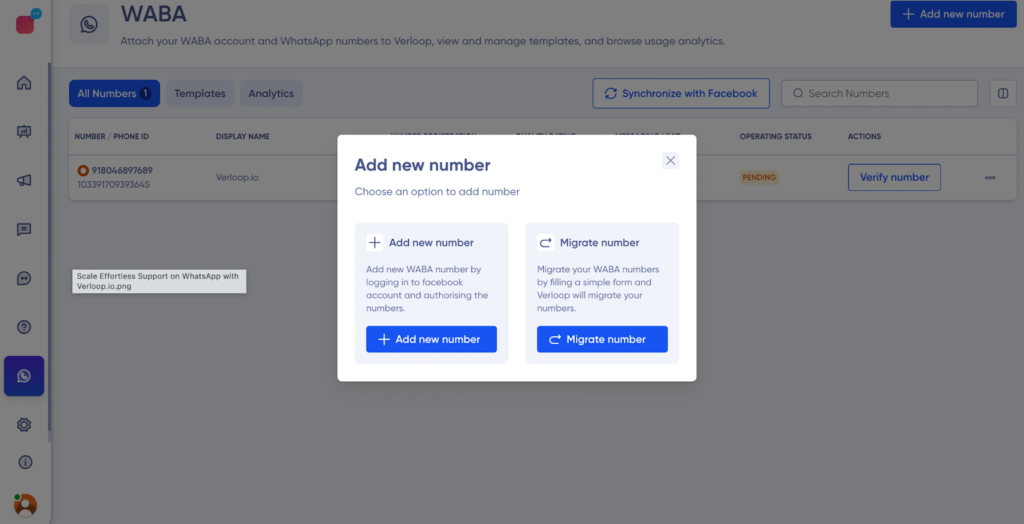
To add a new number on VerloopWhatsApp BSP (Business Solution Provider) and manage it on verloop platform, follow these steps:
1. Go to the WABA Board from the left-hand side menu.
2. Click on the “Add New Number” button, which will give you two options:
a. Add a new account via the “Login with Facebook” button which will take you to Meta’s embedded sign up flow on a different web URL .
b. Click the “Migrate Number” button to migrate an existing number from another BSP or WABA account.
It is important to note that a WABA account ID between you and Verloop.io with necessary permissions should already exist against the client id (platform) to migrate the number to Verloop.io BSP. If a WABA account ID doesn’t exist, you can use the embedded flow to create one without registering a number (only complete Step 1 of the embedded flow).
This information must be provided by you on the migration page.
3. If you choose to add a new account, click the “Login with Facebook” button. This will trigger the embedded sign-up flow, where you can log into Facebook and add new numbers.
4. While completing the flow, remember to note the WABA ID, as you’ll need it to select the WABA ID from a list to be attached to Verloop.io client ID.
5. Once the permissions are given and the flow is completed, you should be able to see all the phone numbers attached to the chosen WABA ID on the Numbers board on Verloop.io.
6. If the flow breaks in the middle of the connection setup or embedded sign-up flow for any reason, Verloop.io will clear the cache and ask you to start again.
Watch this video for more information – How to use embedded signup to onboard clients to the WhatsApp Business API
For any more queries, contact us at support@verloop.io
