This help doc gives you a step-by-step introduction about how you can automatically retrieve all the approved templates on the Verloop.io Outreach dashboard and start creating campaigns associated with the Verloop.io BSP number.
Now let us show you how it works:
1. First, just go to the WABA dashboard,
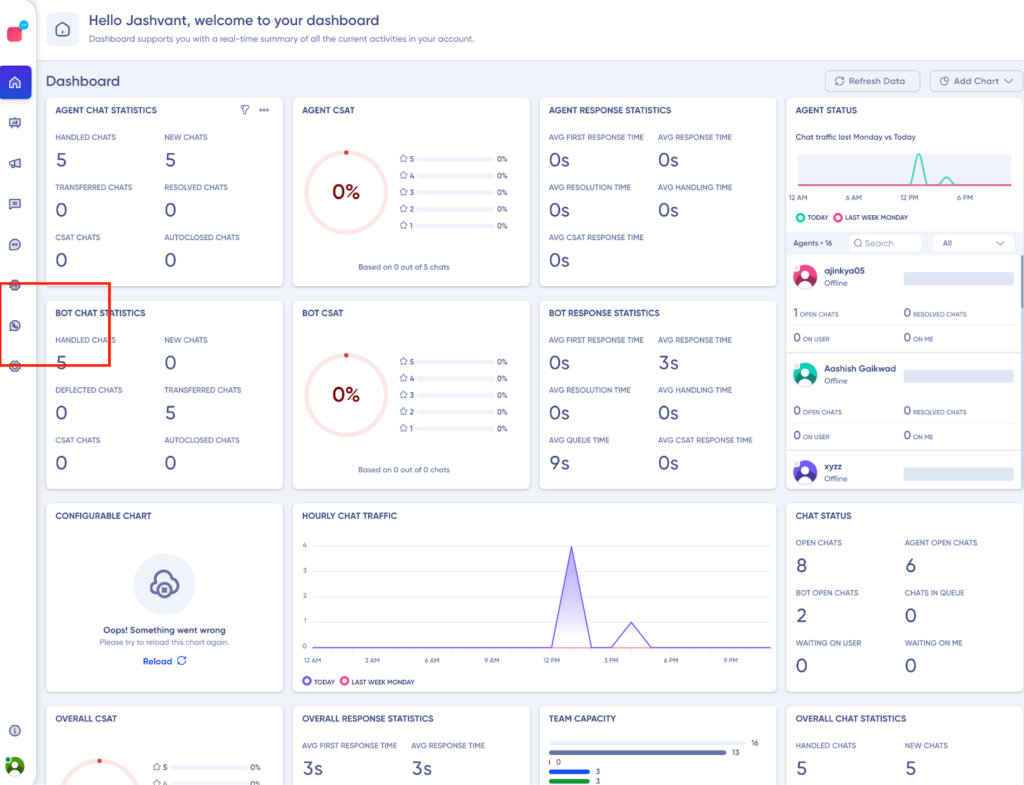
2. Click on “Synchronize with Facebook” button, as shown below.
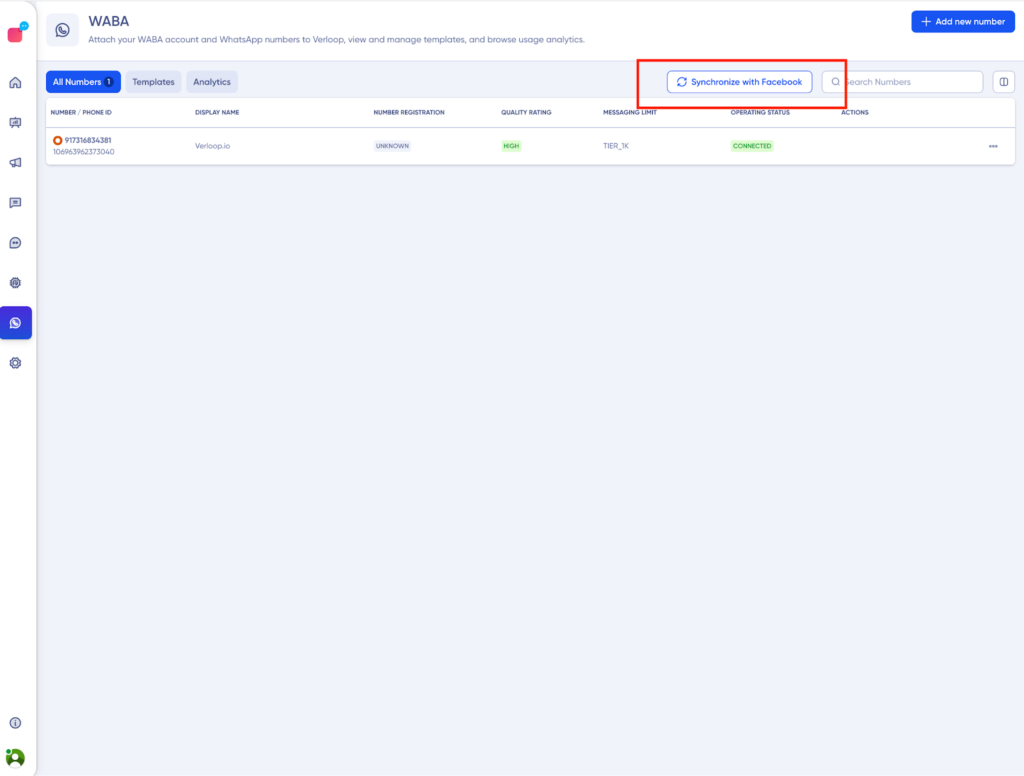
Once you have synchronised, all the templates associated with the WABA ID will be listed as shown below.
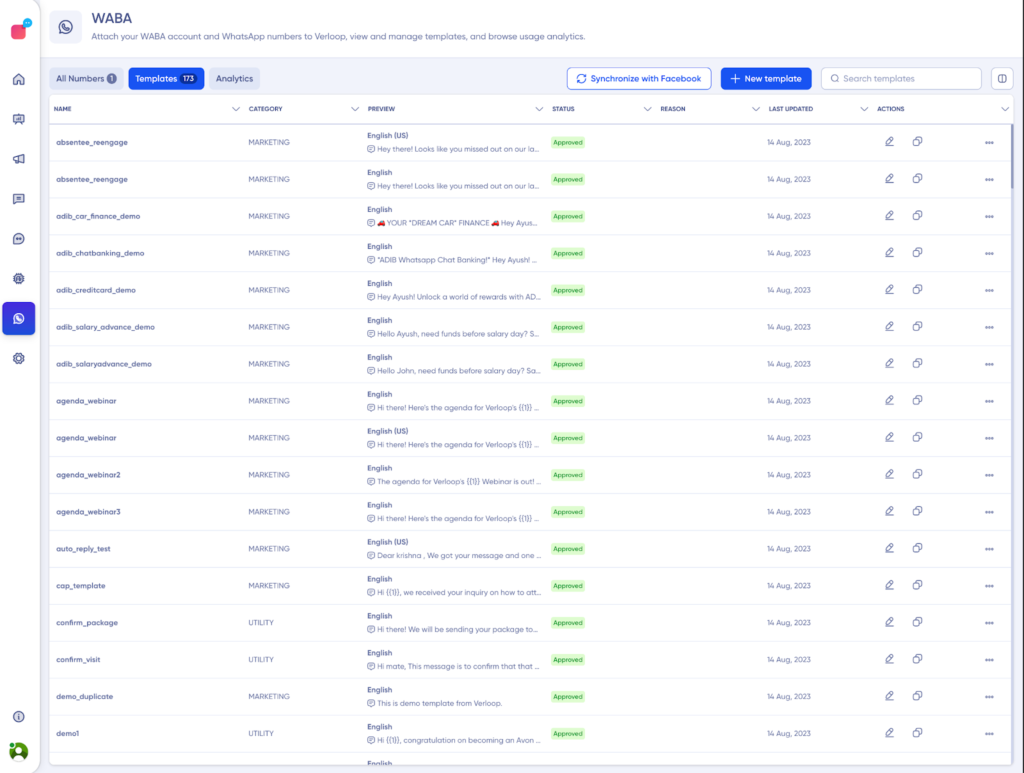
Now go to the Outreach dashboard.
3. Click on the “ + New Outreach” as shown below to create a new campaign.
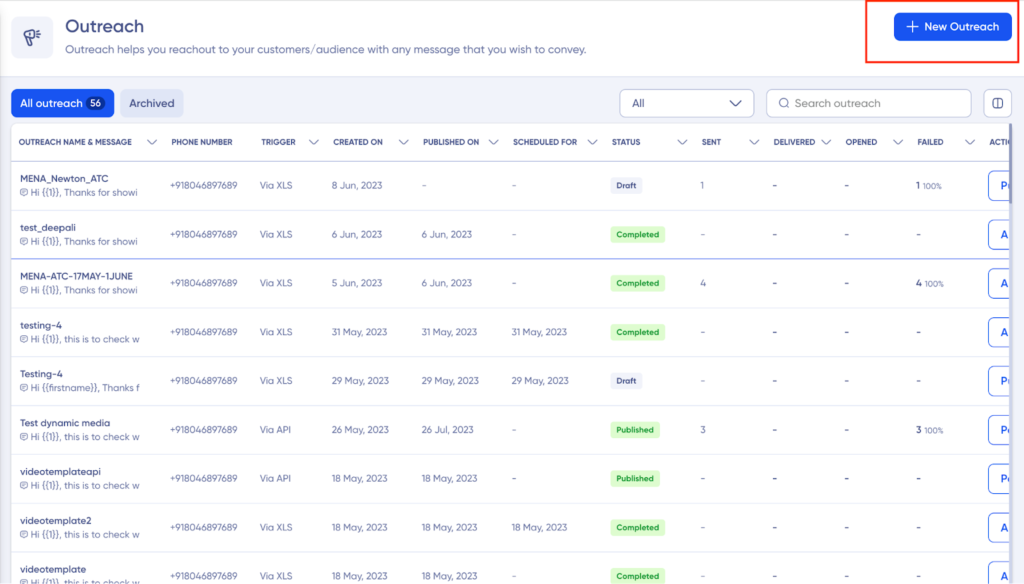
4. Then select the phone number associated with Verloop WABA.
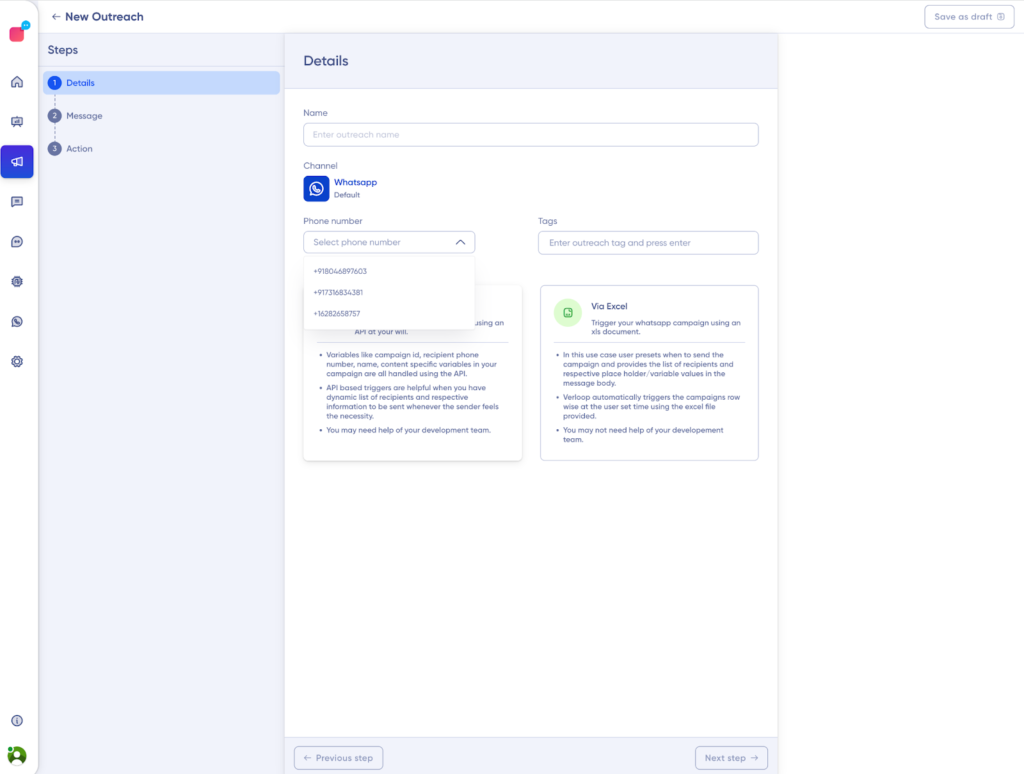
5. All the approved templates will be listed to you on the next screen, as shown below.
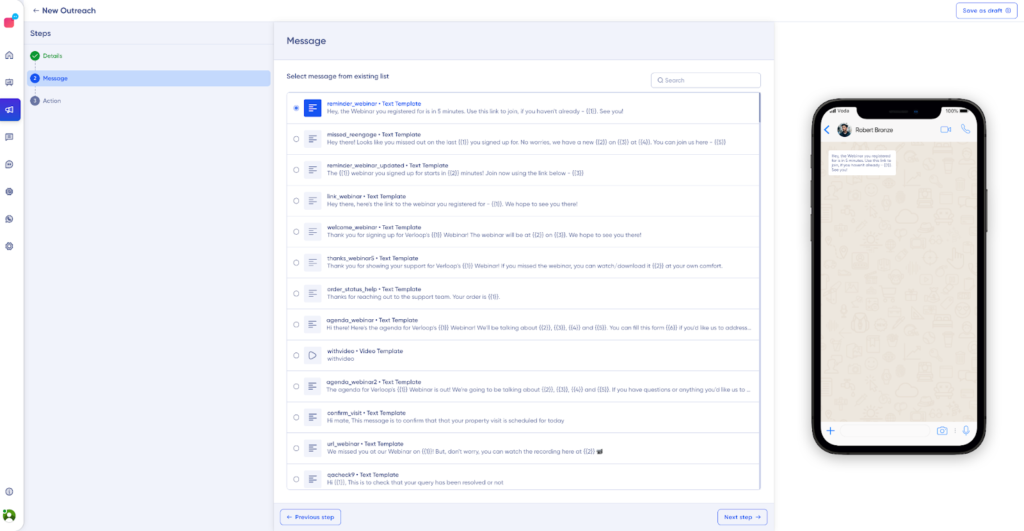
You can even add any media in the same dashboard by selecting the media-rich template. In the field, as shown below, drag and drop or select from your existing saved media in your system.
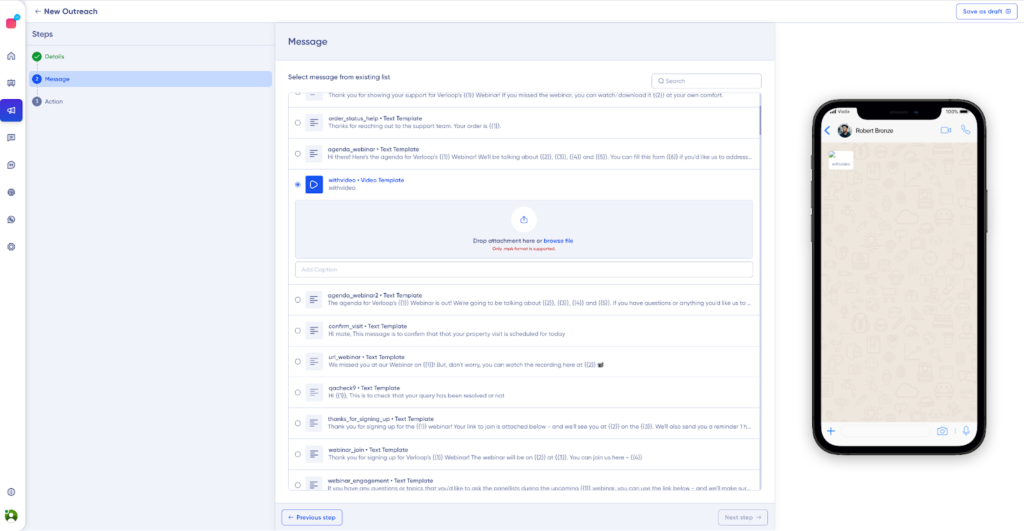
And that’s it, now you are ready to send your campaigns!
For more information, reach out to us at support@verloop.io
