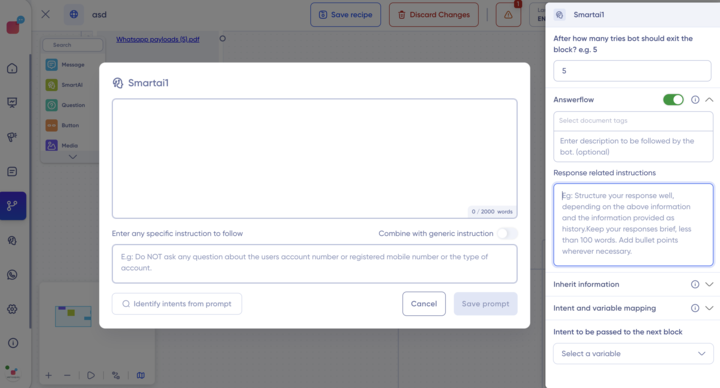The AnswerFlow Tool is designed to offer context to the Smart block in instances where a customer poses a question not addressed in the prompt. Subsequently, the Smart block will utilise the AnswerFlow tool’s response internally to generate a synthesised response for the end customer.
This feature will allow you to add an optional description to the AnswerFlow, and if you don’t add one, “Frequently Asked Questions” will be used as a default prompt. You can turn AnswerFlow on and off as per your needs.
Tags in AnswerFlow
Admins can now add tags to AnswerFlow, which will help you to distinguish between the documents added. You can add tags based on region-specific compliance, SLAs, etc.

For creating tags, all you have to do is go to the Terra AI dashboard, and click on “+Add Context.”

Add the name of the document, upload the document and add the appropriate tags. Once you have done that, click on “Start processing.”

You can even add tags to the pre-existing documents as well, by clicking on the 3 dot menu, as shown below and then clicking on edit.

Now that you know how to add tags. Let us show you how can add AnswerFlow to the Smart AI blogs.
Adding AnswerFlow to the Smart AI Block
First, open the Smart Block and add the prompt, as shown here.
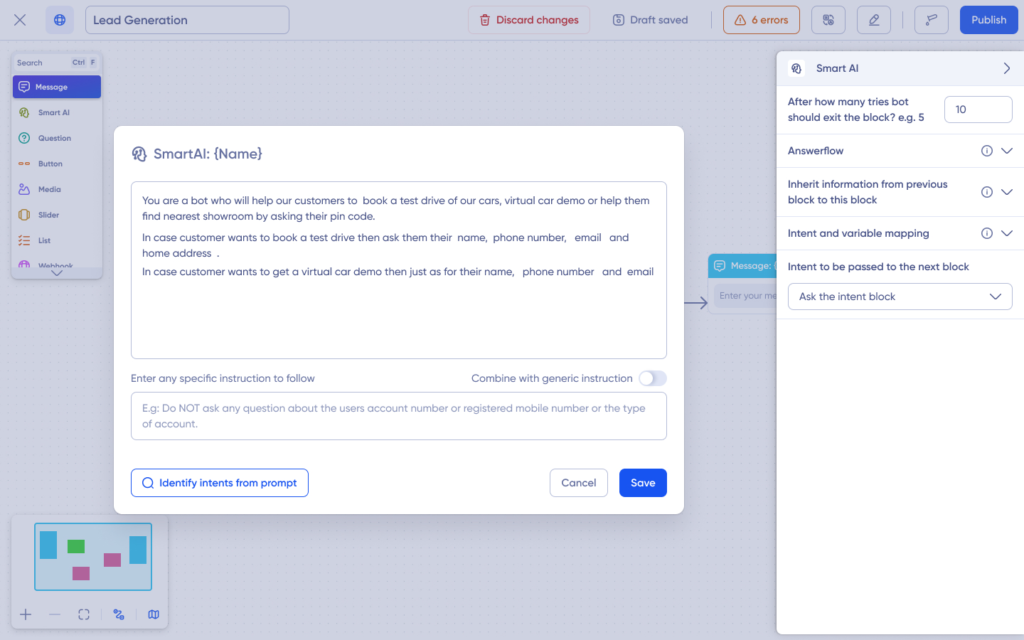
Then click on the AnswerFlow. By default, it will be switched off. Click on “Take me there,” to switch on the AnswerFlow as shown below.
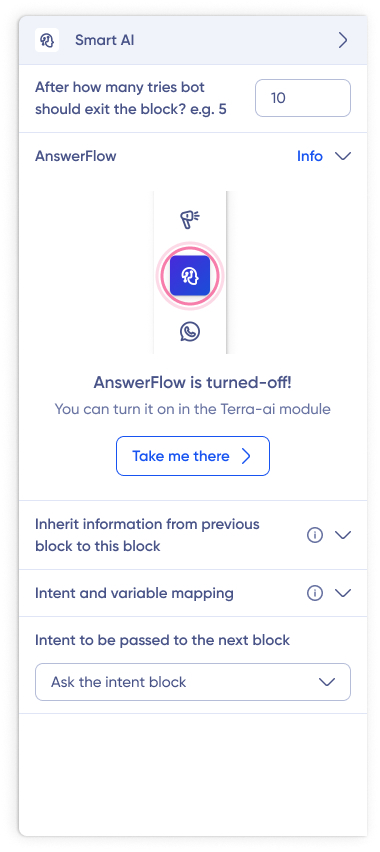
Then just add the Tags of the document from where you want the bot to fetch the answers.
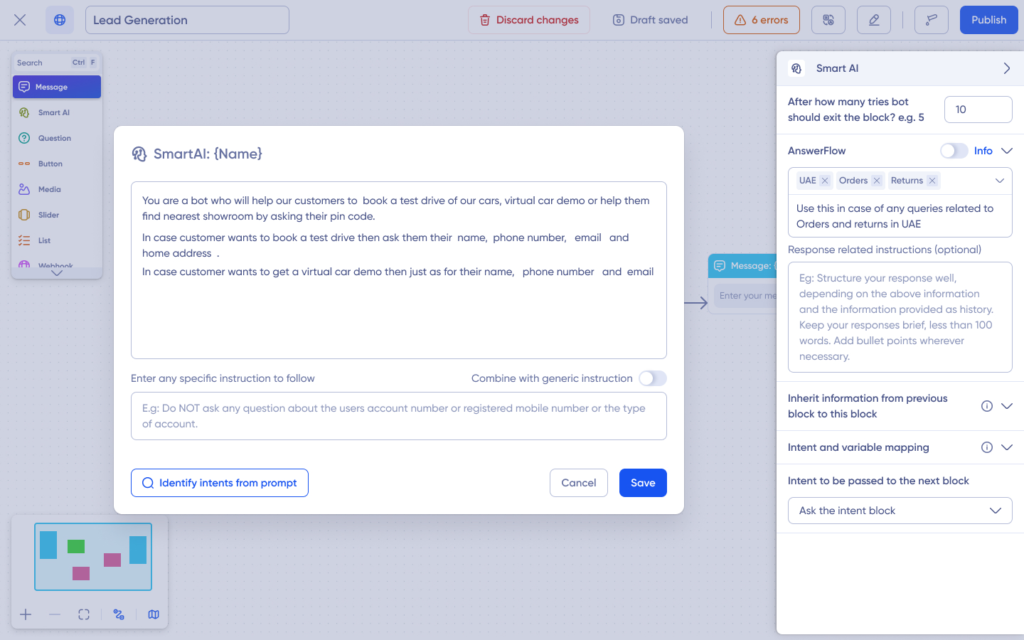
You can even give instructions on how you want the bot to reply back to customers when it creates a response using AnswerFlow documents, by adding instructions in the “Response related instructions.”