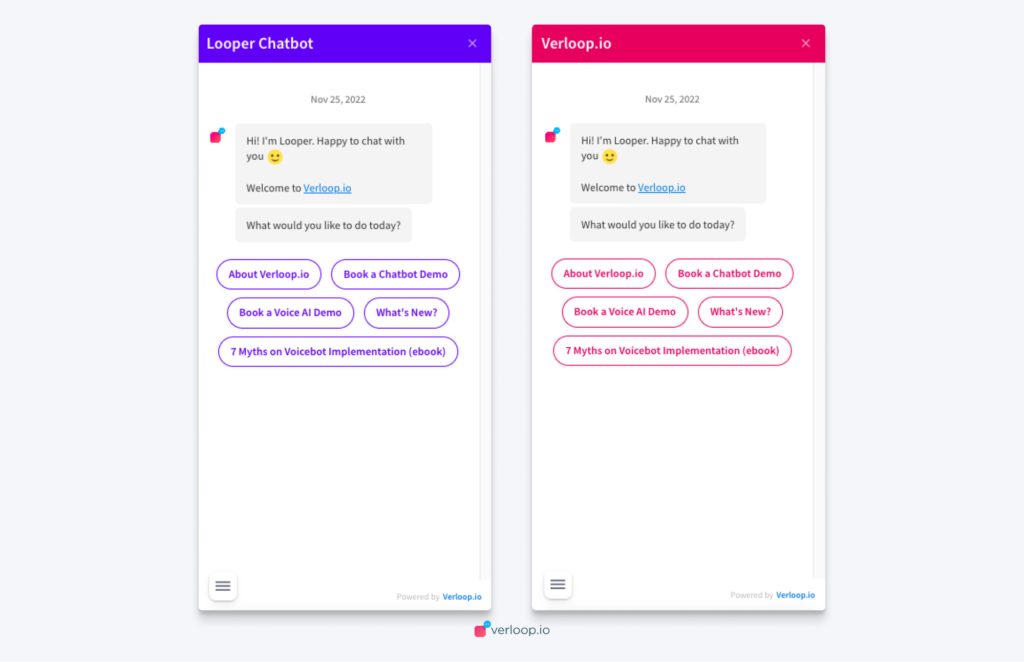Verloop.io is designed to simplify and enhance the way you connect with your visitors and users. We also give you the power to customize your chatbot to make it feel like your own.
Looking for specific information? Click the link below to jump directly to that section
Bot
This feature lets you give your bot a name and add a display picture that’s shown as it interacts with a customer.
To make any changes to this section,
- Go to Settings > Branding > Bot
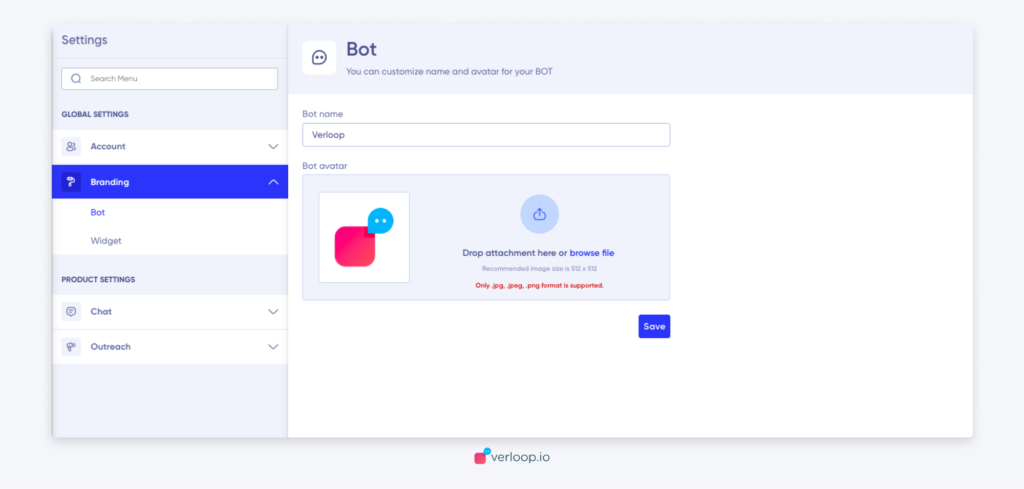
- You will see two fields
- Bot name: the name your customers will see while chatting with the bot
- Bot avatar: the display picture your customers will see during a conversation.
- The image size should be 512×512 dimensions.
- You can upload images in only .jpg, .jpeg, and .png formats.
Widget
This feature lets you customise the look and feel of your livechat widget to match your website theme.
To make any changes to this section,
- Go to Settings > Branding > Widget
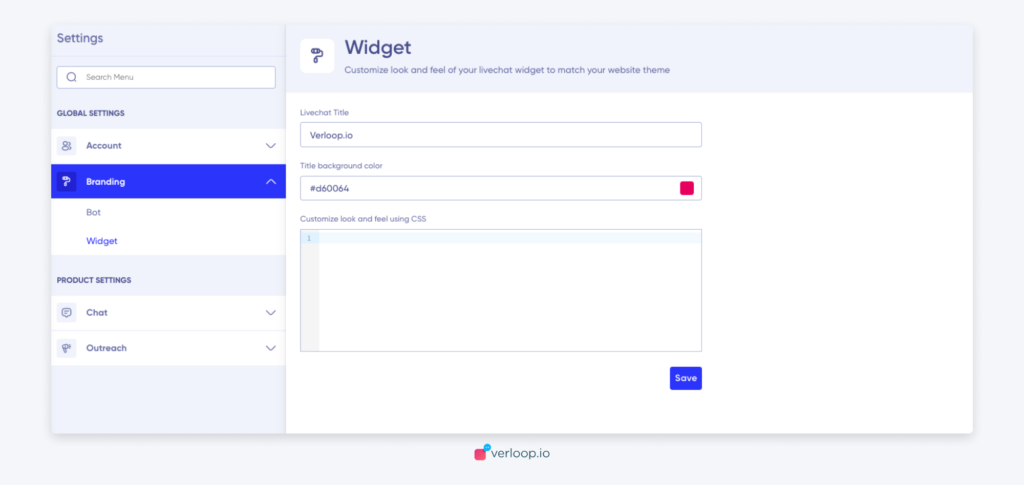
- You will see three fields
- Livechat title
- Title background colour
- Customize look and feel using CSS
Note: Your development team can add custom CSS code to fine-tune the visual appearance of the widget.
- Click Save once you’ve added the data.
Before and after changing title background colour