You can set goals for all blocks in the recipe, to indicate the health of the recipe flow and to check how is your bot recipe flow achieving set goals
How to set a Goal?
Click on Set Goal Button, on top of the block, as shown below.
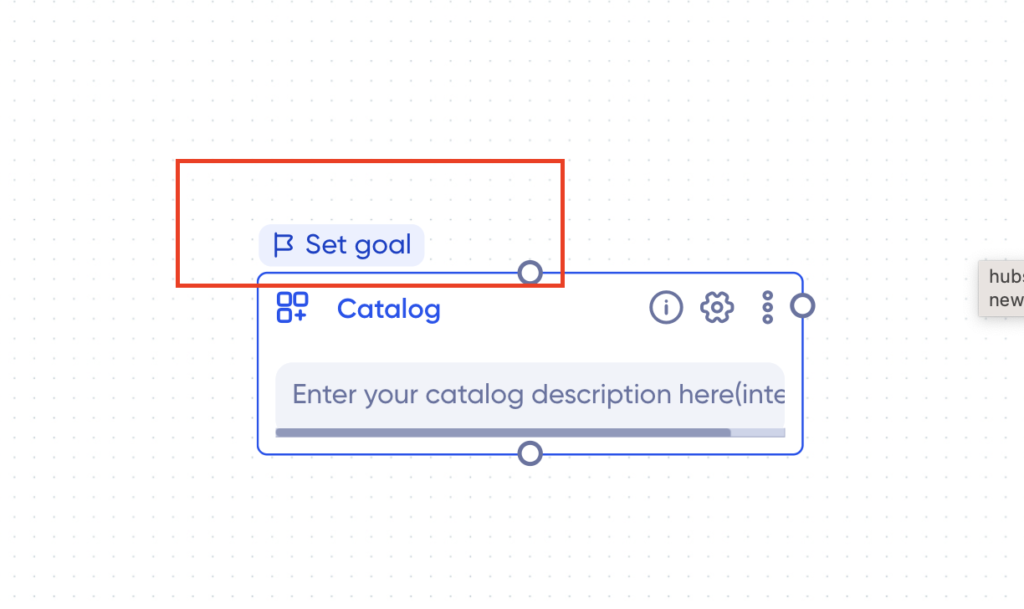
Once you click on Set Goal, the below-shown pop-up will open, add the goal like a refund, welcome, etc.
Note: You can add multiple goals for every block, by clicking on the +Add another goal” button.
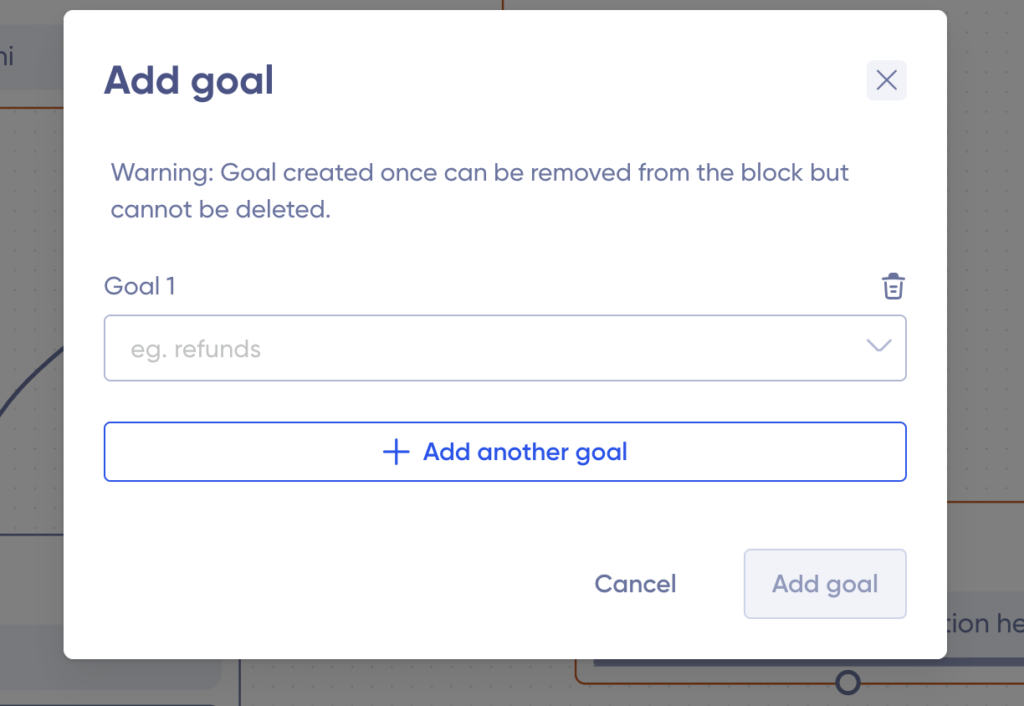
Once, done, click on the “Add Goal” button, and your goal will be saved automatically.
- A goal, once created cannot be deleted.
- One can only detach goals from a block
- The same goals can be attached to multiple blocks in the recipe
- To track goals go to reports >Goal completion
