While during a recipe flow, should a visitor ask a FAQ while the bot is in the middle of a recipe, the bot will answer the FAQ and go back to its block inside the recipe.
Example: The bot asks the visitor his/her name, and the person asks a frequently asked question; it will be answered and the bot will go back to question the visitor about the name and so on.
Make sure you have added all the relevant questions and answers in the FAQ section.
Follow these steps to integrate FAQs into a Recipe flow
1. Click on FAQ
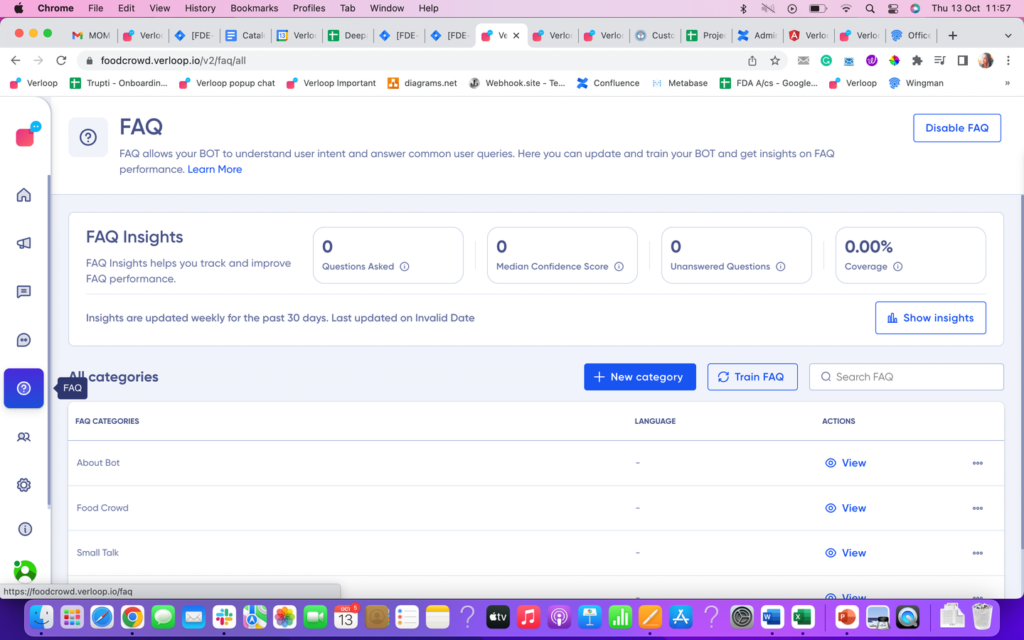
2. Click on New Category, a pop-up will appear to enter the category and language.
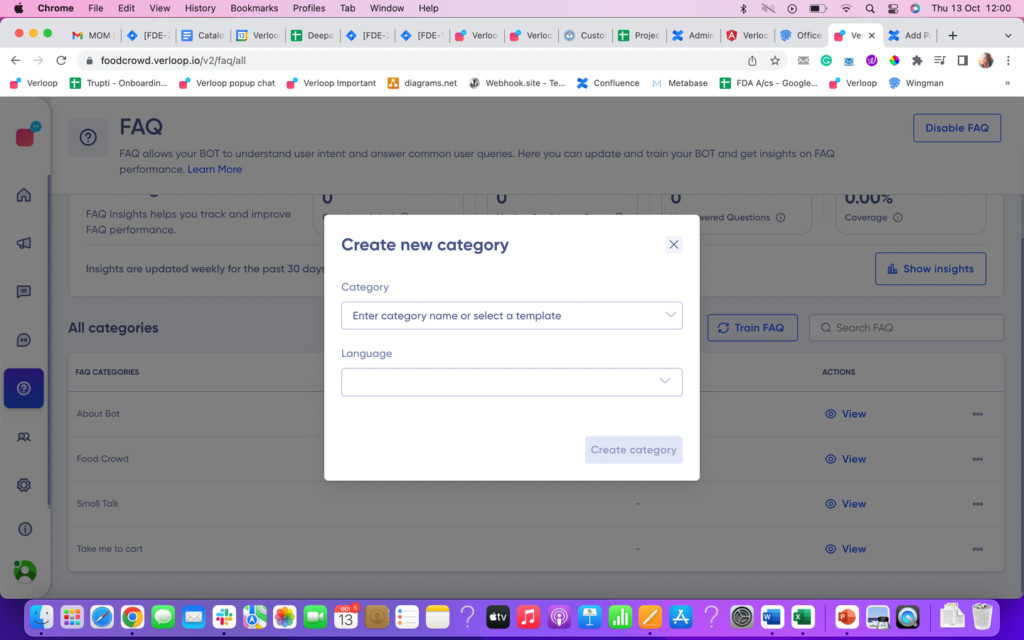
3. Enter Category name
4. Select Language
5. Find the category from the list and click on View
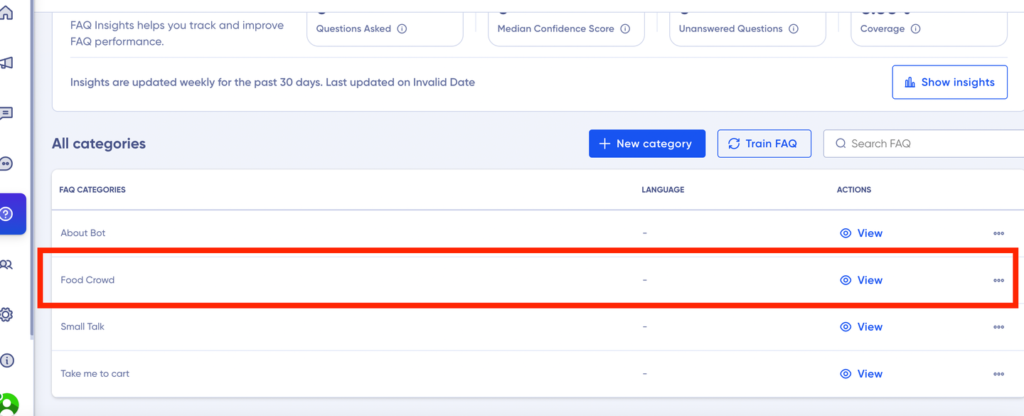
6. Add new question group
7. Edit the name from Untitled
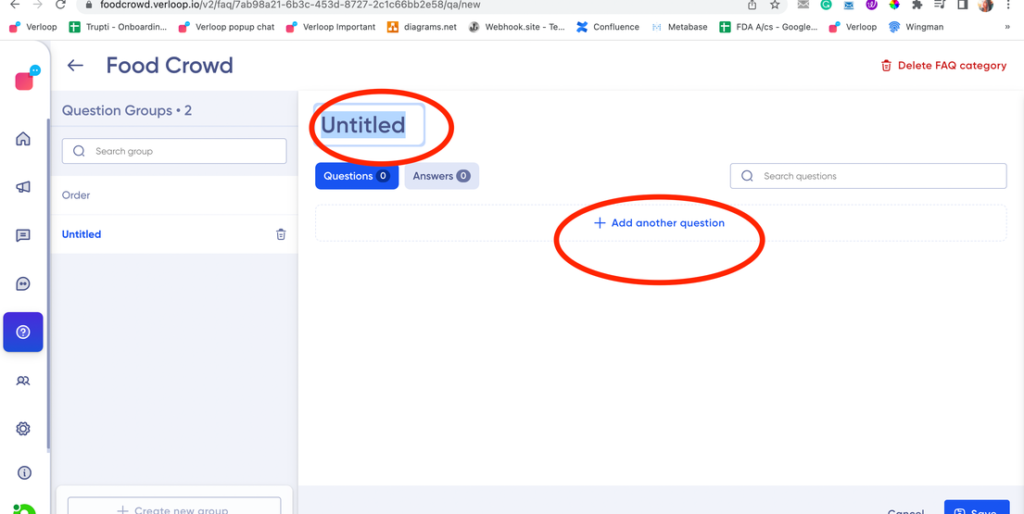
8. Add your question variations or question group that you want to trigger for that FAQ set.
Ensure that the purpose of the questions in the question group is same, for easier bot training and triggering.
9. Add the Answer that you want to be displayed.
10. Go Back and click on Train FAQ.
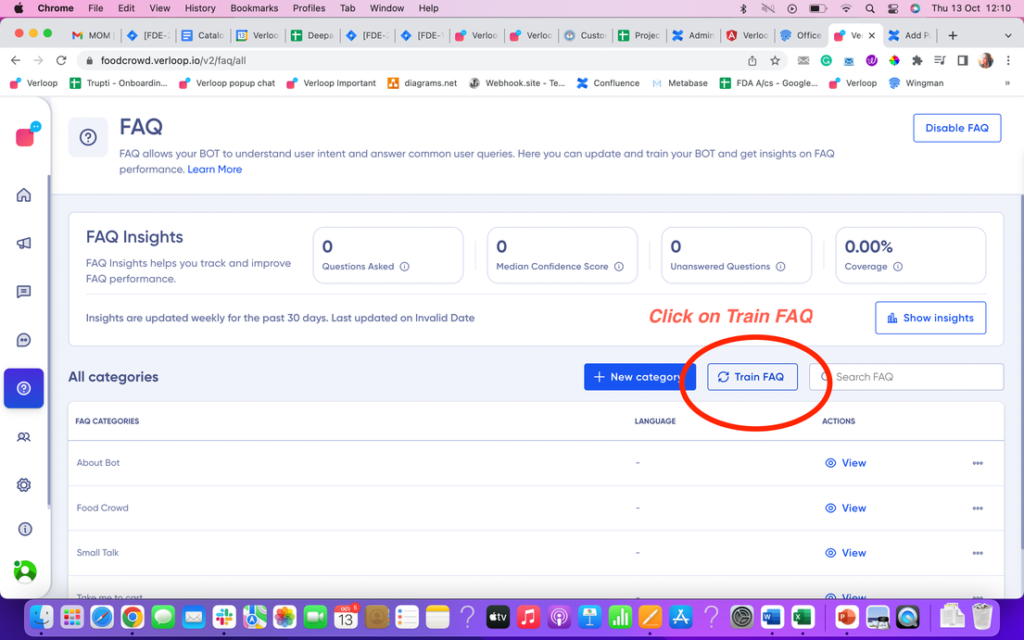
11. Now go to the recipe where you want to enable the FAQ.
You will get a system message that faq is trained. This might take not more than 2-3 minutes.
FAQs can be setup in 2 ways.
1. Create a default group of FAQ categories on a recipe level and then use a single-click default option to be used on any blocks where u want to enable FAQ
Click on the 3-dot menu in the upper right corner to go to general settings.
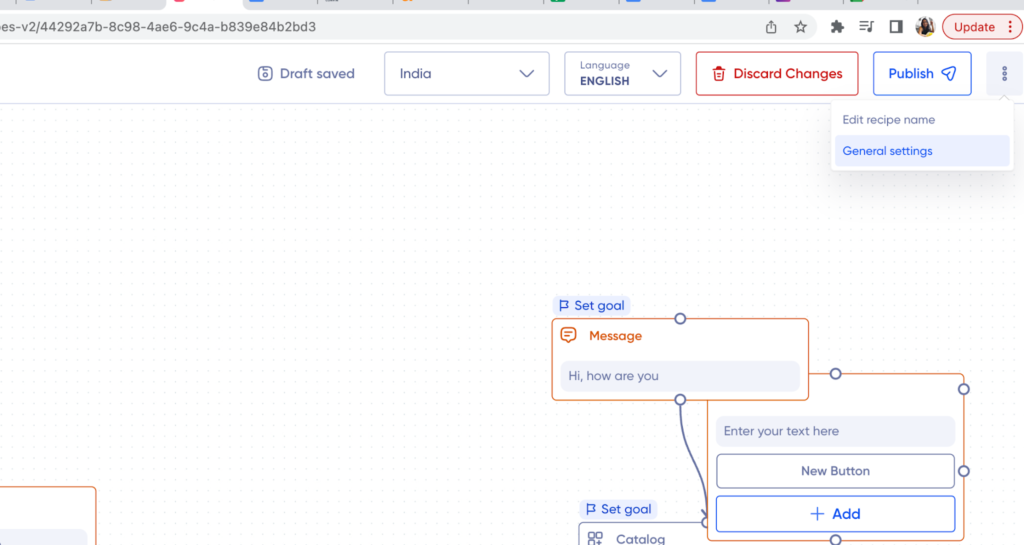
Then click on FAQ settings.
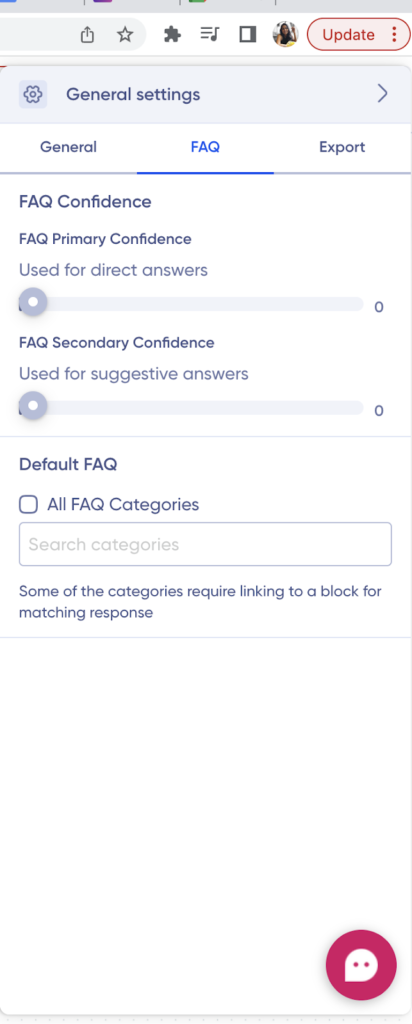
Here you will have 2 options, select all FAQ categories by clicking on All FAQ Categories under the default FAQ option. Now whenever you enable FAQ at the block level, all FAQ categories will be enabled by default.
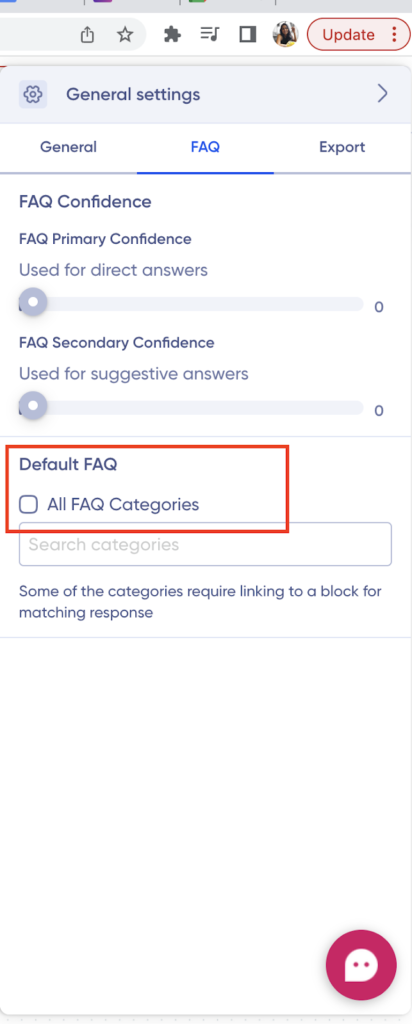
Or you can select the FAQ question category from the list as shown below and set them as default at the recipe level.
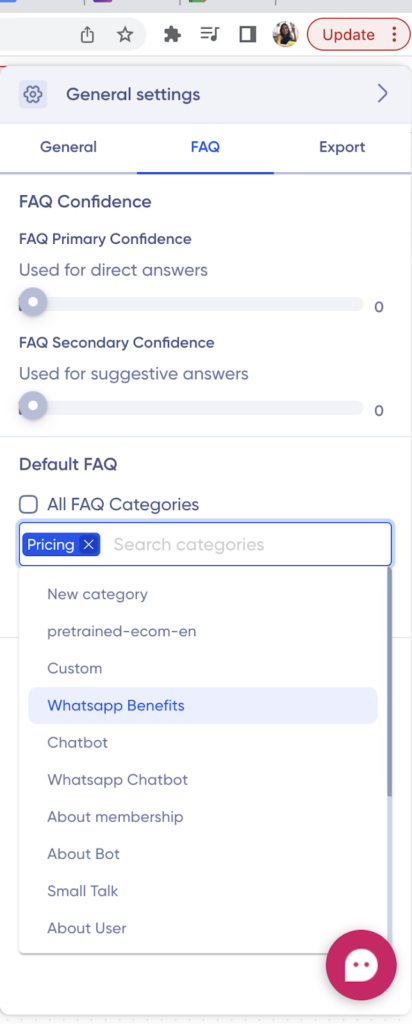
2. In case you want to set up custom FAQs on a block level, u can individually add the question groups on respective blocks based on your choice.
Similarly, you can set up FAQs for a block by either clicking on the use default recipe faq to set up the default FAQ for the recipe level. Or individually select the question groups for that particular block, as shown below.
Note: When you try attaching the question groups on a recipe, a new node will come up in your existing block, as shown below.
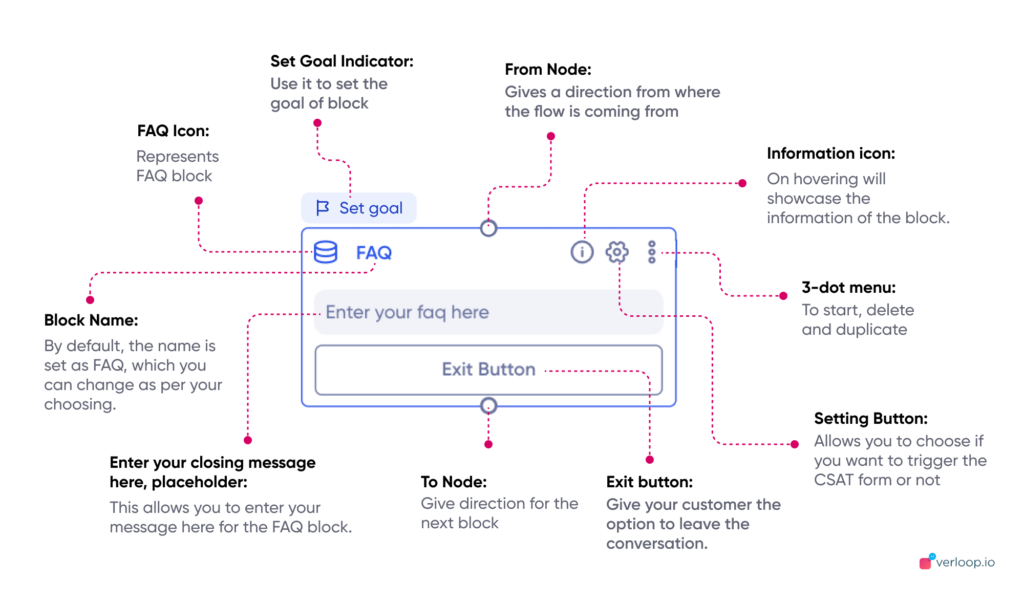
The side node will appear to attach the new answer block.
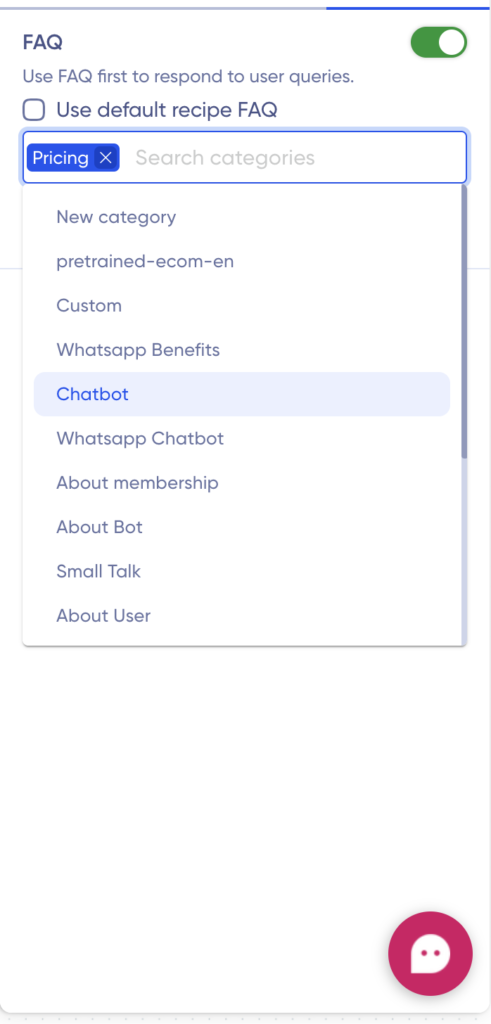
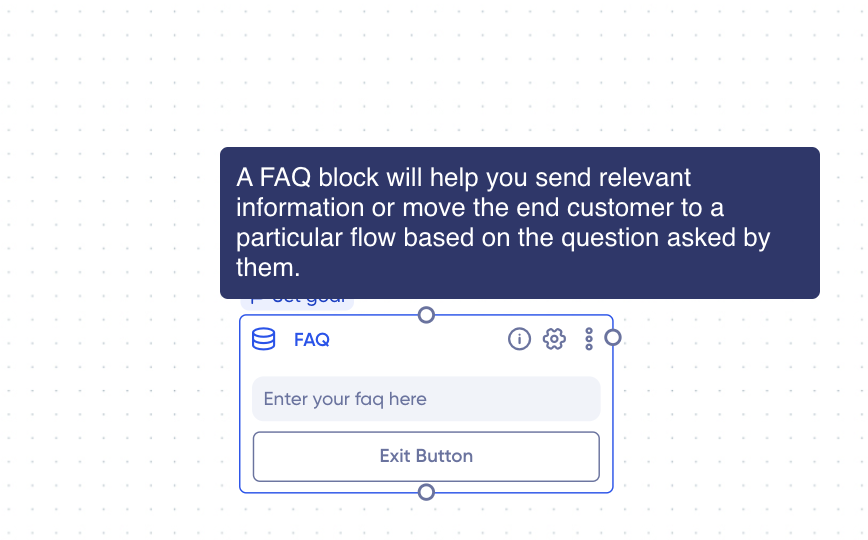
12. Add the categories you want the bot to answer.
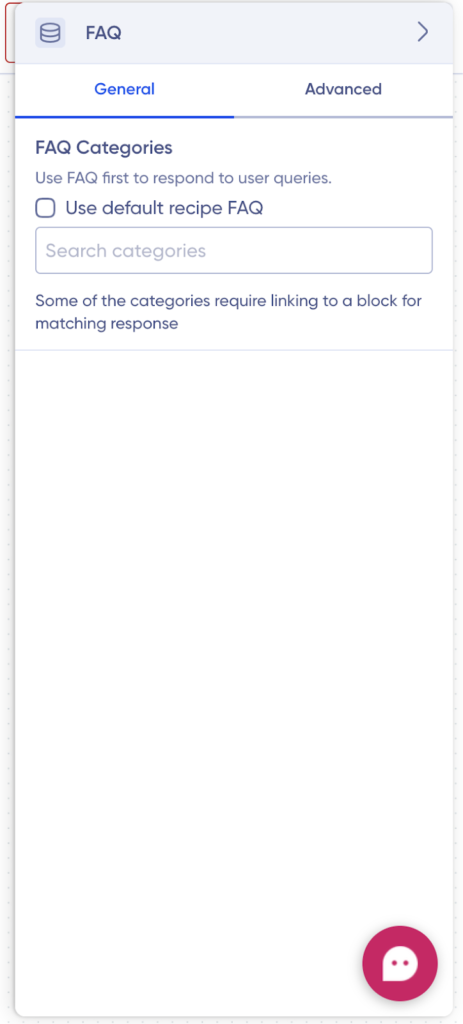
And the option for matching FAQ questions above and below the confidence threshold is shown below.
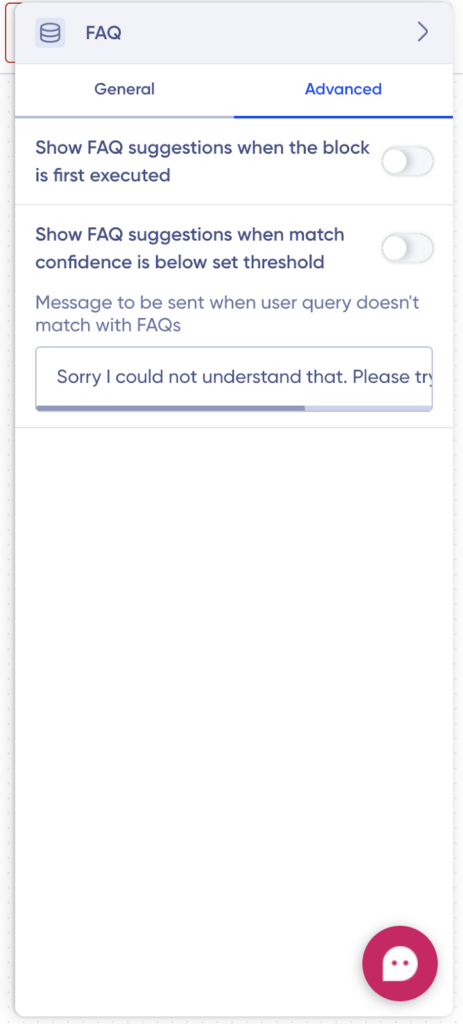
13. Remember to publish the changes.
14. Final preview as shown to customers
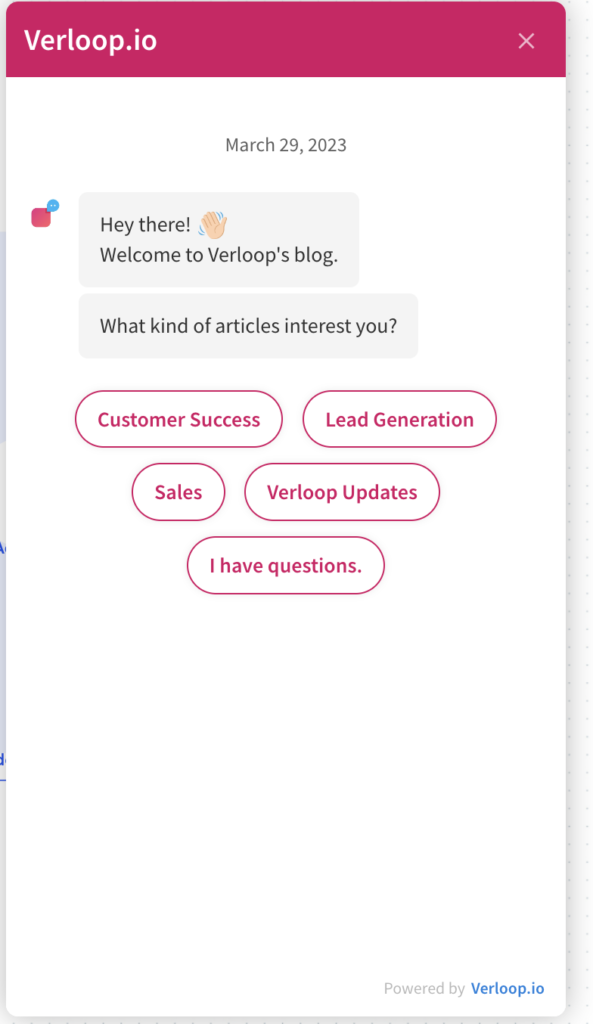
Adding FAQ to a Block
For configuring the FAQ to a block. Go to Settings of the block and set the FAQ you want to enable as mentioned above.
Once the configuration is done, two icons beside the block will appear, which represent:
- Incoming FAQ
- Outgoing FAQ
On clicking the icon, you can see which question group the FAQ block refers to, thus eliminating the need for connection lines.
Furthermore, clicking the arrow beside the question group will automatically redirect you to the connected block. In the incoming FAQ icon, you can easily view and redirect to the source block.
