Welcome to the Smart AI Block user guide! This document will provide you with all the information you need to navigate and effectively use the Smart AI Block in your bot flow. The LLM-powered Smart AI Block enables more conversational interactions with end customers by leveraging the power of language models.
The Smart AI Block allows you to enhance your bot’s conversational capabilities using language models. By utilising this block, you can create more natural and context-aware interactions with your end customers.
Using the Smart AI Block
The Smart AI Block is designed to facilitate conversation design using prompts. It enables you to better recognise intents and ask questions to your customers in an interactive way by understanding context.
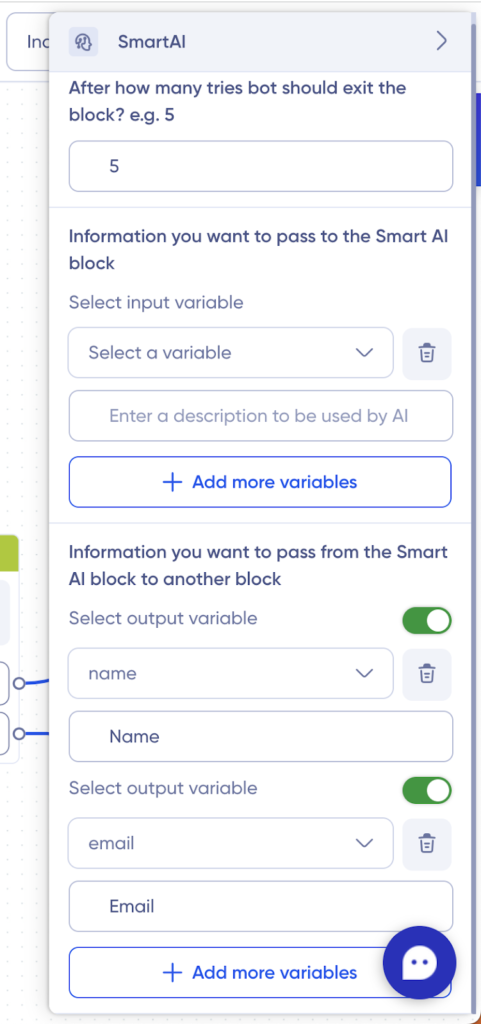
Components of the Smart AI/Terra AI Block
- Icon: In design
- Name: TerraAI block
- Block Title: {{Name}}
- Information Panel: Provides an overview of the block’s purpose and functionality.
- Three Dot Menu: Options for starting the block, duplicating, and deleting.
- Start Here: Set as the first block of the recipe.
- Duplicate: Create a duplicate of the block.
- Delete: Remove the block from the recipe.
- Settings Gear Icon: Opens the TerraAI settings on the right-hand side panel.
- Settings Gear Icon: Opens the TerraAI settings on the right-hand side panel.
- Positive Button: Defines a positive exit point.
- Negative Button: Defines a negative exit point.
- Edges and Nodes of the Block
- Top Edge: Entry point to the block.
- Right Edge: Points to the next blocks in the recipe.
- Positive Flow Node: Connected to the positive exit route.
- Negative Flow Node: Connected to the negative exit route.

Writing Prompts
Sample Prompt:
The Prompt Feeder feature allows you to input prompts for the LLM Block.
Exit Points and Intent Recognition
AI: Welcome to Credit Wise Capital! How can I assist you today?
AI: Please provide your Loan Account Number.
AI: Invalid account number.
AI: Thank you for the Loan Account Number. How can I assist further?
AI: Your loan details:
Loan Type: Two-wheeler loan
Loan Amount: Rs. 150,000
Tenure: 5 years
Interest Rate: 8%
E.M.I Amount: Rs. 10,210
Loan Outstanding: Rs. 89,000
AI: Need more loan details?
AI: Here’s your complete loan info:
Loan Type: Two-wheeler loan
Amount: Rs. 150,000
Tenure: 5 years
Interest Rate: 8%
E.M.I: Rs. 10,210
Outstanding: Rs. 89,000
E.M.I Date: 10th of each month
AI: More questions? Let me know!
AI: I’m here for your queries. Anything else?
Customers can also write to support@creditwise.com or request support from our app.
____________________________________________________________________________
Within the Smart AI Block, two distinct exit points shape the flow: Positive and Negative. A positive exit point triggers when specific output variable values are collected, while a negative exit point activates if these values aren’t acquired within a predetermined cycle count. To ensure productive interactions, a loop limit prevents conversations from extending indefinitely.
In the settings panel on the right side, you’ll find the following elements:
General: Provides options for enabling user-agent interaction and configuring exit conditions.
Input Variables: Defining variables that are conveyed to it.
Output Variables: Identifying variables transferred to the subsequent block.
Goals: Establishing and managing the block’s objectives.
Additionally, this block integrates event tracking and client reports, enriching its functionality.
By tracking user interactions and usage trends, this feature generates valuable insights for analysis and optimisation purposes.
If you have any further questions, please contact us at support@verloop.io
