When a customer interacts with an outreach, various scenarios determine how these interactions are handled within the system. For example – clicking on a Call to Action, replying to a message etc.
This guide will walk you through these case scenarios and how Verloop.io helps you handle them effectively.
Each scenario below outlines what happens when a user interacts with an outreach and how Verloop helps you handle them.
Handling Interactions with Expired Outreaches
What is Outreach Expiry?
In Verloop.io, any outreach past 30 days is considered an “Expired Outreach”. ‘Outreach Expiry’ ensures users only engage with relevant, up-to-date campaigns, enhancing their overall experience.
1. The user replies to an expired outreach while there is no prior ongoing conversation.
In Verloop.io, any outreach past 30 days is considered an “Expired Outreach”.
Outcome – The message is considered as an inbound message and the enabled recipe with that business number is launched to handle the subsequent messages.
2. The user interacts with an expired outreach while there is no prior ongoing conversation.
Outcome – A preconfigured message “The message has expired, how can we help you?” is sent to the user automatically and no new conversation is opened.
3. The user interacts with an expired outreach while there is an ongoing conversation with the Bot.
Outcome – If the user interacts with an expired outreach message, either the one that is already in conversation or any other new one, a preconfigured automated message “The message has expired, how can we help you?” is sent to the user.
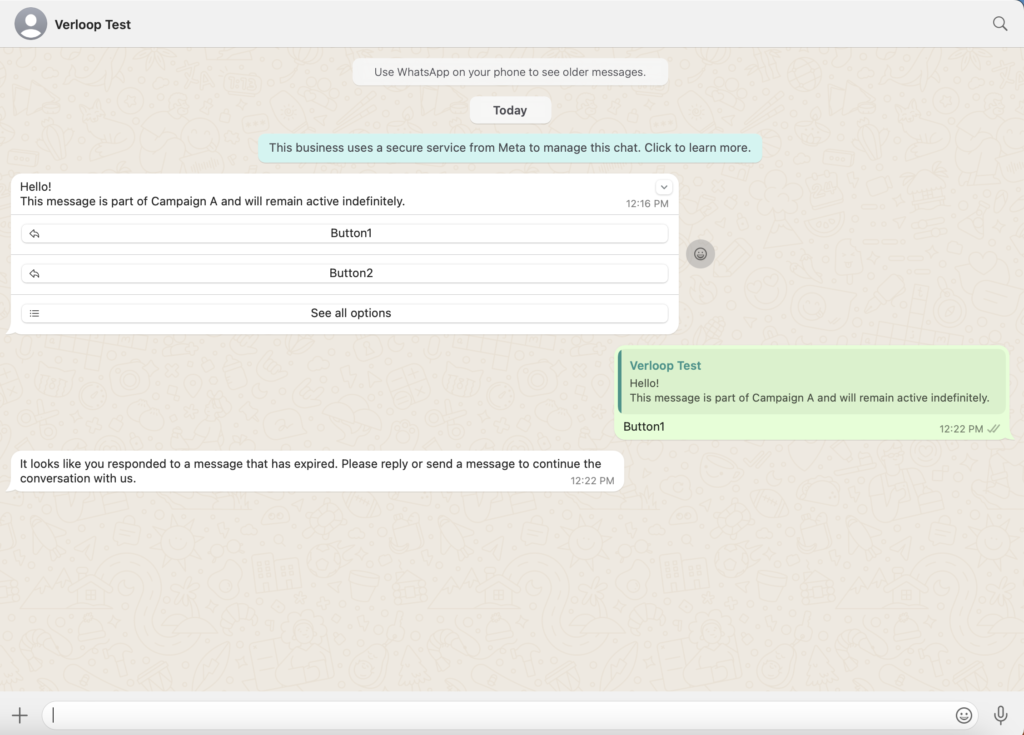
4. The user interacts with an expired outreach while there is an ongoing conversation with an Agent.
Outcome – If the user interacts with an expired outreach message, either the one that is already in conversation or any other new one, the message with which the user interacted is displayed in the Agent’s Chat window along with an intimation that it has been expired and the Agent is let to handle the conversation.
Handling Interactions with Ongoing Outreaches
- The user replies to the latest outreach while there is no prior ongoing conversation
How it is handled – A new conversation is initiated, with the outreach message being the starting point. The enabled bot recipe will take care of the subsequent actions.
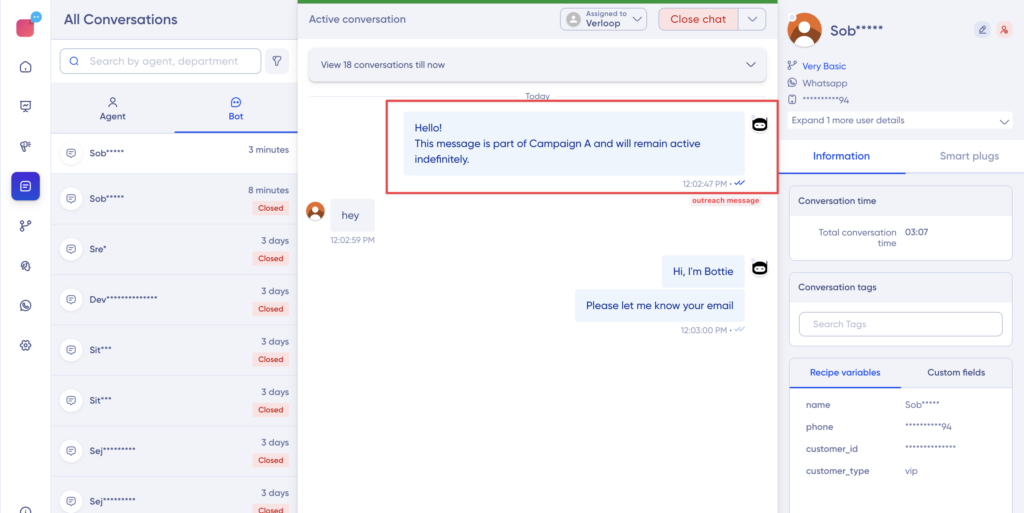
- The user interacts with the latest outreach while there is no prior ongoing conversation.
“Interacts” here refers to the user clicking on the quick reply buttons or the CTA in the message.
How it is handled – A new conversation is initiated, with the outreach message being the starting point. The enabled bot recipe will take care of the subsequent actions.
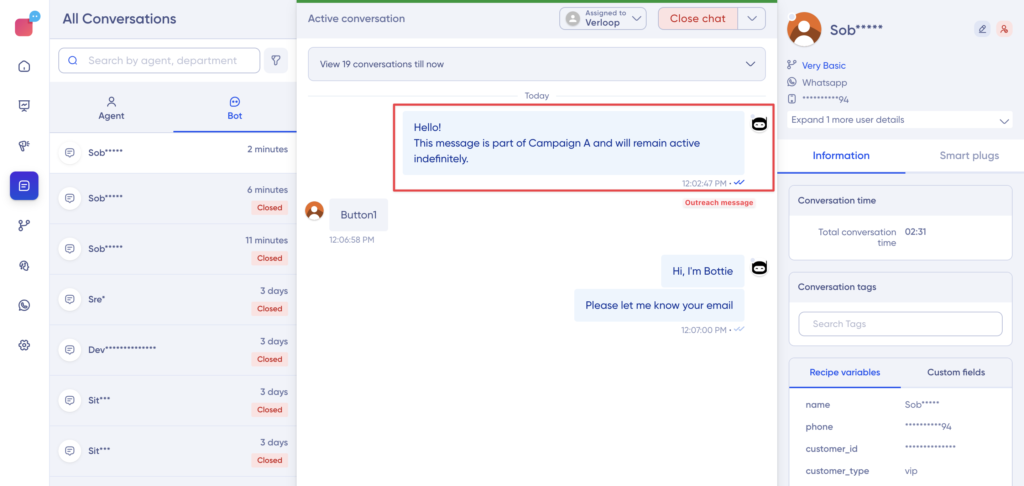
- The user interacts with an active outreach while there is an ongoing conversation for the same outreach with the Bot
How it is handled – The existing conversation is closed, and a new conversation is started. The button interacted with (in the same outreach message) is also indicated. This supports scenarios where a single campaign may involve multiple conversations.
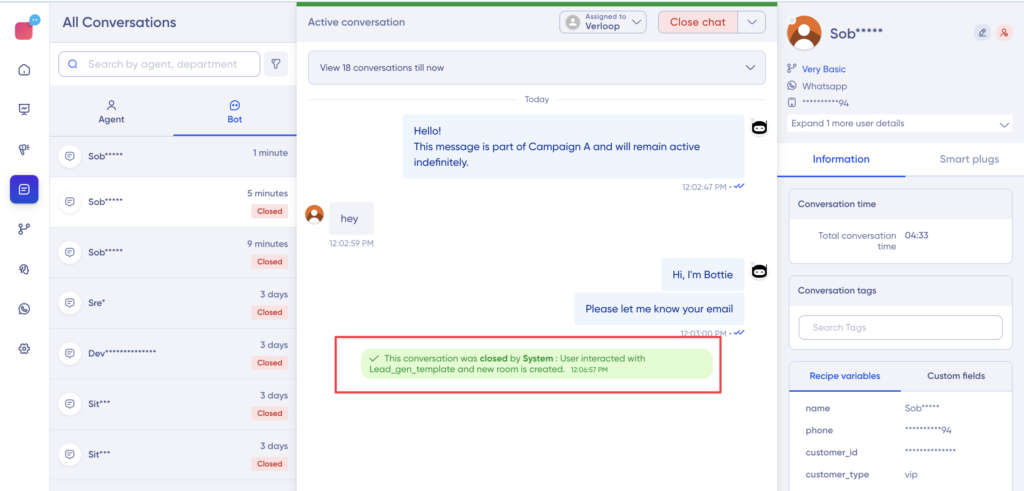
- The user interacts with an active outreach while there is an ongoing conversation for another outreach with the Bot.
How it is handled – The current conversation is closed, and a new conversation is started with the outreach message that the user interacted with as the starting point. The enabled bot recipe will take care of the subsequent actions.
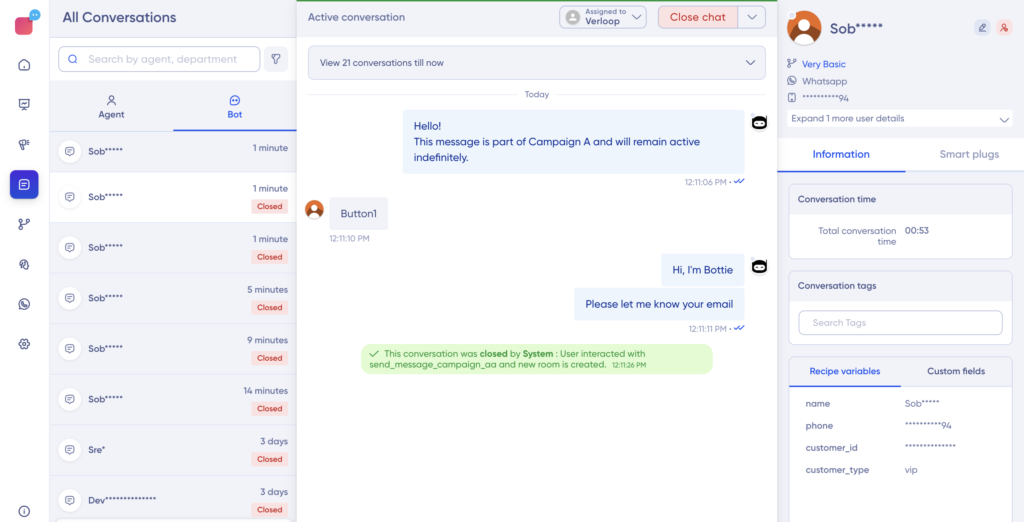
- The user interacts with any active outreach while there is an ongoing conversation for any other outreach with an Agent.
How it is handled – The message to which the user interacted is displayed on the Agent’s Chat window and the Agent is let to handle the conversation.
By understanding these case scenarios and how Verloop.io helps you handle them, you can ensure that your outreach campaigns are managed effectively, with a smooth user experience across all interactions.
For more details, contact our support team at support@verloop.io.
