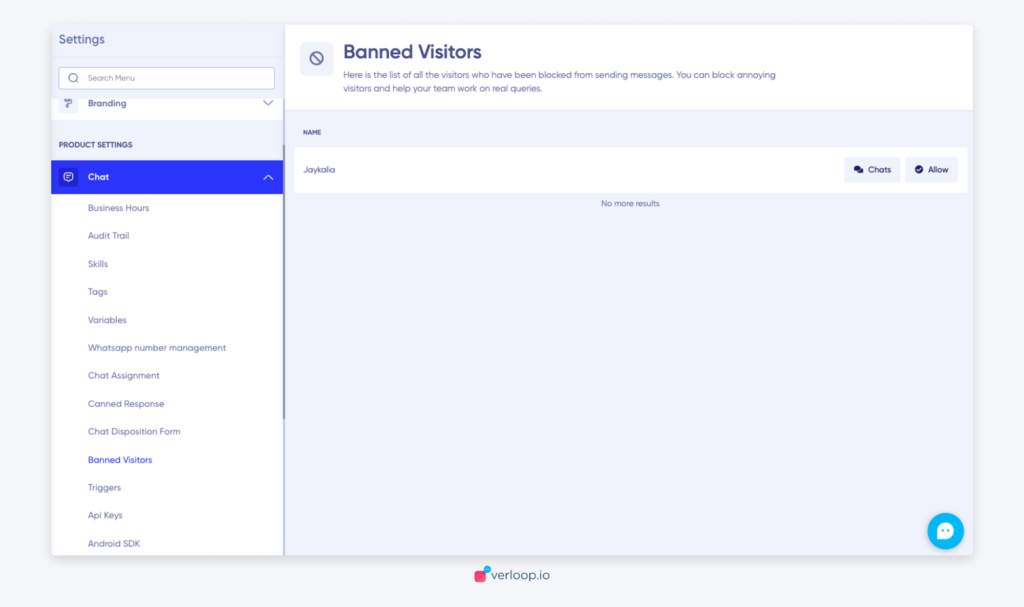Every now and then we come across users who create a nuisance and bring about a bad agent experience. To help your business focus on the customers that matter the most and prevent your agents from facing tricky situations with customers creating nuisances, you can use the ‘Banned Visitors’ feature from Verloop.io.
The feature allows you to ban people from further communication after entering the Verloop.io chat room when they do not comply with your company’s privacy and ethical policies.
How to use it?
- Once the customer has entered the chat room, and the agent has initiated the chat, on the Right-Hand Side panel of the chat you will find a ‘?’ symbol.
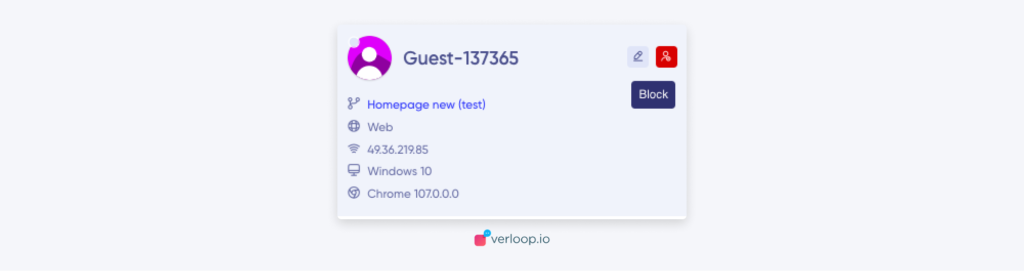
- In case the agent wants to block the customer, the agent can click on the button and they will be asked to confirm and give a reason for the same.
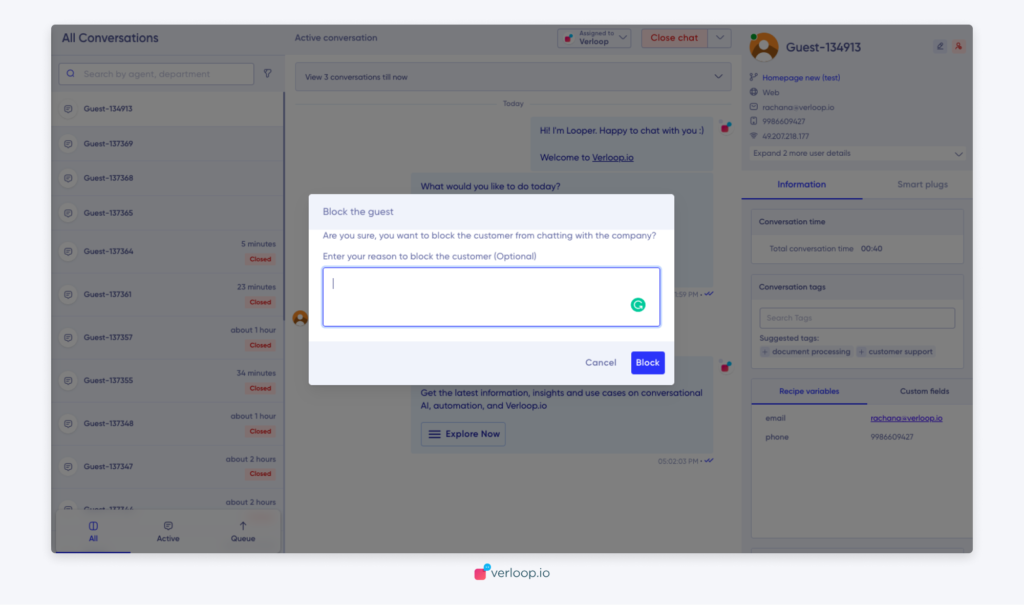
- Once they confirm, the customer will show up in the ‘Banned Visitors’ list
- To see the list, go to Settings > Chat > Banned Visitors