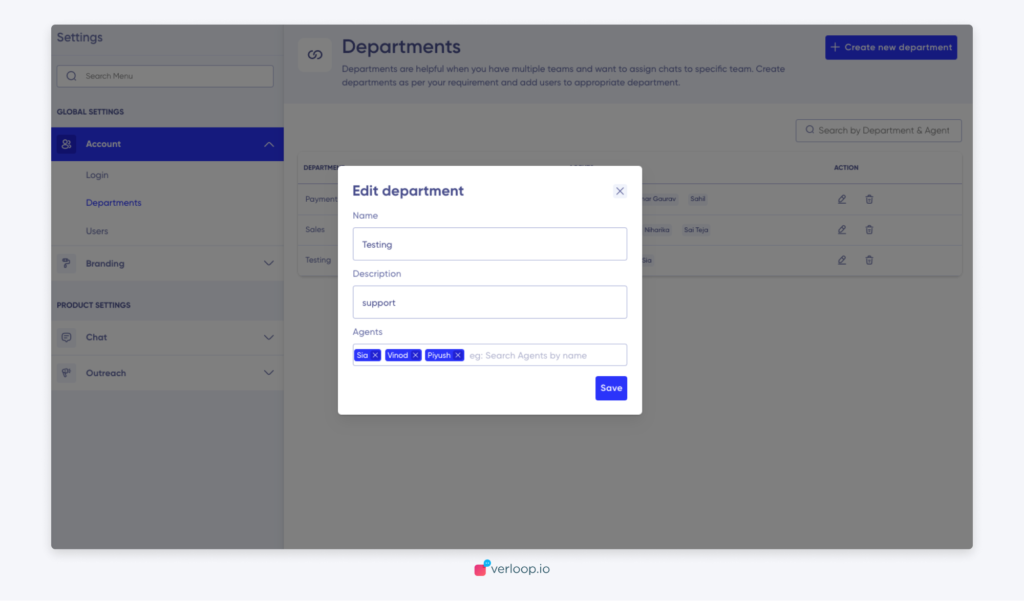Verloop.io also helps you create separate departments for your team. This enables the bot to redirect the queries/questions to the agents of that particular department, e.g., Sales, Support, and Customer Relations.
Looking for specific information? Click the link below to jump directly to that section
How to configure departments?
Creating departments and adding the respective agents to them is easy-breezy, just:
- Go to Settings > Account > Departments > Create New Department (right top corner)
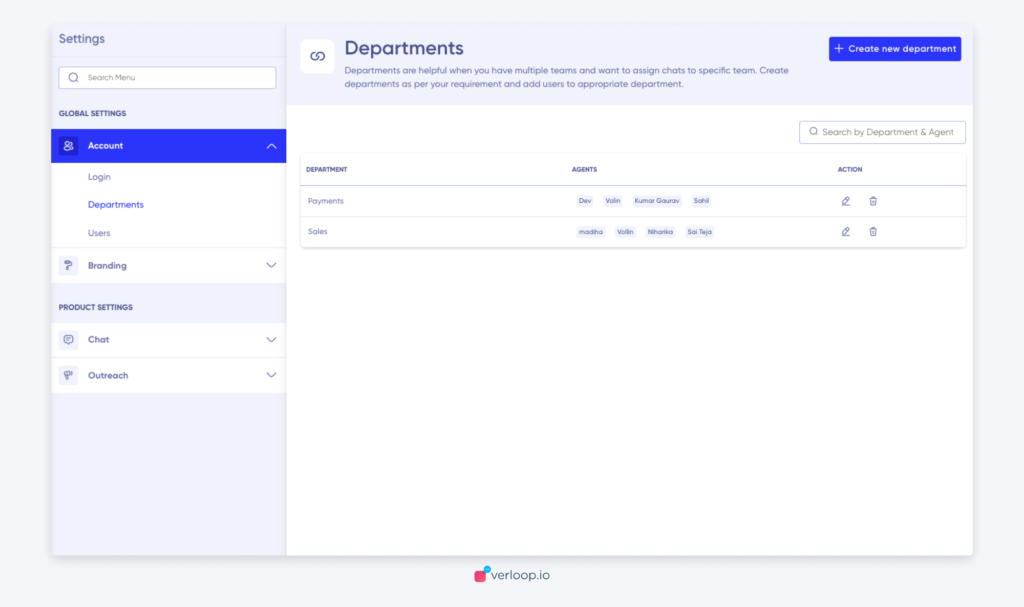
- You can give the new department a name and add description and agents to it. A single agent can also be assigned to multiple departments.
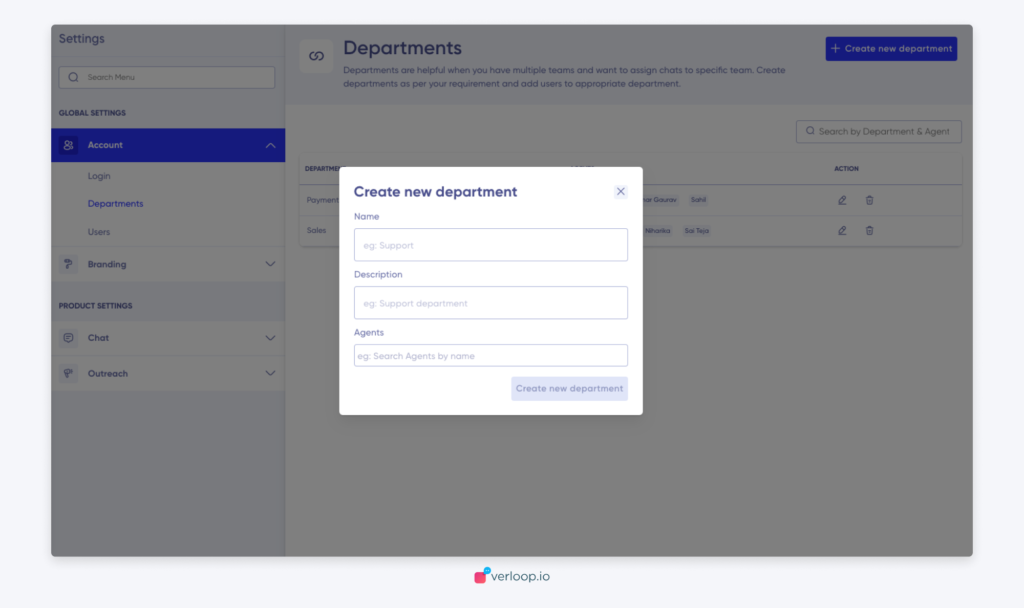
- Click on Create new department
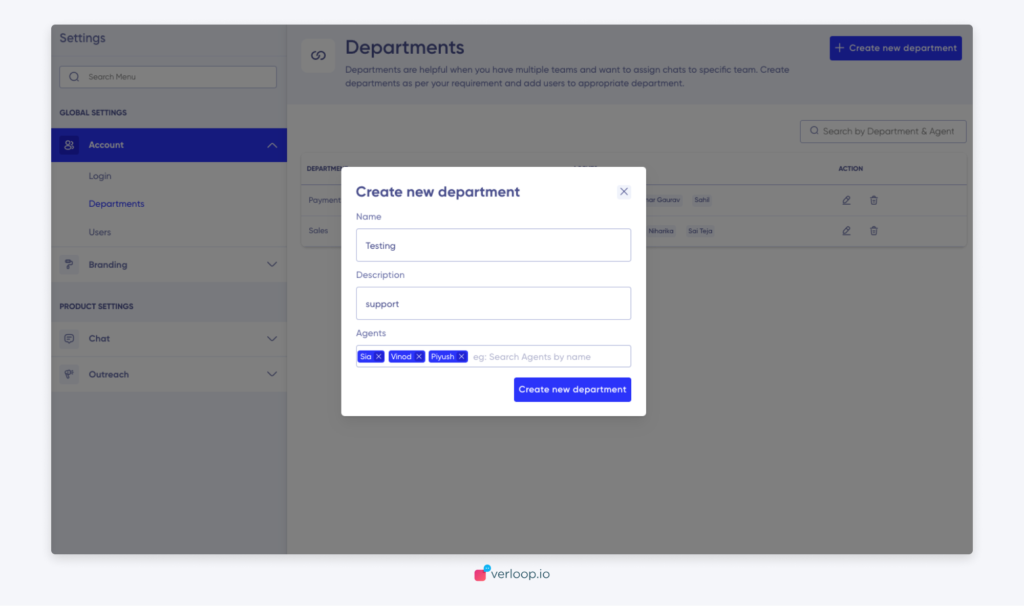
Your new department will appear in the Department list at the bottom.
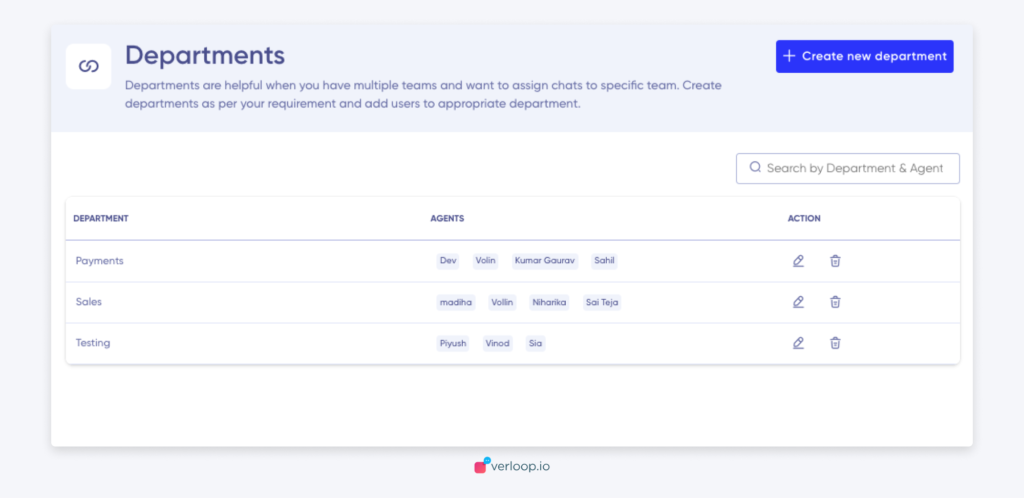
While chatting with customers, you can assign them to different departments in Verloop
How to add agents to the departments?
- Go to Settings > Account > Departments
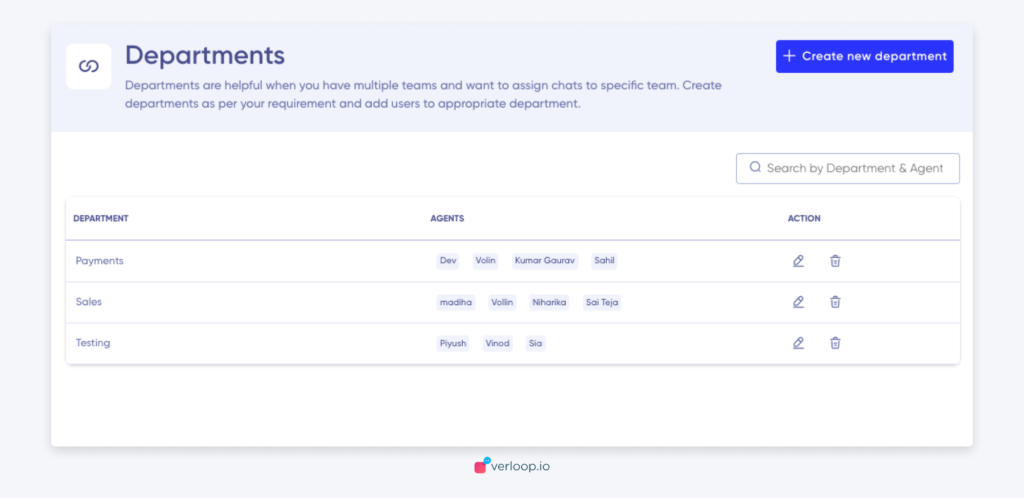
- Select the department you want to add agents to.
- Click on the Edit icon button and add as many agents as you want.