Triggers are customizable actions that are set up to certain customer stimuli i.e. you can get your bot to behave differently around different customers. Triggers help you customize the bot and activate it to follow some particular “recipe”.
Triggers help you consolidate and win the attention of potential clients. A trigger can be set for a variety of actions or customer behaviours, for example, a predetermined activity by a visitor on your website, if a visitor has spent more than a minute on your price page, he might be looking for a more flexible plan.
How to configure triggers for your Verloop.io chatbot
- Go to Settings > Chat > Triggers
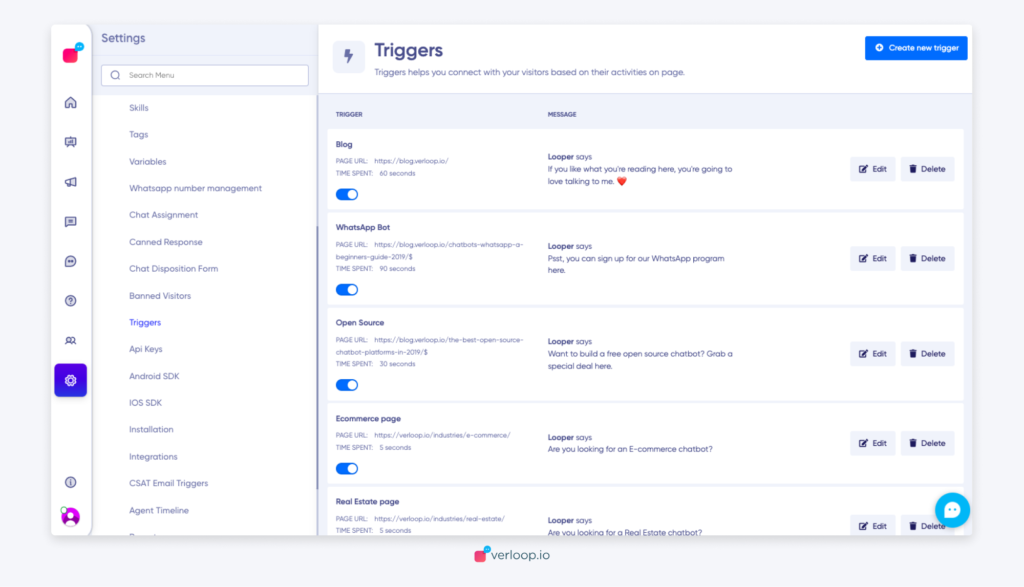
- Click on Create new trigger button in the top right corner
- Fill in the 6 fields:
- Trigger name: to identify the trigger
- When visitor page url matches: where you’d like to deploy the trigger
- Note: If you want to show the trigger only on the home page and not on other pages then you use a dollar sign at the end. For example https://www.verloop.io/$
- When visitor time on page is more than: the amount of time after which you’d like the trigger to be deployed (in seconds)
- Type in message to be sent: A short message you’d want your visitors to see
- Agent for sending message: The Agent from whom the message will go out
- Choose a recipe to apply: Once the visitor clicks on the trigger, select which recipe should the bot follow.
