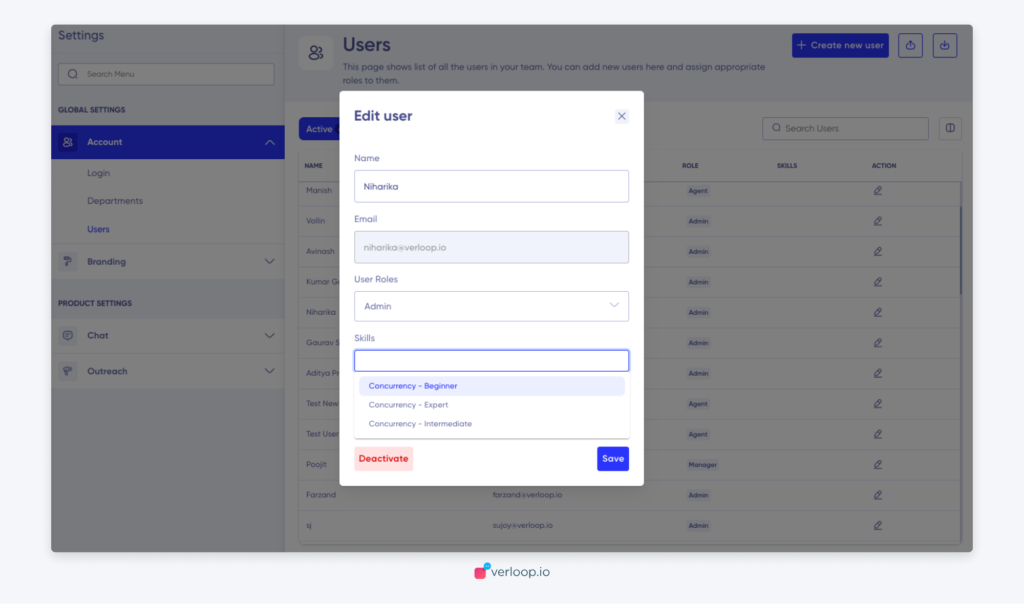Wouldn’t it be awesome if the user is connected to an agent who knows how to solve their query? Agent Skills lets you do just that by defining the capacity of a Verloop.io user. Whenever a chat transfer is to be made, we check whether the user is equipped with enough skills to attend the chat, ensuring the customer’s experience is the best.
Looking for specific information? Click the link below to jump directly to that section
How to build a Skill?
- Navigate to Settings > Chat > Skills
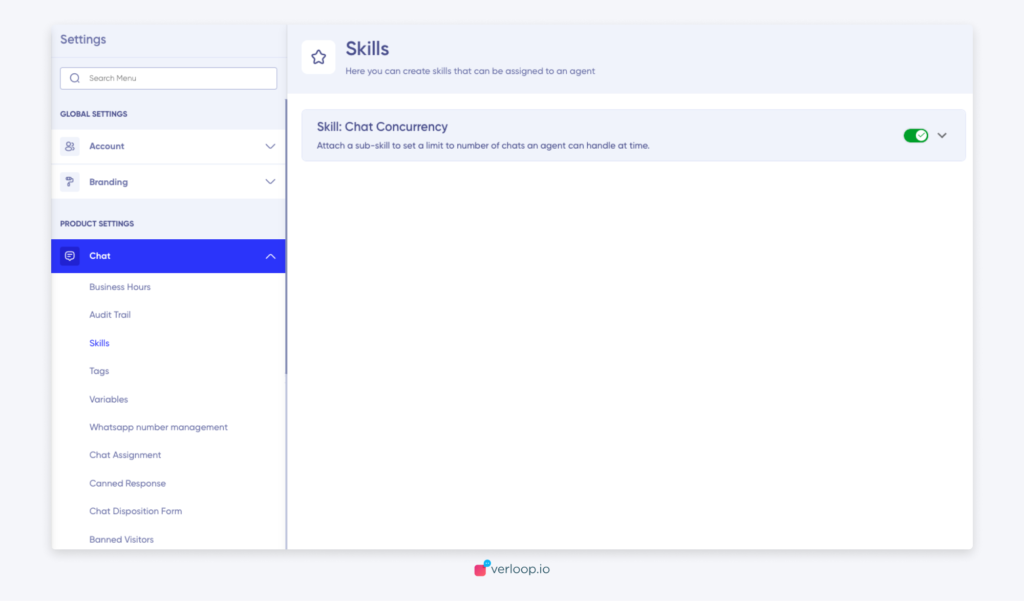
- The user will have the option to turn ON/OFF the chat concurrency skill for the org.
- On state – Sub-skills under Chat concurrency skill will apply
- Off state – We use the value of global chat concurrency.
- The user can create multiple sub-skills under the Chat concurrency skill type.
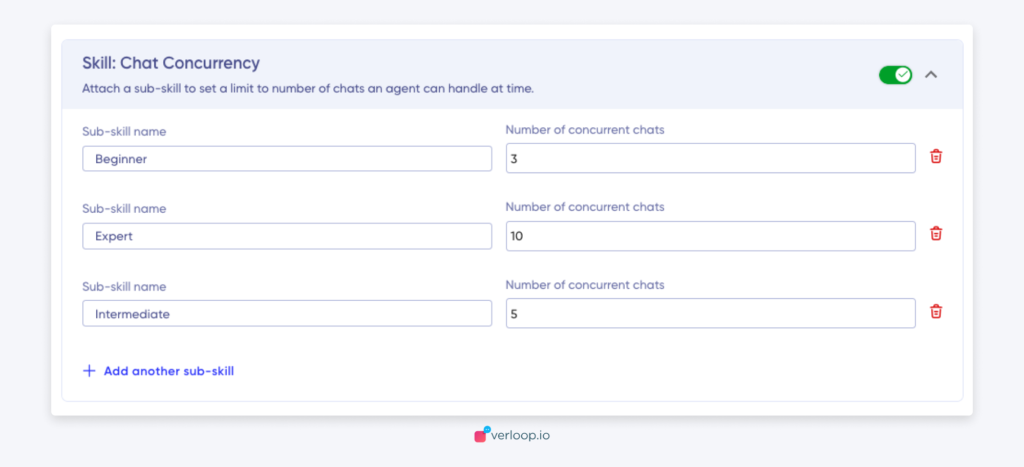
- Users can set a value for chat concurrency against the sub-skill.
- If someone sets the value as 0, agents attached to this skill will have no chat assigned.
- If no value is attached here, the skill would have no chat concurrency set. The agents attached to this skill will have no limit on chat concurrency.
- User will have an option to
- Delete a sub-skill.
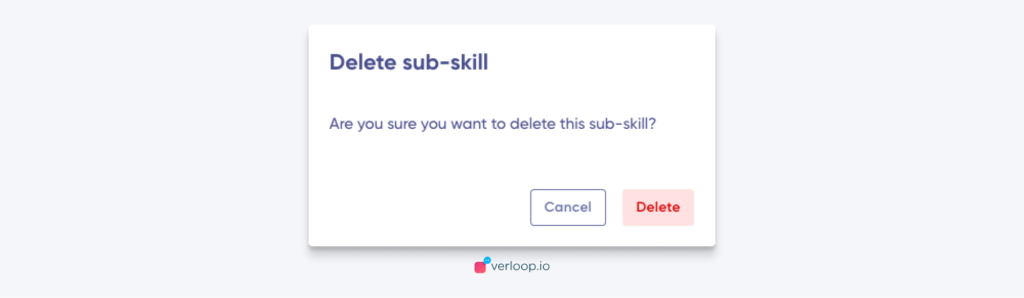
- Create a new sub-skill
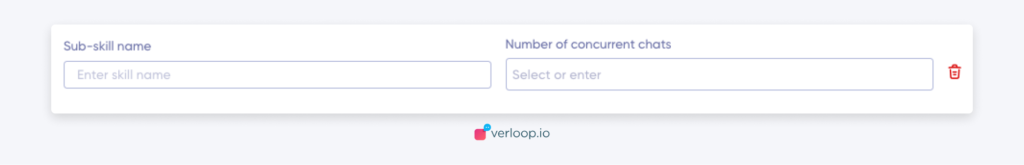
NOTE:- This skill value supersedes the global chat concurrency. The agent can be attached to multiple departments but his concurrency will be set as per the skill attached.
How to attach a skill to the user?
Once a skill is created,
- On the platform, navigate to > Settings > Account > Users
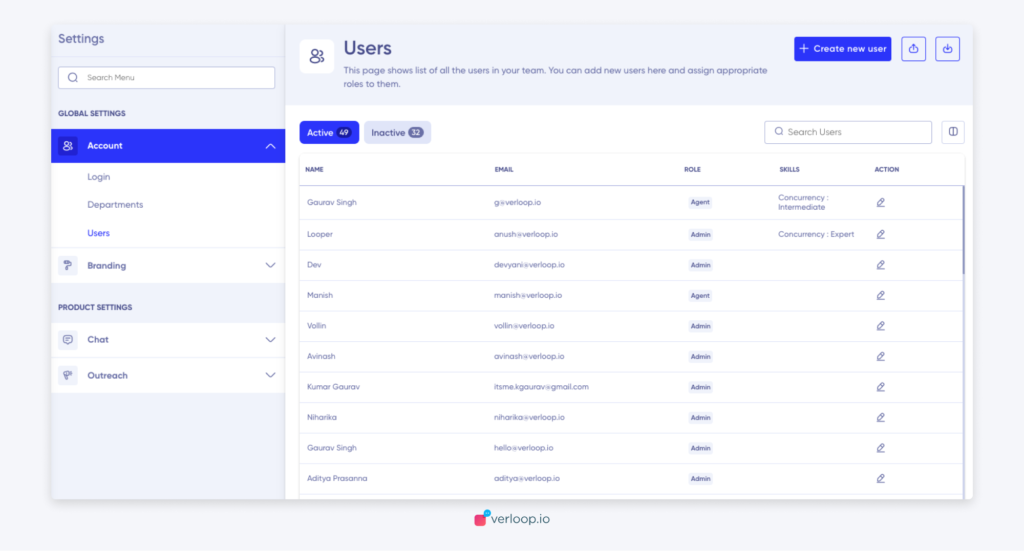
- Select the user to whom you want to attach a skill. Admin can click on the Edit icon for existing users or Create new user option to attach a skill to a user.