When it comes to security, being able to follow records back to their origins helps investigate what went wrong. And that’s exactly what the audit trail lets you do. It is a chronological record of events that provides documentary evidence of the sequence of activities that have taken place at any given time.
Only Admins and Managers can view the audit trail.
How to view the audit trail?
- Head to Settings > Chat > Audit Trail
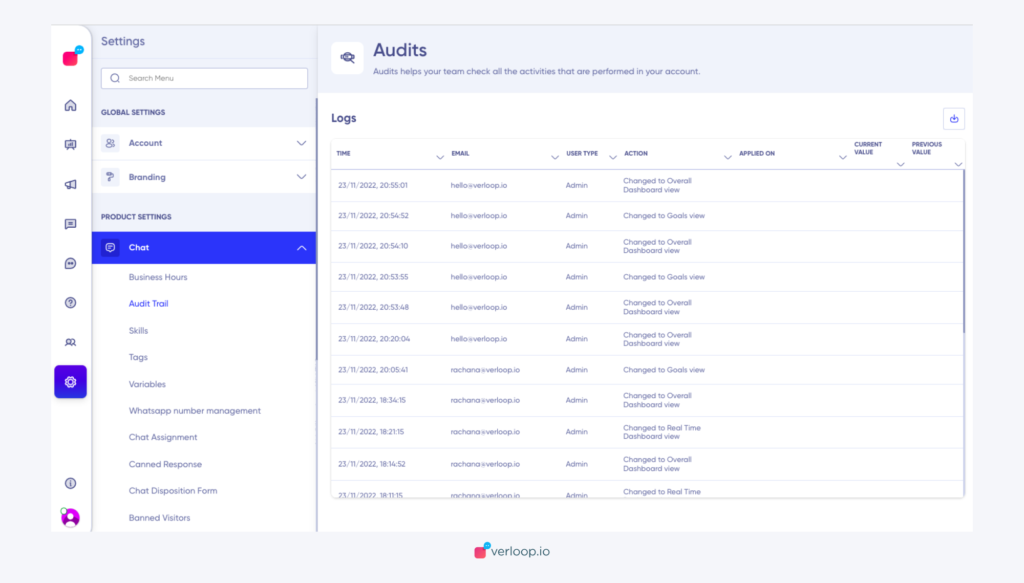
- You can see the following details here:
- Time: what time an event was changed
- Email: the email ID of the person who made the change
- User type: the access level of the user
- Action: the activity that this person did
- Applied on: the chatroom ID this change was made on
- Current value: the new data that’s been added/edited
- Previous value: the data before the change was made
- You can export this data as an XLSX file. Click on the download icon button in the top right corner (above the table). You will get an option to:
- Today
- Yesterday
- Custom Dates
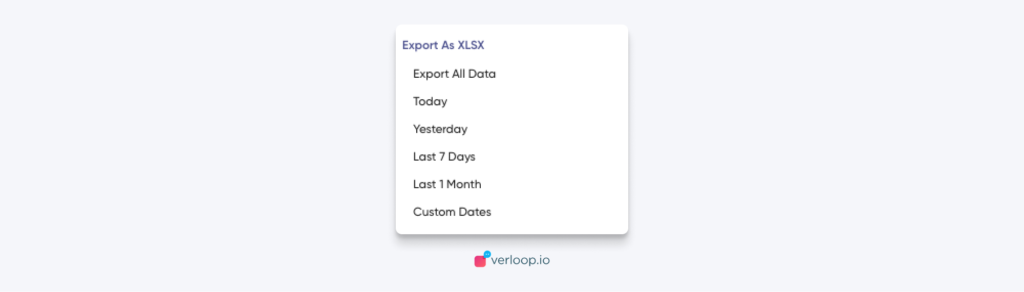
Traceable Audits: Keeping Every Step Accounted For
Recipe Builder
The following events can be tracked now in the audit reports:
- Country_Code_Updated: If anyone changes the country code, you can track this now.
- Status_updated: The following recipe level status is updated by which the user can be tracked
- Published
- Deleted
- Saved Draft
- Created
- Discarded
- Property Updated: If any changes in property like recipe added or name update will be reflected:
- Name_Updated: If the recipe name is updated by any user.
- Default_value_updated: If anyone sets a default recipe
Reports
The following status or changes in reports are recorded in the audit report.
- Status_updated: The following changes in the status of the report will be recorded.
- Created
- Deleted
- Property_updated: The following changes in the property of the report are recorded
- Name_updated: If any user modifies the recipe name.
- Type_updated: If the recipe type is modified by any user.
- Frequency_updated: If any user modifies the frequency of the recipe.
- Users_added: Any newly added recipients in the report.
- Users_removed: Any removed recipients from the report”
- Webhook_url_updated: The delivery webhook URL of the report was updated.
- Report _downloaded: What reports were downloaded by any user.
Business Hours
The following changes made in the business hours updating will be added to the audit report.
- Status_updated: The following status changes in the business hours will be reflected in the audit report.
- enabled
- disabled
- Deleted
- added
- Property_updated: The following changes in the business hour property changes will be reflected in the report.
- Time-zone_updated: If any user adjusts the time zone for business hours.
- Department_added: If any user includes a department in the business hour.
- Department_removed: If any user excludes a department from the business hour.
- Schedule_added: If any user incorporates a schedule into the business hour.
- Schedule_removed: If any user eliminates a schedule from the business hour.
- Schedule_updated: If any user modifies a schedule for the business hour.
- Holiday_added: If any user includes a holiday in the business hour.
- Holiday_removed: If any user excludes a holiday from the business hour.
- Name_updated: If any user modifies the name of the business hour.
Skills
If any of the following skills are added or changed, this will be recorded in the audit report.
- Status_updated: If any user modifies the status of a skill.
- Enabled
- Disabled
- Status_updated: If any user modifies a sub-skill.
- Added
- Deleted
- Property_updated: The following changes in the skill property changes will be reflected in the report.
- Name_updated: If any user modifies the name of a sub-skill.
- Value_updated: If any user modifies the concurrency.
Tags
If any of the following tags are added or changed, this will be recorded in the audit report.
- Status_updated: If any user modifies the status of the tag.
- Created
- Deleted
WhatsApp Number Management
If any of the following changes in WhatsApp number management are done by users, they will be recorded in the audit report.
- Status_updated: If any user modifies the settings for the WhatsApp number.
- Enabled
- Disabled
- Deleted
- Property_updated: The following changes in the WhatsApp number management property will be reflected in the report.
- Default_value_updated: If any user establishes a default recipe.
Chat Assignment
If any of the following changes in chat assignments are done by users, they will be recorded in the audit report.
- Status_updated: If any user modifies the status of the chat assignment.
- Enabled
- Disabled
- Value_updated: If any user modifies the maximum concurrency.
- Updated duration of when an agent goes offline.
- Value_updated: If any user adjusts the wait time for action after an agent goes offline.
- Value updated: If any user modifies the closing session message.
- Status_updated: If any user modifies the status of the queue position.
- Enabled
- Disabled
- Value_updated: If any user modifies the display message for the queue position.
Departments
If any of the following changes in departments are done by users, they will be recorded in the audit report.
- Status_updated: If any user modifies the status of the department.
- Deleted
- Created
- Property_updated: The following changes in the department property will be reflected in the report.
- Users_added: If any user adds new users in a department.
- Users_removed: If any user removes users from the department.
- Name_updated: If any user modifies the name of the department.
Chat Disposition Form
If any of the following changes in the chat disposition form are done by users, they will be recorded in the audit report.
- Status_updated: If any user modifies the status of the chat disposition form.
- Enabled
- Disabled
- Deleted
- added
- Property_updated: The following changes in the chat disposition property will be reflected in the report.
- Field_added
- Field_removed
- Field_updated
- Updated settings of a field title
- Updated data set
- Updated variable name
- Updated mandatory yes/no
- Field_linked
- Field_unlinked
- Field_position_changed
Login Settings
If any of the following changes in the login settings are done by users, they will be recorded in the audit report.
- Status_updated: If any user modifies the login status of the form.
- On
- Off
- Status_updated: If any user modifies the login status of the Google Form.
- On
- Off
Third Party API Keys
If any of the following changes in the third party API keys are done by users, they will be recorded in the audit report.
- Generated a new API key
- Deleted an API key
- Updated status to on
- Updated status to off
