An FAQ block is a block in your recipe that is dedicated to fielding questions from your customers. While you could always trigger your FAQ database using blocks like questions and sliders, they are limited in their capabilities.
Verloop.io’s dedicated FAQ block, allows you to have the digital equivalent of a full-time virtual customer support representative, powered by Artificial Intelligence. In this article, we’re going to discuss the features of the FAQ block that you use to augment your bot.
To use the FAQ block in your recipe, simply click the button titled “FAQ”.
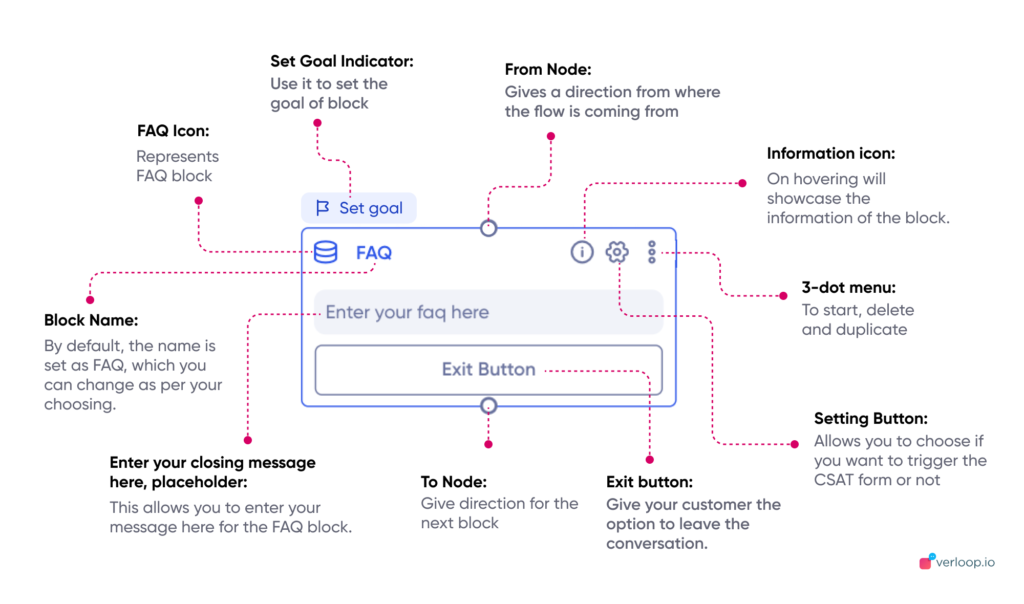
Note:
1. You can use the 3 dot menu on top to start the recipe from this block, duplicate the block or delete the block.
2. FAQ block offers you the setting option to initiate a default FAQ recipe
Message
When the FAQ block is triggered, your customers are sent a message to inform them that the bot is fielding their questions, and are given a button for when they’re finished.
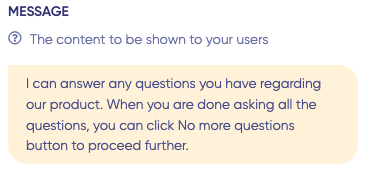
FAQ Categories
You can have different FAQ databases for different recipes. To select a specific FAQ database for a specific recipe, you can choose FAQ categories to look for a response.
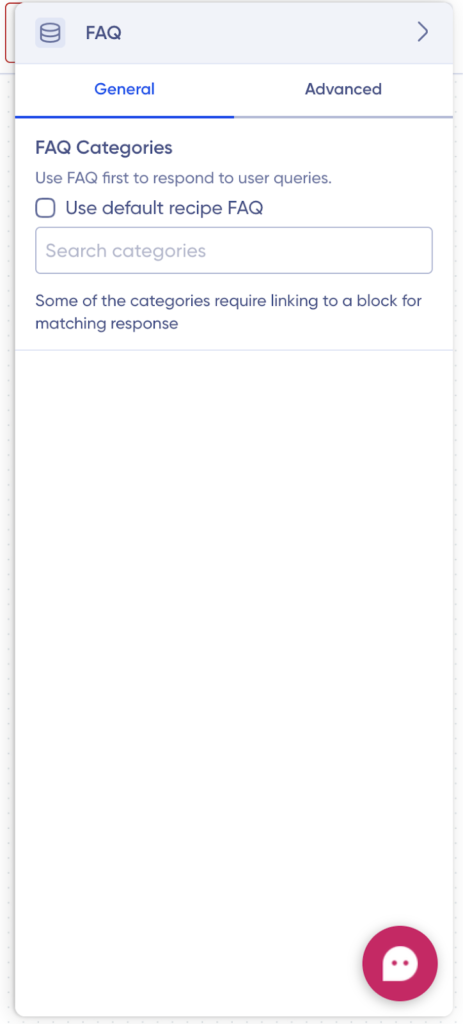
You can set up FAQs for a block by either clicking on the use default recipe faq to set up the default FAQ for the recipe level. Or individually select the question groups for that particular block as shown below.
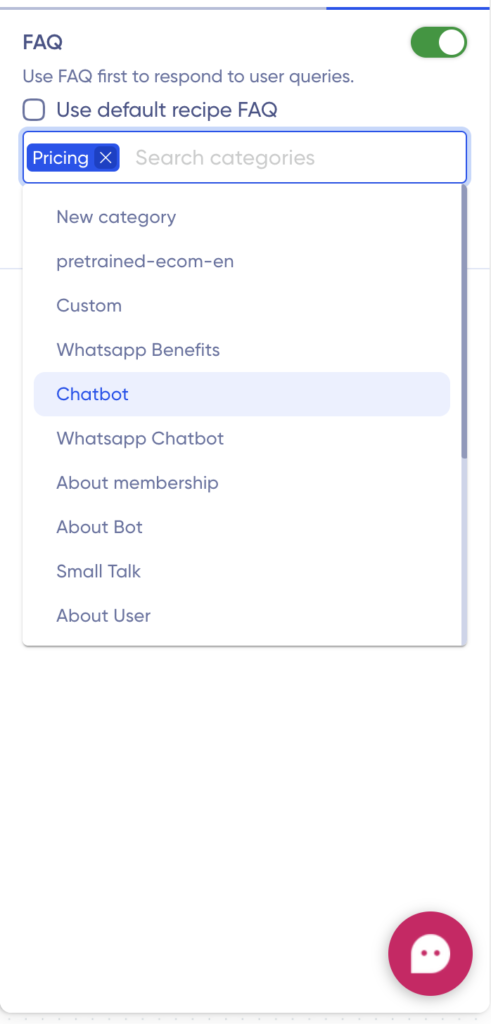
For some question categories like a chatbot category, you need to link the block to the matching response as shown below, which will automatically pop the dynamic block and connect it to the side node of the FAQ block, as shown below. Also, the corresponding side node of the dynamic block will be connected to the selected block in settings.
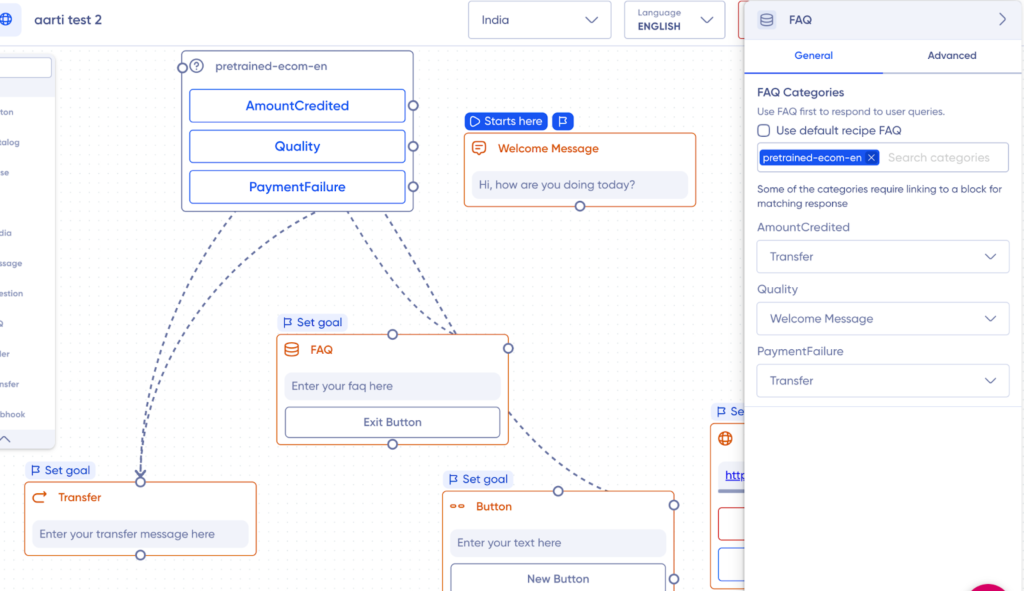
Advanced Options
Richard Thaler won the Nobel Prize for Economics for his work with Nudge Theory, which is an economic principle that talks about how customers can be incentivized to certain behaviors.
Now, if you’d like to pre-emptively answer your customers’ questions or provide them with the prompt, you can add “FAQ suggestions”.
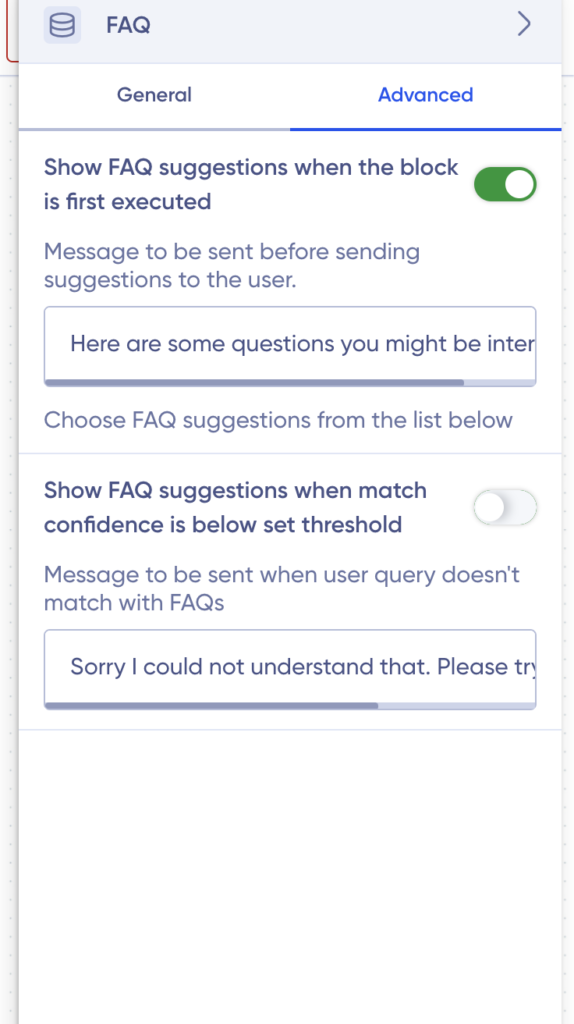
This allows you to be more readily available to your customers, especially if you can show answers to some of your most asked questions. Additionally, you can change the message your customers receive before suggesting questions to them.
If the bot cannot understand the phrasing of a question that a person asks, using machine learning it will identify keywords in the customers’ question and automatically suggest the closest alternatives. We will be upfront give you 5 suggestions to add.
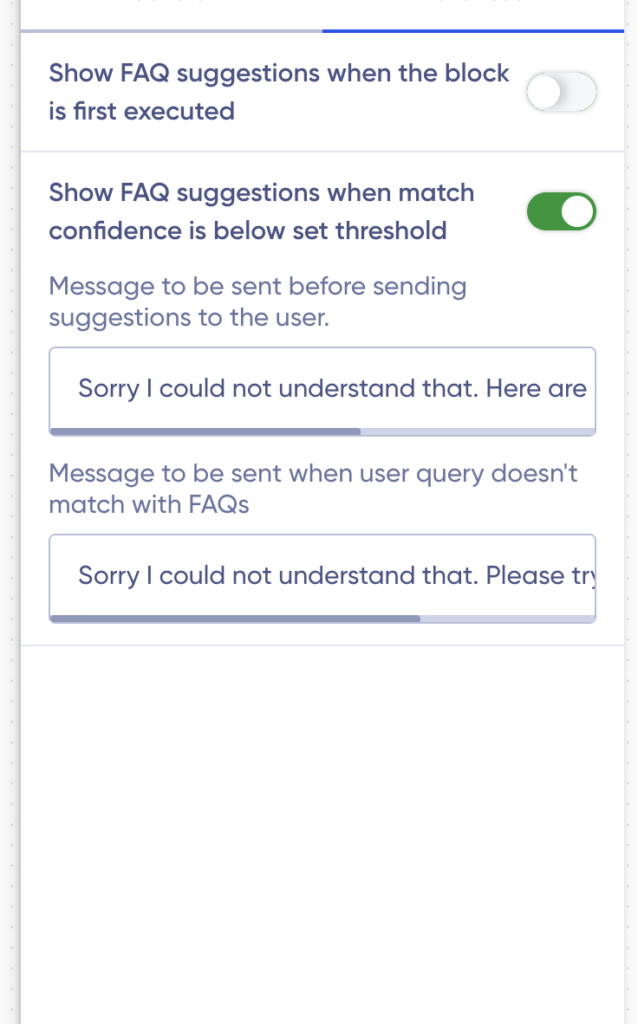
The bot will keep at this task of fielding questions until it has determined that the customer is satisfied; i.e. till the customer hits the button that says, “no more questions”.
