You’d be forgiven for thinking that building a recipe would be an insurmountable task, that’d require effort and time. Not at all!
The Verloop.io team has made the process as intuitive and as easy as pie, so just follow these simple steps and you will have your first recipe ready in minutes. And you can continue to build on your progress, and make many more recipes in the future by following the same steps.
1. The recipe icon in the navigation panel on the platform will take you to the bot recipes.
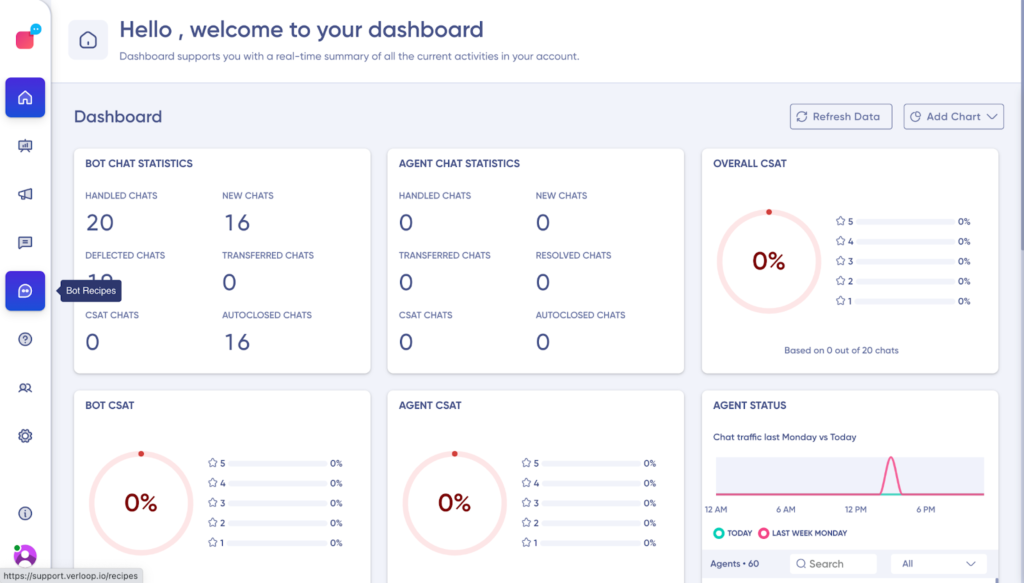
2. Click the Create new recipe icon in the top right corner.
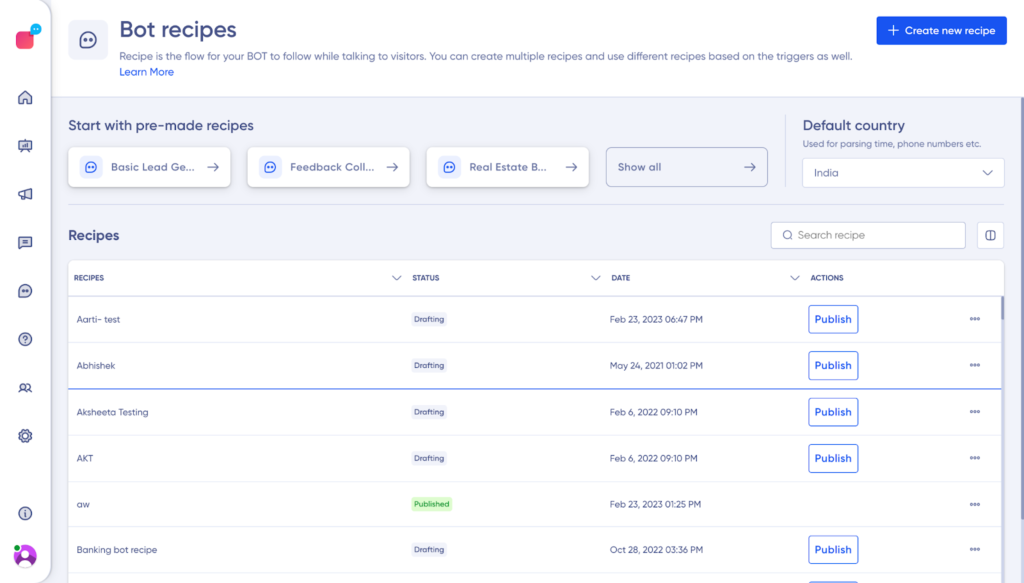
3. Choose a name for your recipe (you can change the name later, so don’t worry about it being fixed forever) and the template like:
a. Lead Generation
b. Feedback Collection
c. Real Estate
d. HR
e. Tourism
f. Banking
g. Online Contact
h. Recharge
i. Retail, etc.
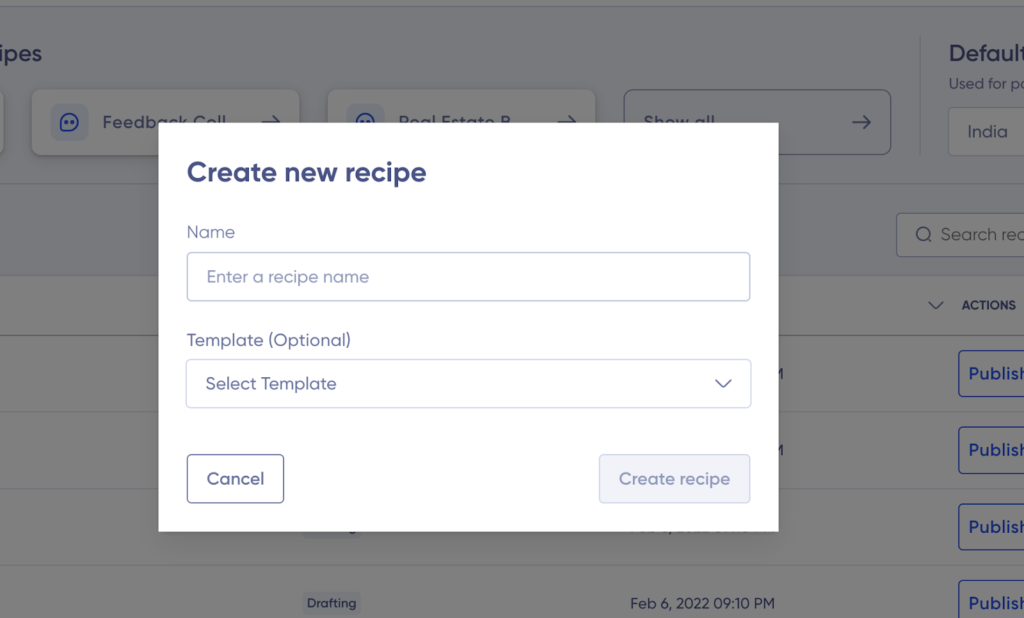
4. Your recipe screen will open up. Start using blocks available in the block Toolbar on left side panel and add content to complete it.
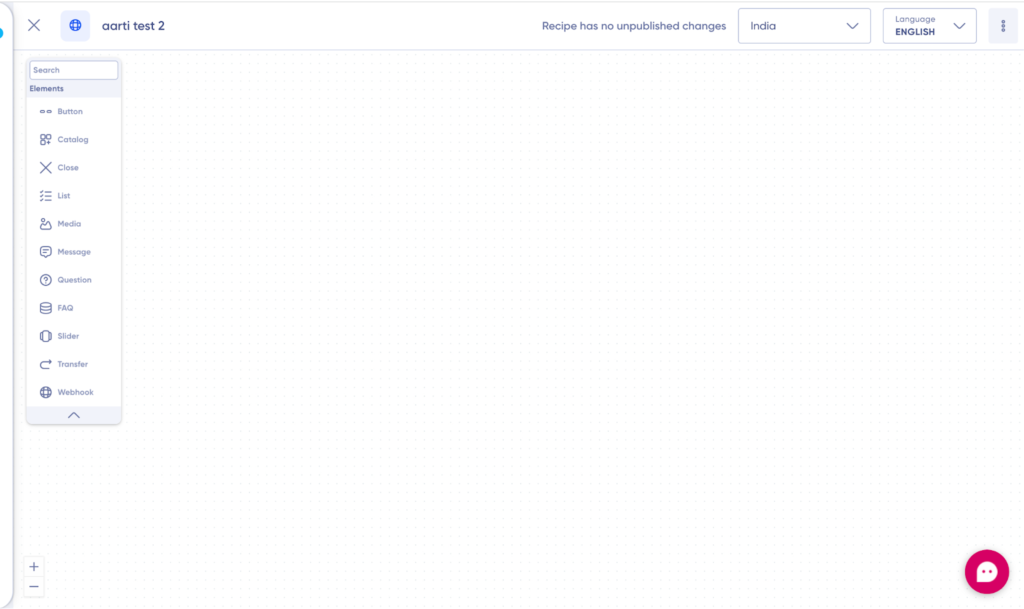
5. Choose a welcome message for your visitors. It will pop up when your visitor fulfils your predetermined criteria. The time and place of the bot to prompt this message can be set by you, using triggers.
Note: You will see a Start Here button on top of the block, to give the command to initiate the recipe from here.
6. Now it’s time for you to choose which next block you want to pop up after the welcome message. You can choose from the existing blocks. Or, even create a new block.
7. Repeat this process until you achieve the desired flow.
Talk about recipe publish and drafts
Note: All changes will be saved in the draft automatically.
8. Click on the “Publish button” to publish your recipe.
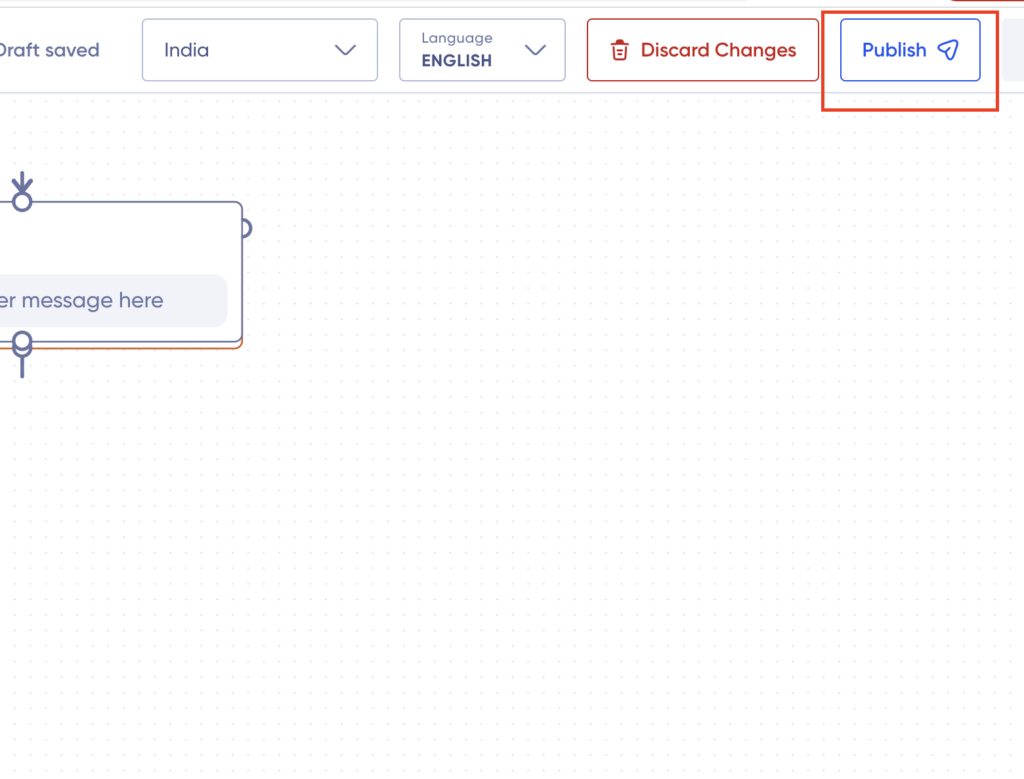
9. You can preview the recipe flow by clicking on the Verloop.io chat icon in the right below corner.
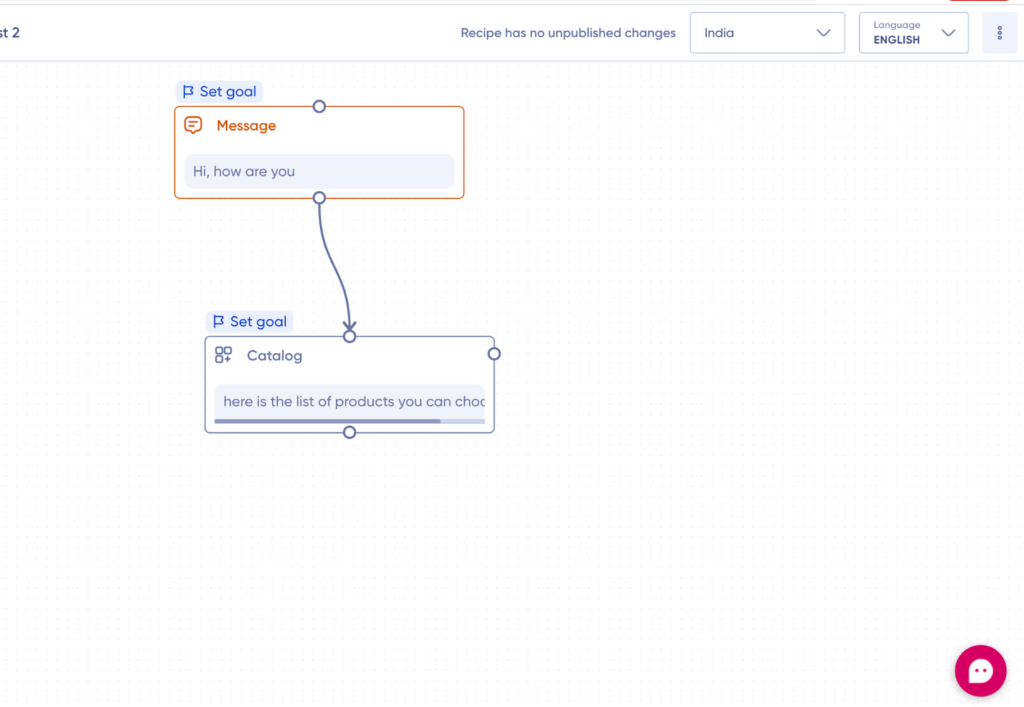
10. To View or Edit any of your Recipes, simply select them from the list of recipes.
When you open the Bot Builder for any recipe, it will open in view mode by default, and you can switch to edit mode by clicking on “Open in Edit Mode” to make changes.
