Facebook Messenger is the 4th most used social channel in the world. Your existing and prospective customers are on it and waiting for you to engage with them there. Verloop.io’s conversational AI chatbot can help you engage with your customer base in meaningful conversations, increase customer satisfaction and grow sales from your Facebook Messenger.
Your Verloop.io bot integrates with Messenger seamlessly and allows you to route messages you get from Facebook to your dashboard, so all of your customer communication is in one place. You can also read, manage and respond to all private messages you receive directly from your team inbox.
How to integrate Facebook Messenger with Verloop.io
Before you start with the integration, make sure you have the following in place:
- Admin access to the Facebook page
- Verloop.io account
Once you’ve made sure you have everything you need, follow the instructions below:
1. Navigate to Settings > Chat > Integrations > Facebook integrations.
2. Click on the Login with Facebook button in the top right corner. You’ll be redirected to your Facebook page
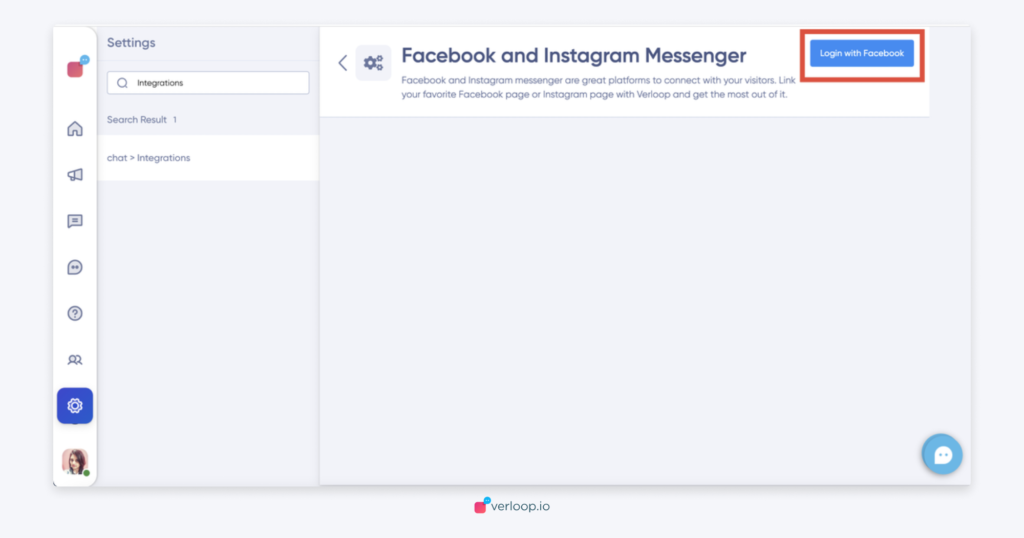
3. Select the Facebook pages you want to connect with Verloop.io.
Note: the Facebook page should be linked to the Messenger you want to deploy the chatbot on.
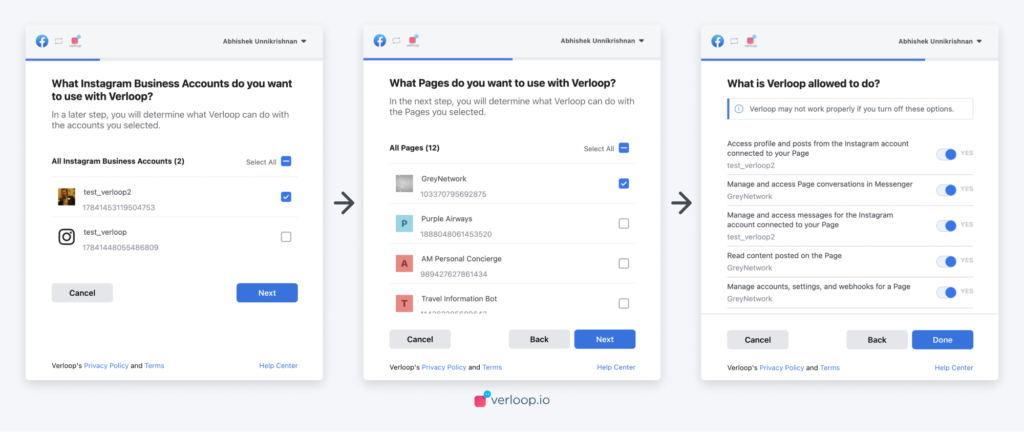
After you select the pages, you’ll be redirected to the Verloop.io platform.
4. Go back to the Facebook integration section on Verloop.io. You will now be able to see the Facebook page under the “Choose a Facebook page to enable BOT” section. Click on it.
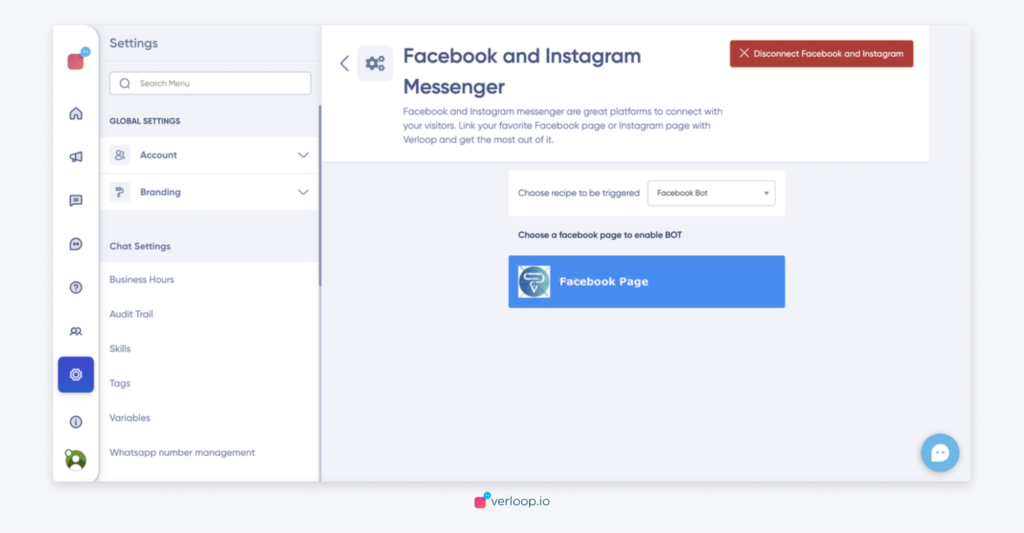
5. The Admin can now choose which recipe to trigger and the settings get updated.
