All chats are created equal but some are prominent. Every now and then we come across chatbots that you want to save. It could be an important conversation, a unique query type, or a special customer. There could be many reasons for it. Labelling such chats helps you track them later on. And that’s where Tags come in.
Verloop.io users can label chat sessions to categorise and sort their sessions at a later time. Admins can pre-define these tags, for example, sales, support, feedback, etc. Agents can select from one of the pre-defined tags and add them to live chat sessions according to their convenience.
Looking for specific information? Click the link below to jump directly to that section
How to tag a chat session?
- When a live chat session is active, Agents can add tags to the conversation.
- On the right-side panel, Agents can see ‘Conversation tags’ and select from one of the predefined tags.
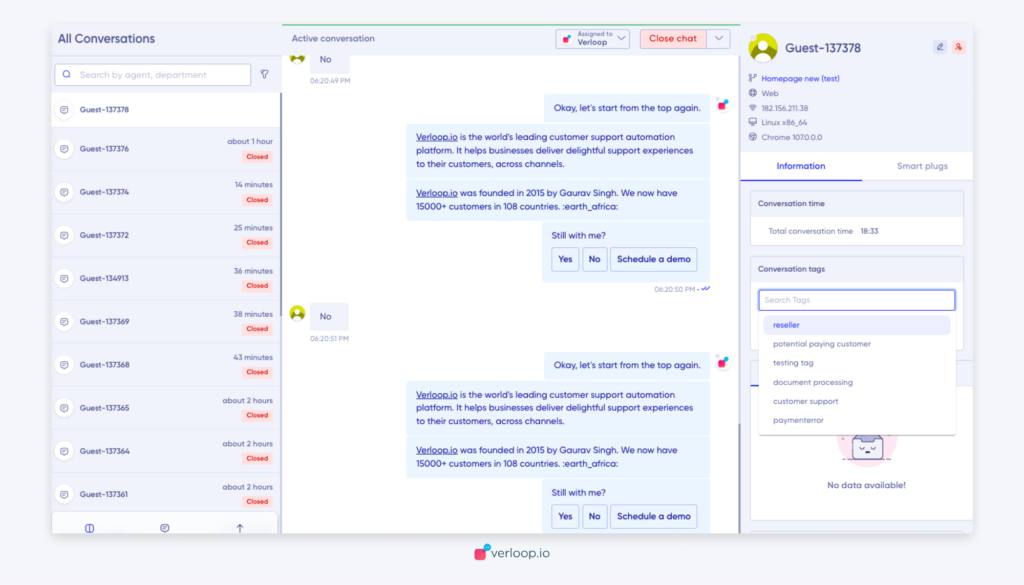
How to find chats with tags?
- Navigate to Live Chat. On the left side panel, next to the search bar, click on the filter icon button.
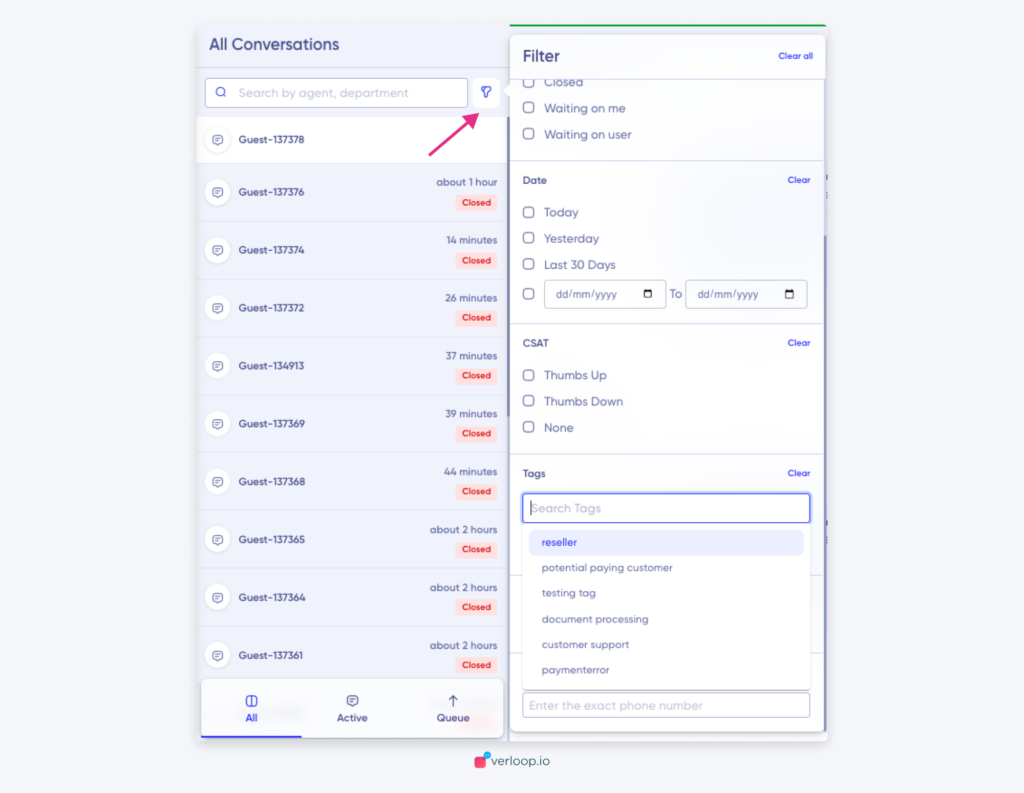
- Scroll down to the Tags section and type in the category you want to view.
- In the search results, you will see the list of all chat sessions with that category.
- You can further narrow down the result by applying other filters.
How to configure tags?
- To add new tags, navigate to Settings > Chat > Tags
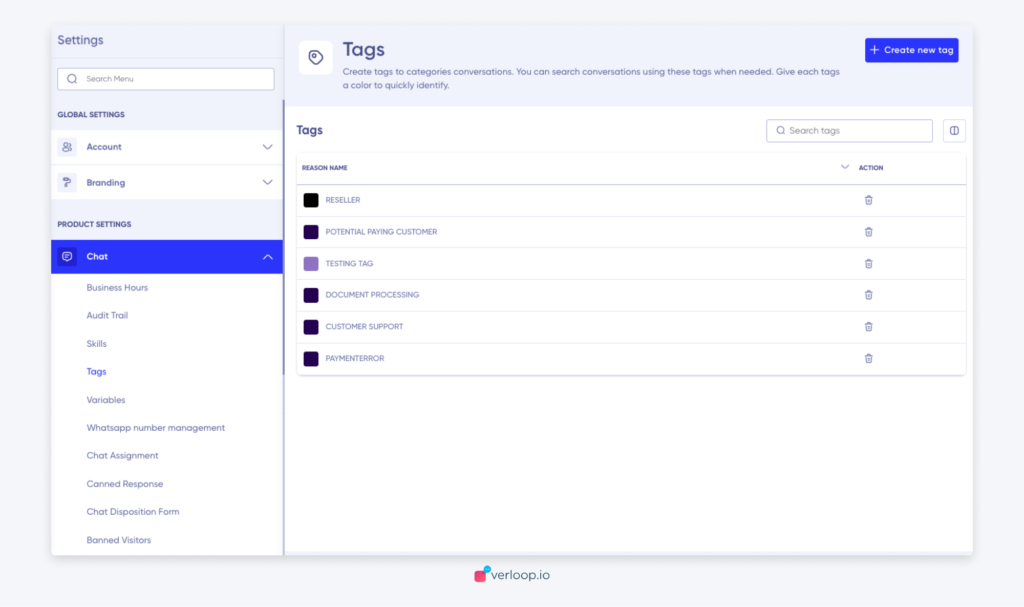
- On the top right corner, click on + Create new tag
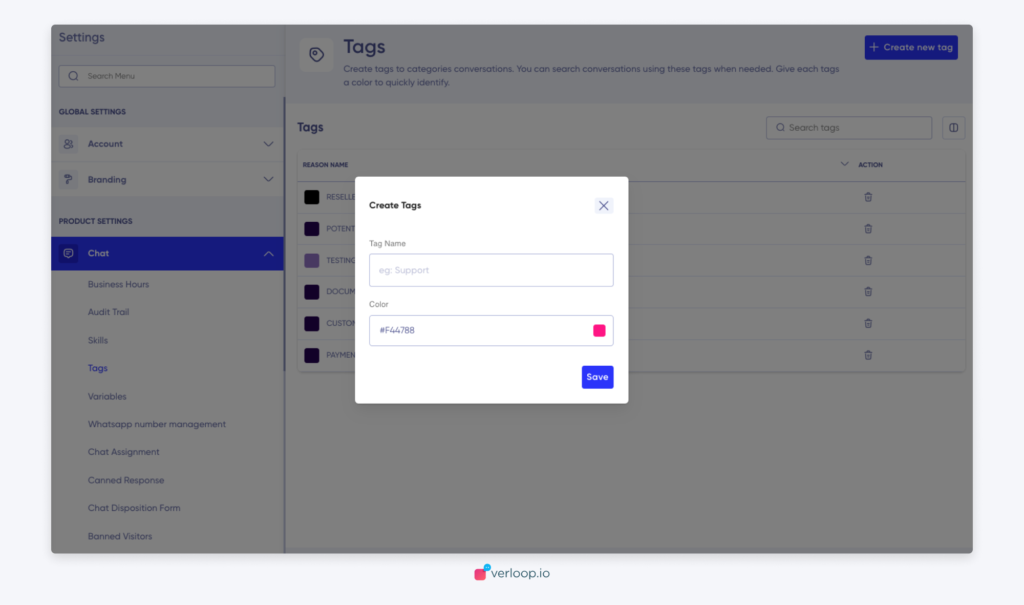
- You can enter the name and select the colour associated with this tag and click on Save. The Tag will be added to the list at the bottom.
