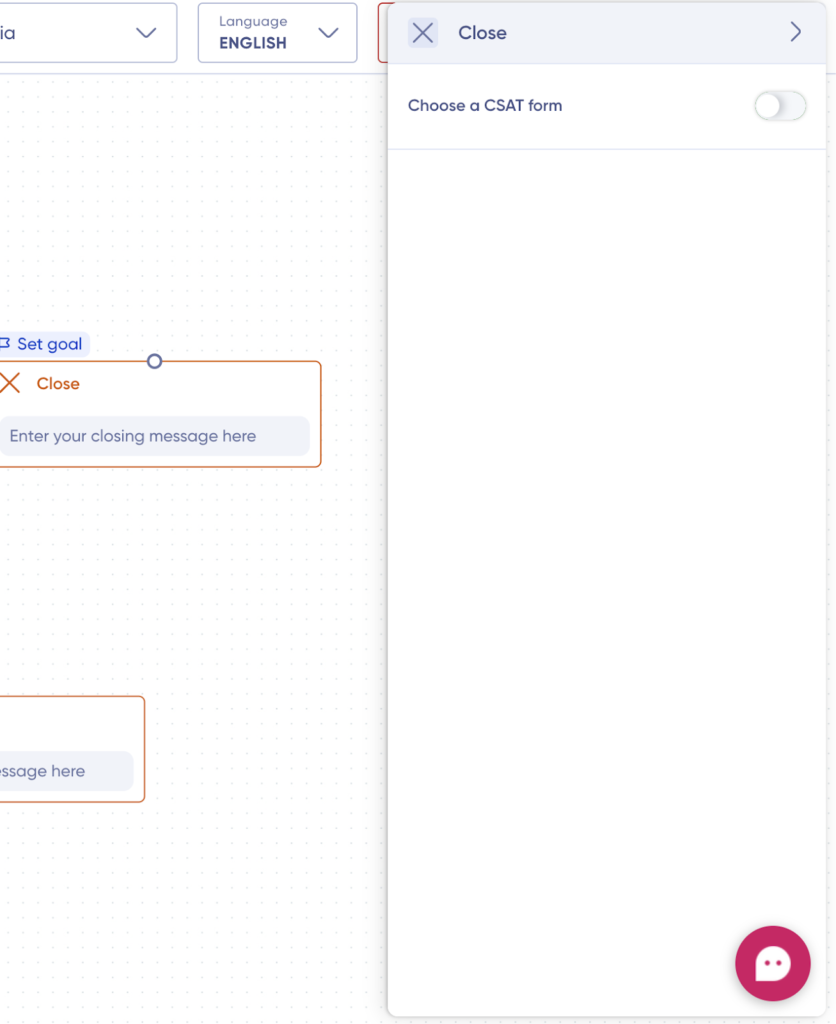Transfer Block
The Transfer blocks’ purpose is to transfer conversations from the bot to one of your agents.
The conditions of the transfer will be based on the recipe that you set. While making the recipe, you can choose the ‘transfer’ block as the next block after you have asked the relevant questions. It can also be used as a button while giving your visitor multiple choices to choose from.
While transferring the chat, your bot will show a default message chosen by you.. Your agents will be notified of the transferred conversations as soon as they log into their accounts.
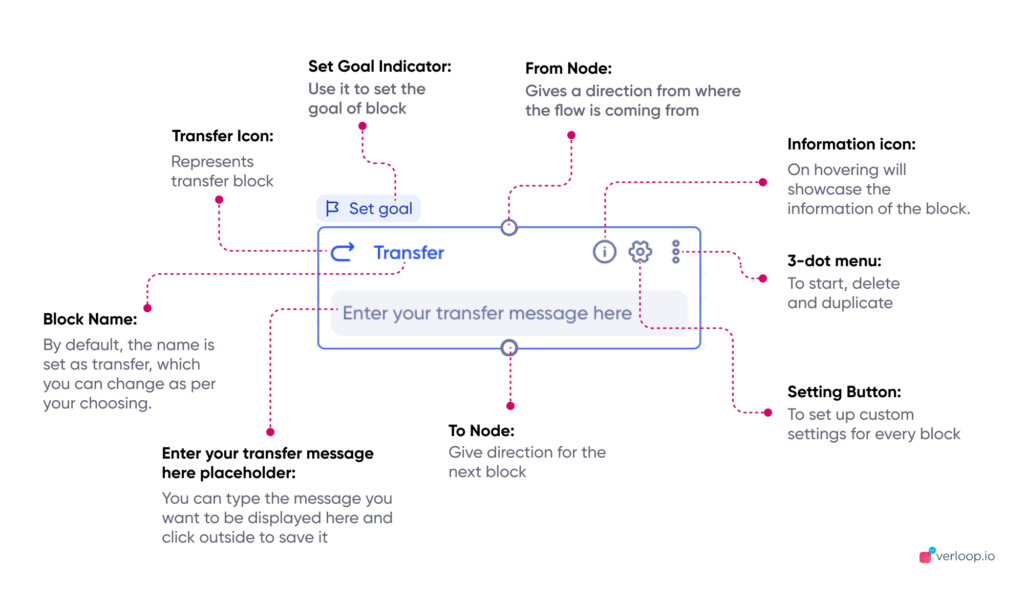
From the settings option on the block, you can select when a chat should be transferred to an agent.
1. When an agent is online
2. When an agent is available
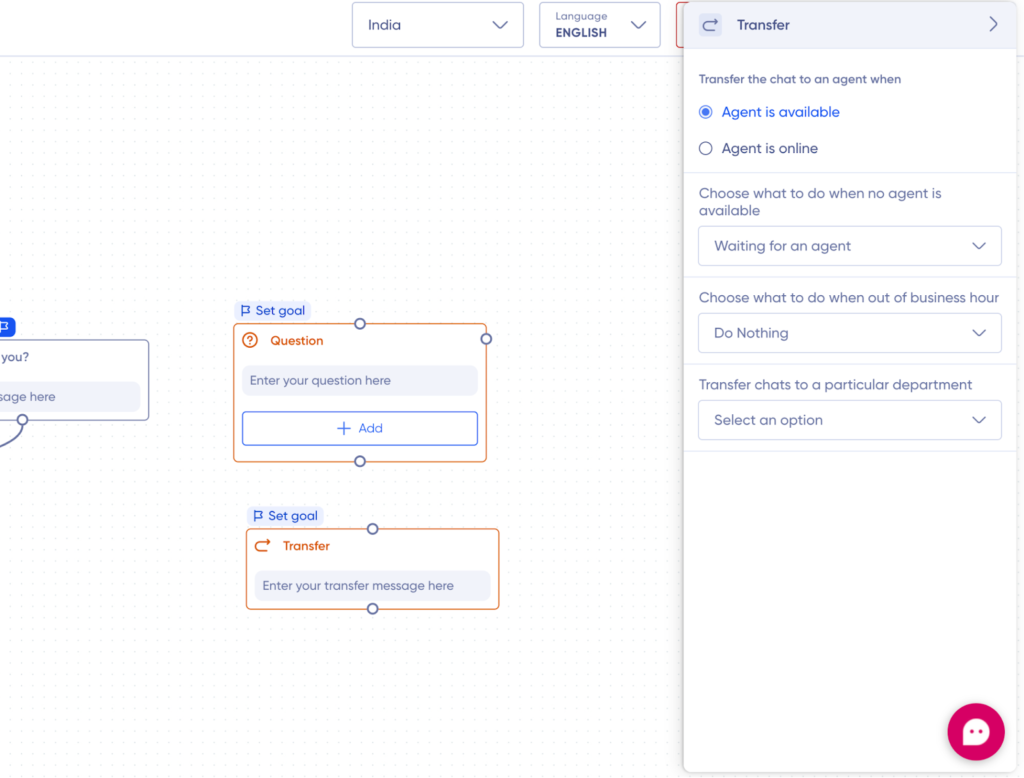
You can also decide what to do when no agent is available/online. You could
1. Wait for an agent
2. Move the chat to a new flow
- You can select from one of the existing blocks or create a new one
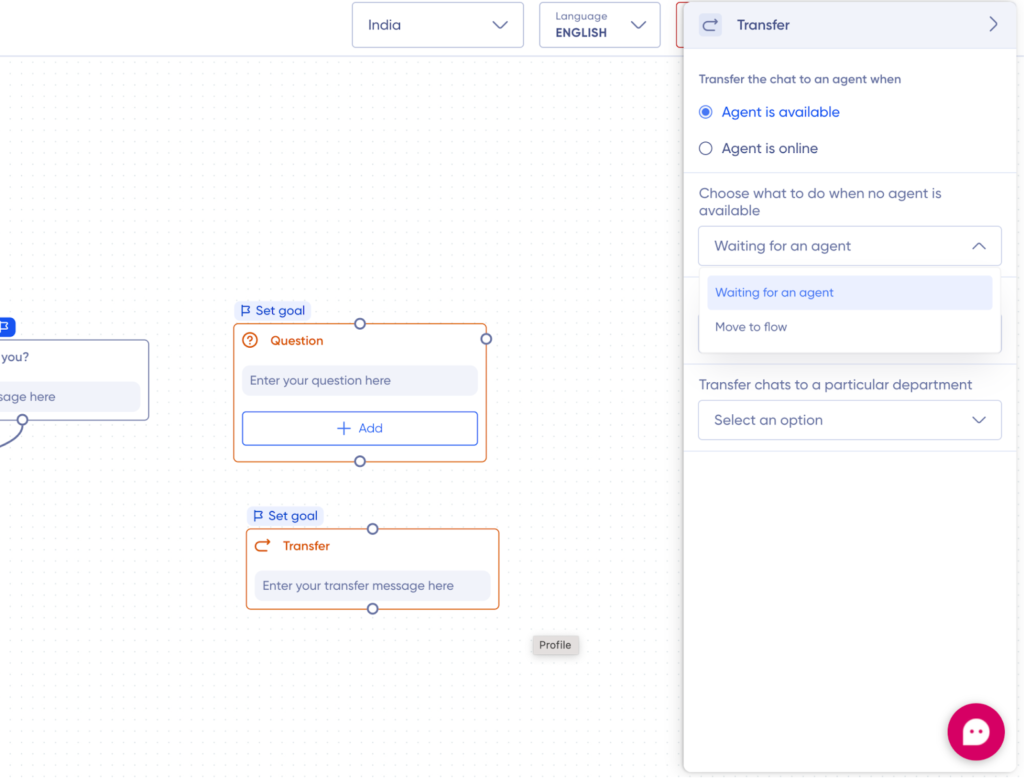
You can also Choose what to do when out of business hours. Your options include
1. Do nothing
2. Move the chat to a block
- You can select from one of the existing blocks or create a new one.
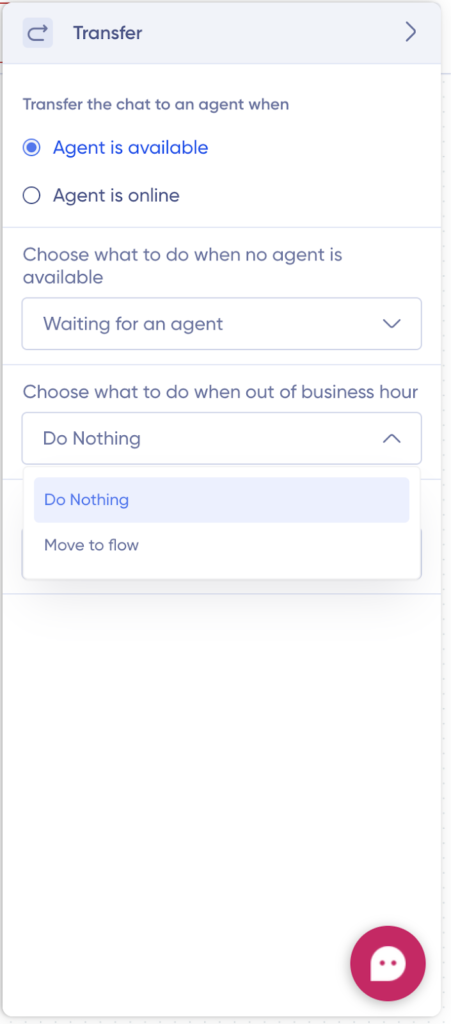
You can also transfer the chats to a particular department. By checking the box for Transfer chats to a particular department, you will be able to see a drop-down list of all departments you’ve created on your Verloop.io platform.
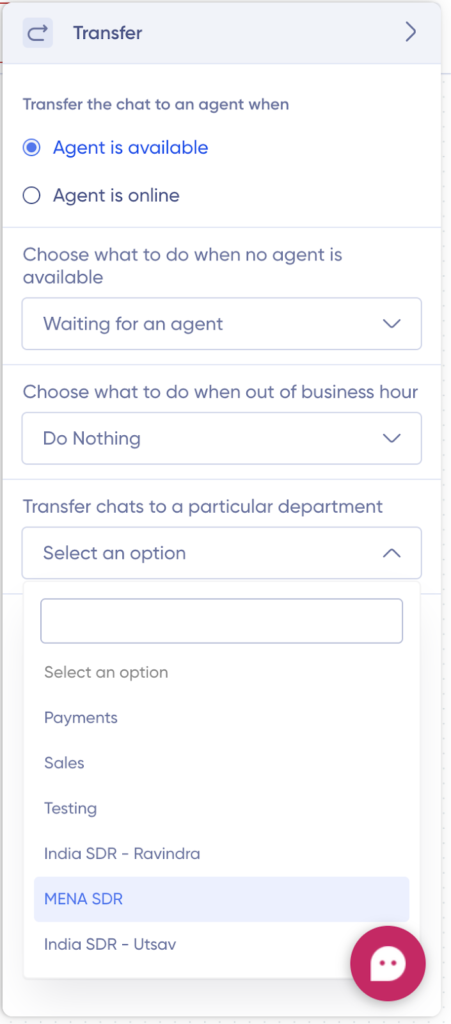
Close Block
Furthermore, if you want to close a chat based on the conversation, the bot can close the chat with a default message set by you. Use the Close block to set the message to be shown to the visitor before closing the chat.
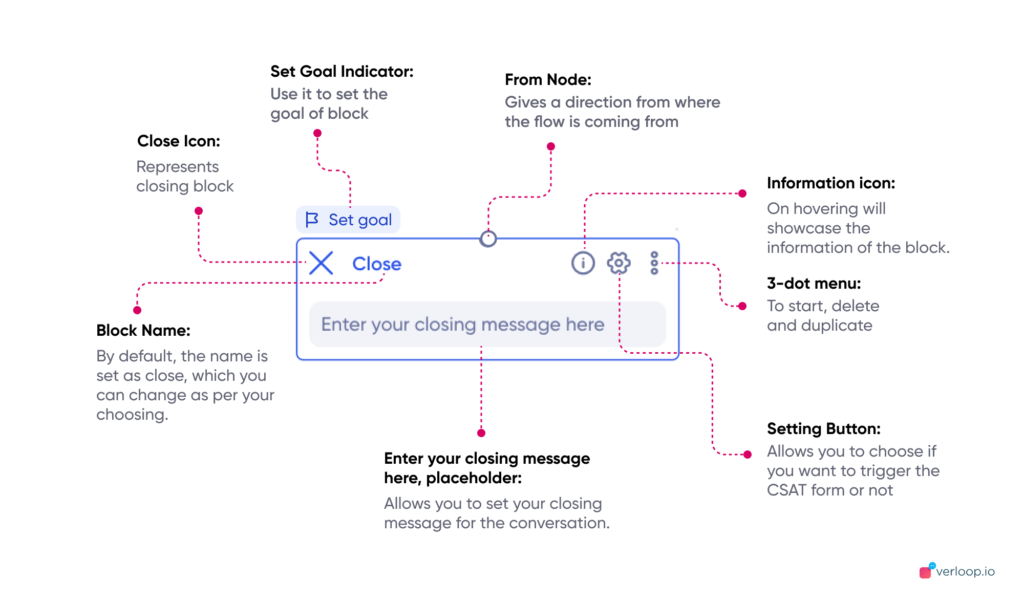
You can click on the setting button on the “Close block” to initiate feedback/CSAT flow.
CSAT forms can be made in settings >csat forms