(Colour: Blue)
Verloop.io supports the creation of different bot and customer interactions using various types of blocks. Each block serves a different purpose in the flow of the bot. Let’s look at the message block.
Use the Message block to have casual conversations with your customer. You can use this to greet/compliment/thank your customer. When the bot executes this block, it doesn’t wait for a response from the customer. The bot immediately moves to the next block.
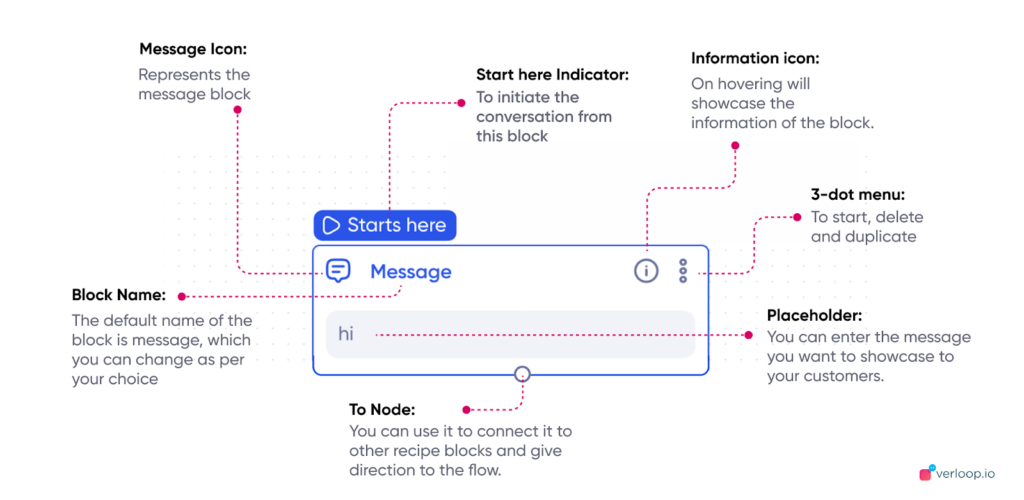
Note: You can click on the 3 dot menu on top of the block to duplicate the block.
Message Block Elements
1. Start here button: To initiate the conversation from this block
a. This is an indicator of where the recipe starts
- If you want to set any other block as the first block please use the 3-dot menu.
2. Message Icon: Represents the message block type.
3. Block Name: The default name of the block is the message, which you can change as per your choice
4. Information icon: On hovering will showcase the information of the block type.
5. 3-dot menu: You can use it to duplicate the block
a. Delete block
- If you want to set any other block as the first block please use the 3-dot menu.
b. Set as the starting block
- Make sure after duplicating the block, the name has to be unique.
6. Enter your message here, placeholder: You can enter the message you want to showcase to your customers.
7. To Node: You can use it to connect it to other blocks in the same recipe and give directions to the flow.
