Verloop.io helps you connect with your users and engage with them in meaningful conversations. Getting started with Verloop.io is a cakewalk, and we’re happy to walk you through it. Simply create an account on Verloop.io by following these simple steps.
- To register with us, visit https://app.verloop.io/signup/email. It will lead you to a page where you will be asked to enter your email ID.
The email ID you use should be your work email, as you will be using this to log in to the admin panel. This email id will be set as your default email ID and will also be used to maintain contact with the Verloop.io team.
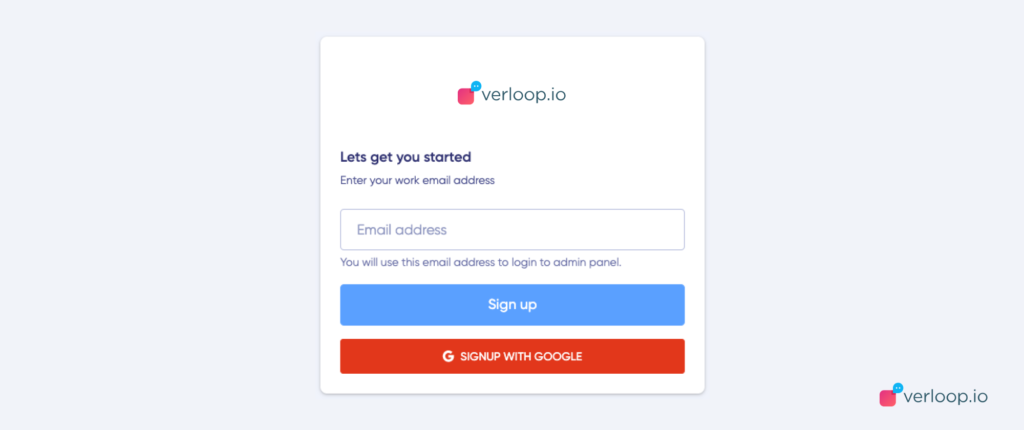
- For the next step, it’s time for you to choose a name for your account.
This name will be used as your login URL. So be as unique or fancy as you want to be while choosing it – this will be the URL you will use to log into your Verloop.io platform.
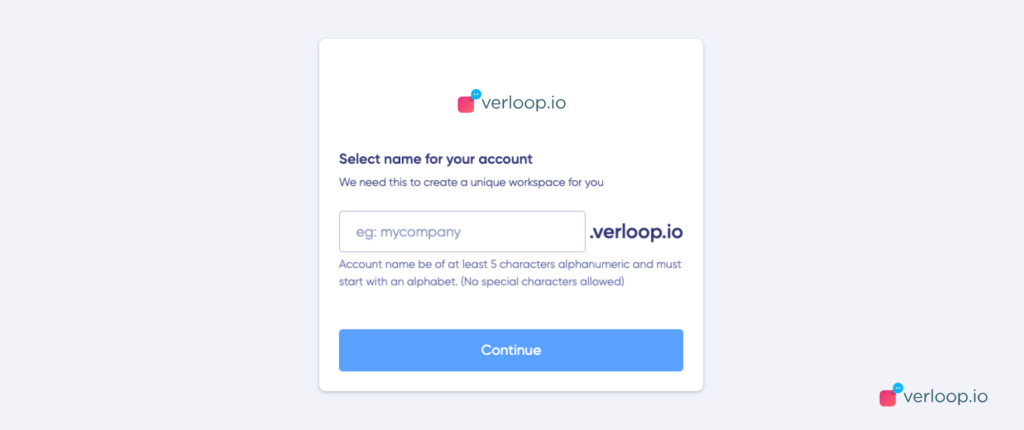
- We believe that our customers are a part of the Verloop.io family. And there’s nothing better than getting to know our family better. So write down your name and yes, don’t forget to choose a password.
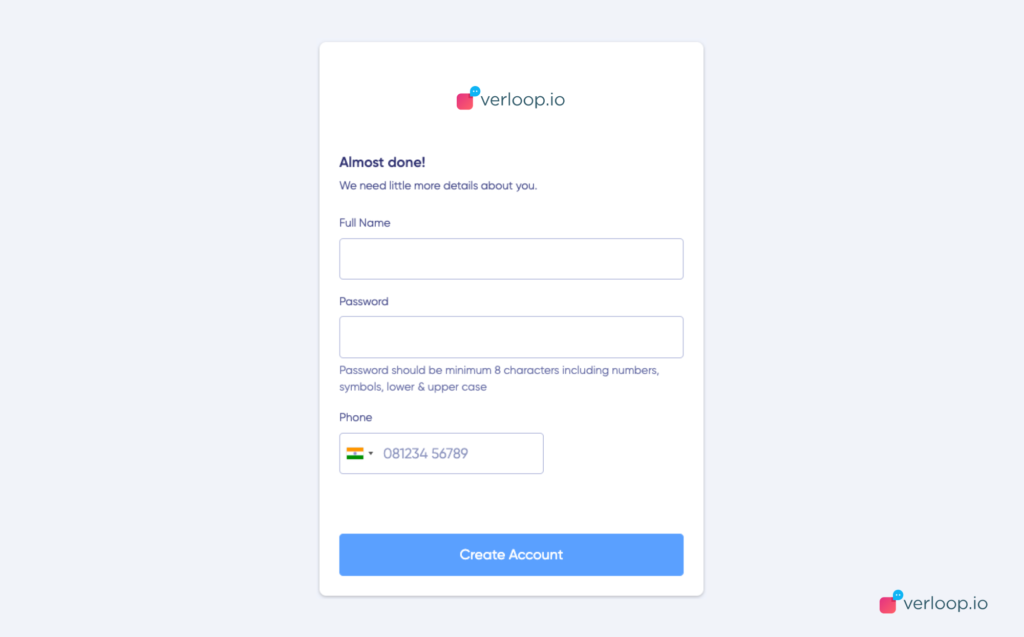
- What’s next? You will receive an email from us, mentioning your team’s URL, specially made for you.
- Using this URL you or your team can enter your Verloop.io account anytime.
Voila! You are now a part of the Verloop.io family. Let delightful conversations win your users’ hearts.
