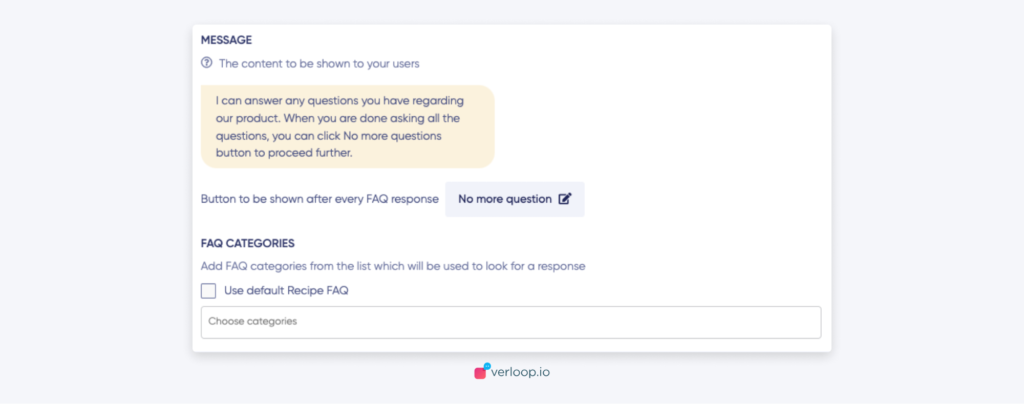You can integrate the FAQ tool with other blocks in the recipe, so you can field questions during various parts of the bot flow.
The Question, Slider and Button blocks are now FAQ integrated, meaning if a customer asks a question when presented with any of these three flows, the bot can now tap into the FAQ database to answer their questions, further automating the customer service side function of the bot.
To activate the FAQ tool on any of these blocks,
- Head to any of the blocks in your recipe
- Under Advanced Options, click the box to enable or disable triggering the FAQ
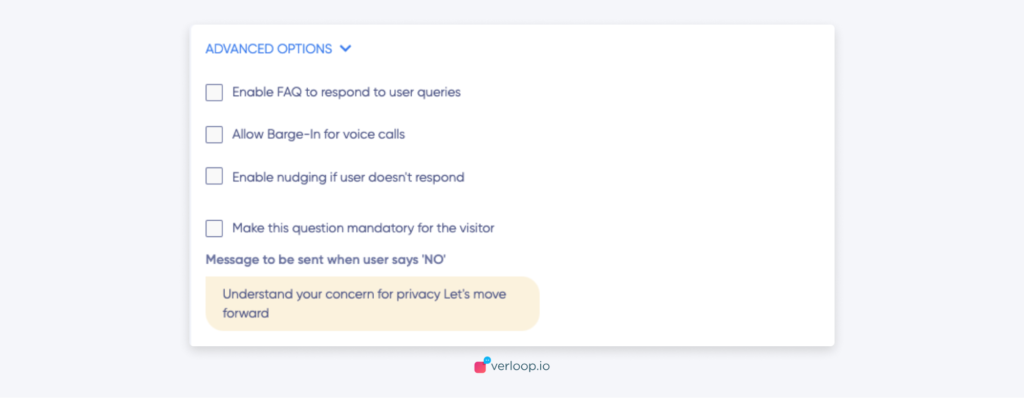
- Select the FAQ categories you want to add in this recipe
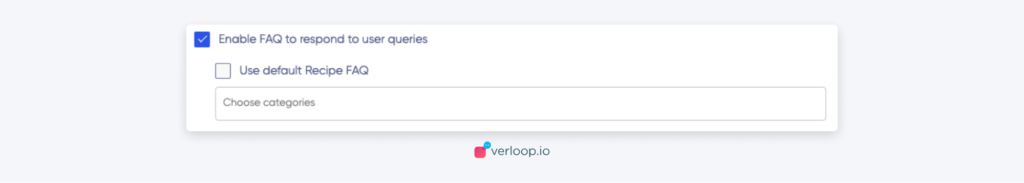
You can also choose a specific FAQ block to trigger, otherwise, the bot defaults to the standard Recipe FAQ.