If you’re selling different products on different pages on your site/s, you’re going to need different FAQ databases to answer different questions from your customers.
You’re in luck because using the power of Verloop.io’s FAQ categories, you can do just that.
For this anecdotal example/explanation, let’s assume your company sells chatbots. On one page of your website, you sell website chatbots, and on another page, you sell WhatsApp chatbots. Obviously, both of the products have different prices, different features, and different go-live dates. All of this needs to be reflected in your frequently asked questions and answers, so you need independent FAQ databases.
- To start building a new category in your FAQ database, head to the FAQ page from your dashboard, and hit “Create New Category”.
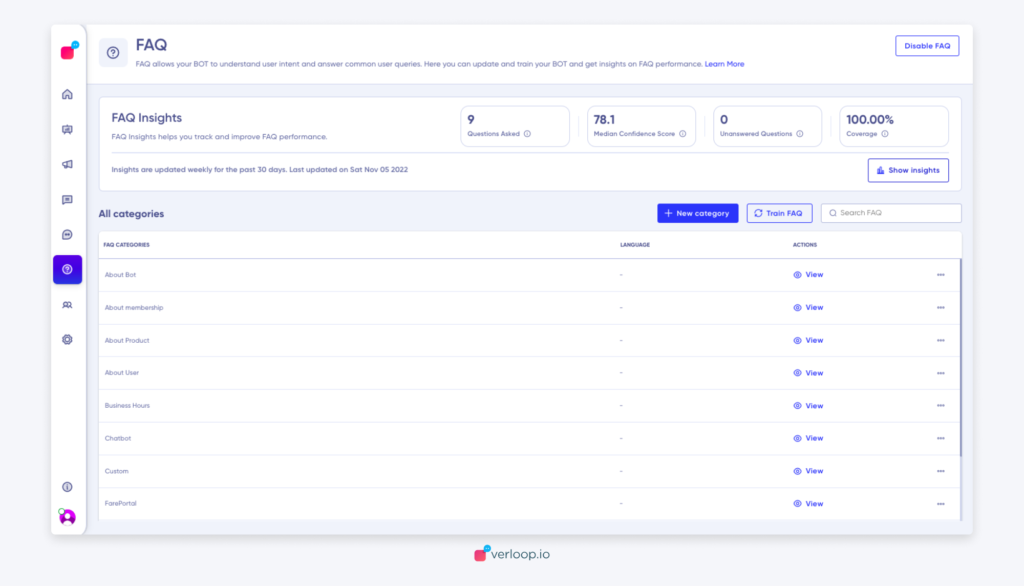
- You can either import the pre-built template or simply create a new one.
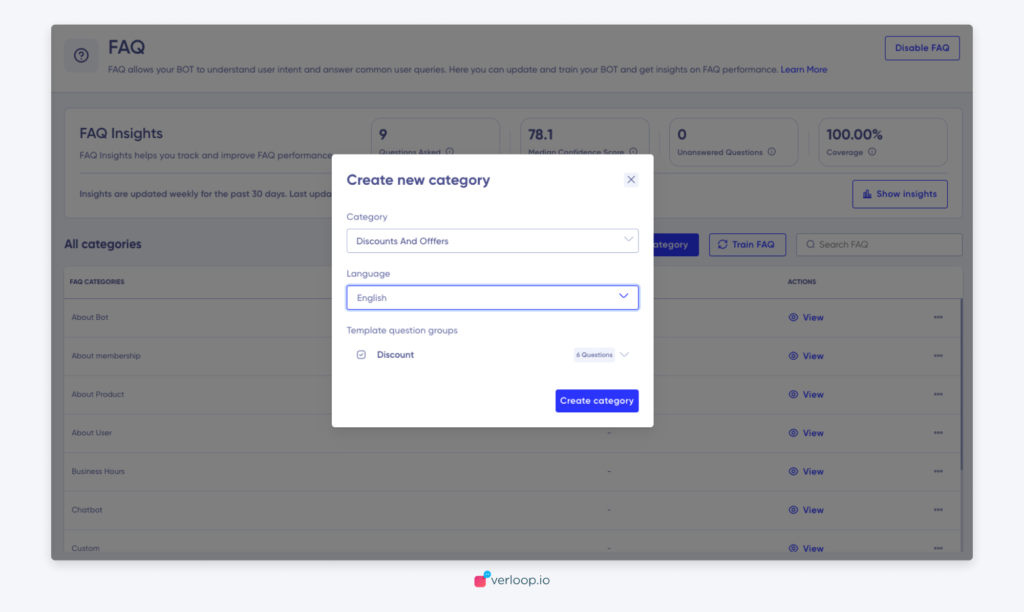
- For ease, name your first category, “FAQ – Chatbot”. In this category, fill the question fields with queries your customers most often ask about chatbot.
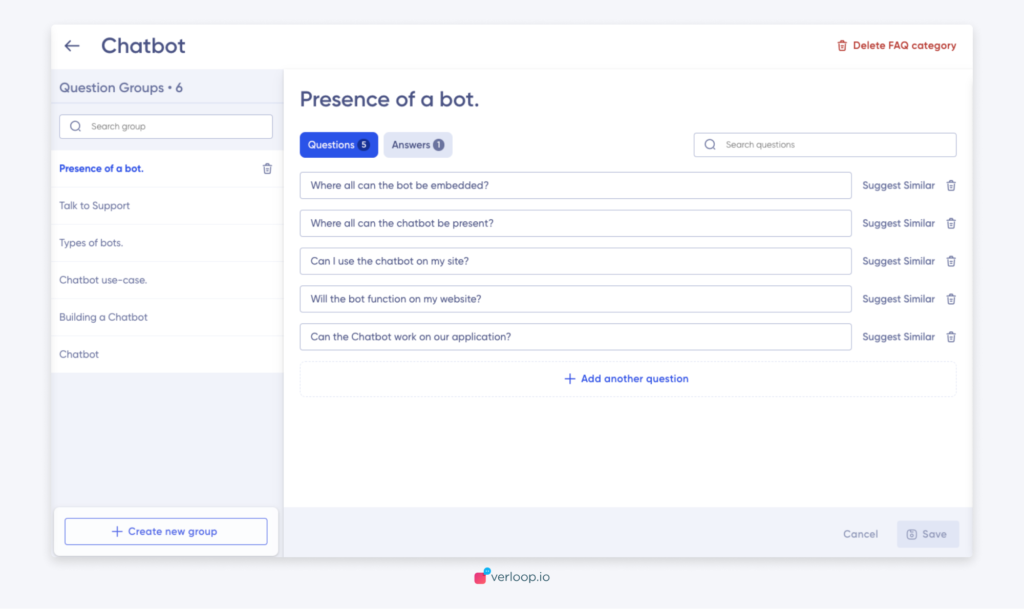
- Repeat this process with another category, under the name “FAQ – WhatsApp Chatbot” and fill it with questions and answers about the latter. After you’re done with both, your FAQ page should look like this.
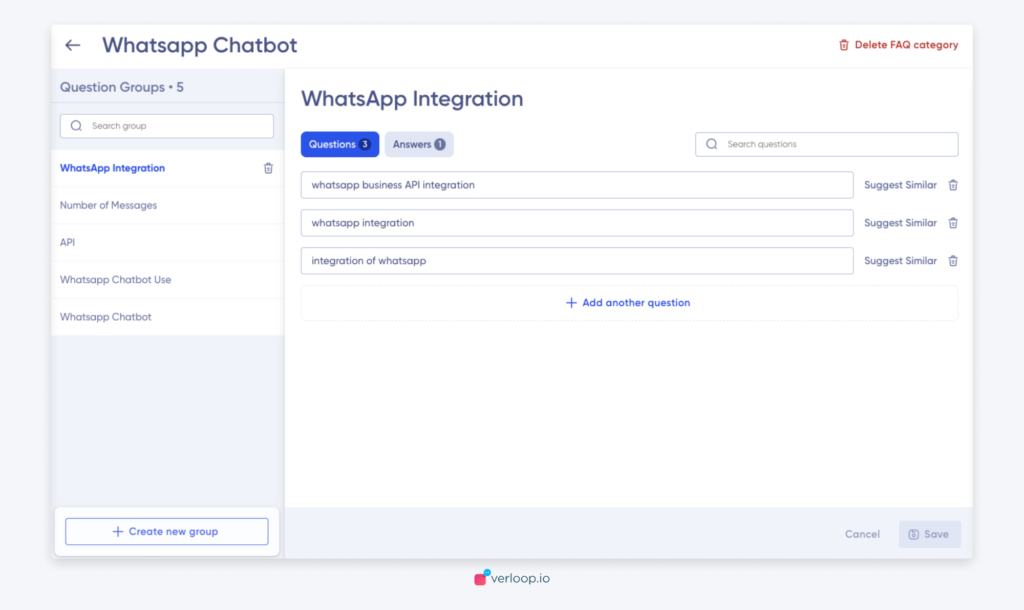
- Head to your dashboard and go to your bot recipes. You can now assign individual FAQs to their respective recipes. You can also set customized triggers for each of your pages, with individual recipes backed by individual FAQ databases.
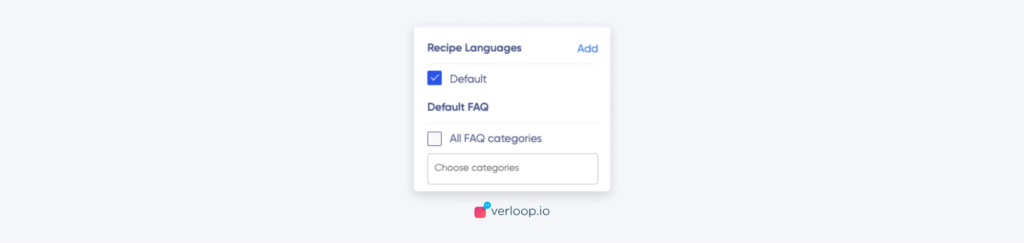
- To assign specific recipes for specific pages, head to Settings > Chat > Triggers > Choose a recipe to apply.
