Worried about the tiring integration processes? Not with Verloop.io. As promised, we’re here at every step to help you.
Once your account is registered, you’ll need to follow these simple steps and your account will be ready to use:
- When you log into your account, go to Settings → Installation or directly go to https://
<yourcompanyname>.verloop.io/admin/settings/installation
- You will find an HTML snippet. Add this snippet to every web page where you’d like the Verloop.io chatbot to work. Copy and paste it right before the </body> tag on each of your web page.
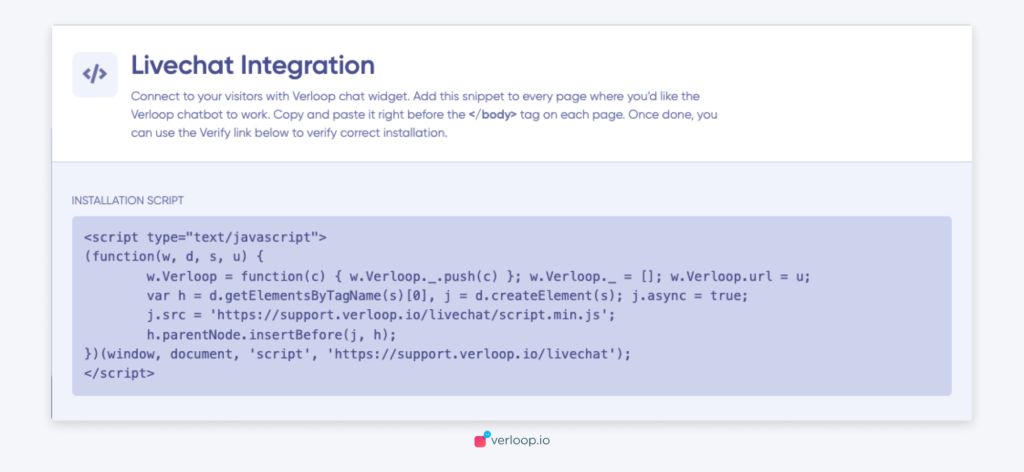
- Once done, you can use the Verify button to verify the correct installation. Enter the URL of the web page where you have inserted the snippet and verify that the installation is working properly.
Ta-da, your chatbot is now ready to use.
If you ever have to reinstall the chatbot in future, just repeat the same steps as above.
