ChatGPT has generated a lot of buzz since it was launched in November 2022. Rightly so, too!
We can integrate OpenAI APIs for images, language, and embedding models with our voice and chat solutions to enable humane communication.
By adding ChatGPT’s Language Models for Dialogue, we have launched a new feature to our product which is AI rephrasing. But before we get into how you can use this, let us show you what it is.
What is Verloop.io’s AI rephrasing?
By using AI rephrasing, you can rewrite or rephrase your words, sentences, or entire content with the click of a button.
This means you won’t have to spend time imagining how you can change the way you rephrase your message to your customer. Instead, how your content reads will be changed in a matter of seconds. In this way, your workflow will be shortened, and you will spend less time writing.
Why have we added AI rephrasing?
We often underestimate the writing effort required for an agent. With the high influx of messages arriving in the Inbox, it’s difficult to find the right words and send them promptly. Rephrasing seems to work fairly for agents who want to cut short the time required for phrasing every message.
With Verloop.io’s AI rephrasing, you can shorten the average response time and improve your NPS score in no time.
Now let’s get into how you can use it.
How to use AI rephrasing?
In the live chat, messaging box, a button as shown below will be available.
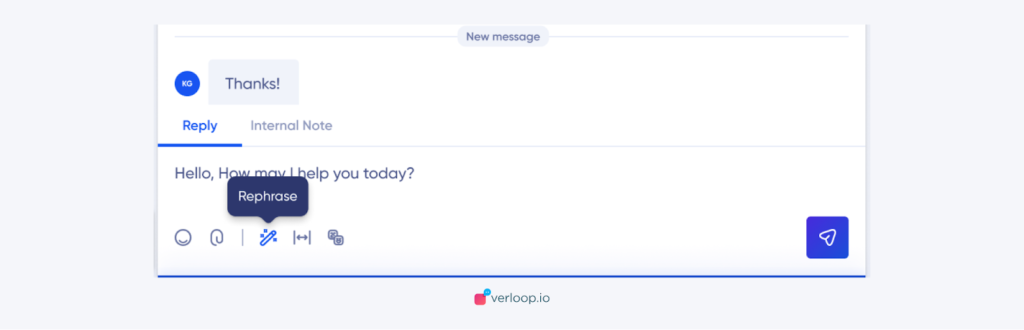
First, agents can type their reply to the customer as one word or a few words.
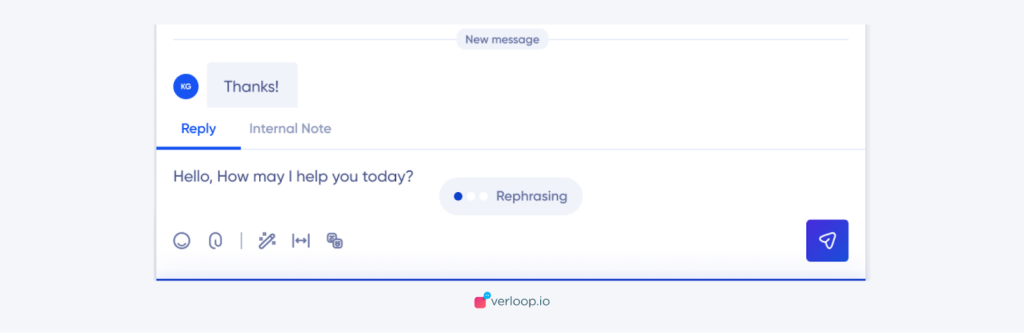
Then go and click on the rephrase button. On clicking the rephrase button, the bot will show you the rephrased text.
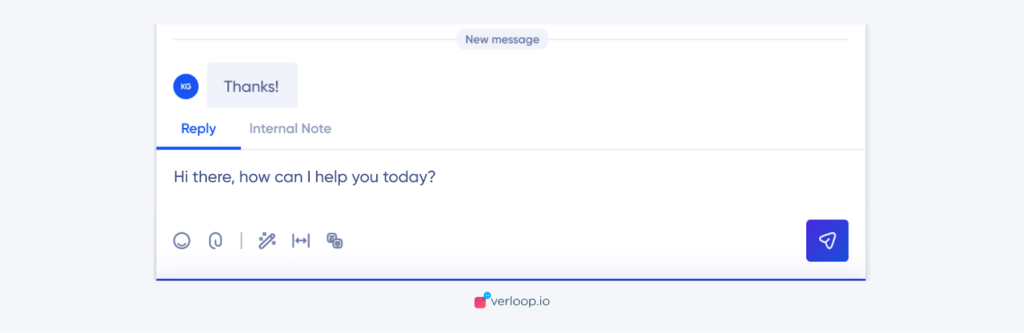
You can make changes as required and post that you can send the message to the customer as usual.
