ChatGPT is changing structures across the board, and we’ve made the buzz all across the world, and to be on track with new developments and ongoing trends in the tech space. Hence we’re proud to announce that we have included Chat GPT in our processes too!
By adding ChatGPT’s Language Models for Dialogue, we have launched a new feature to our product which is AI Tone adjustment. But before we get into how you can use this, let us show you what it is.
About Verloop.io’s AI Tone Adjustment
Gone are the days when writer’s block was a creative problem!
With the click of a button, you can adjust the tone of your words, sentences, or entire content as casual, semi casual and formal. That’s right, we’ve worked on an AI-Tone Adjustment button to rewrite your message for better engagement.
Why have we added AI Tone Adjustment?
The primary purpose of the AI Tone Adjustment feature for Live Chat is to provide agents with a simple one-click solution for adapting their message tone in friendlier or more formal language.
We hope to enhance the customer experience by assisting agents in responding quickly and using the appropriate tone for each customer interaction.
How to use AI tone adjustment?
In the live chat, messaging box, a button as shown below will be available.
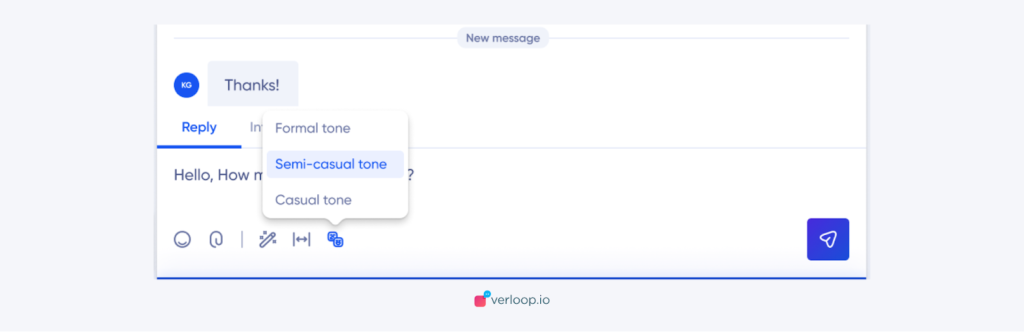
First, agents can type their reply to the customer as one word or a few words.
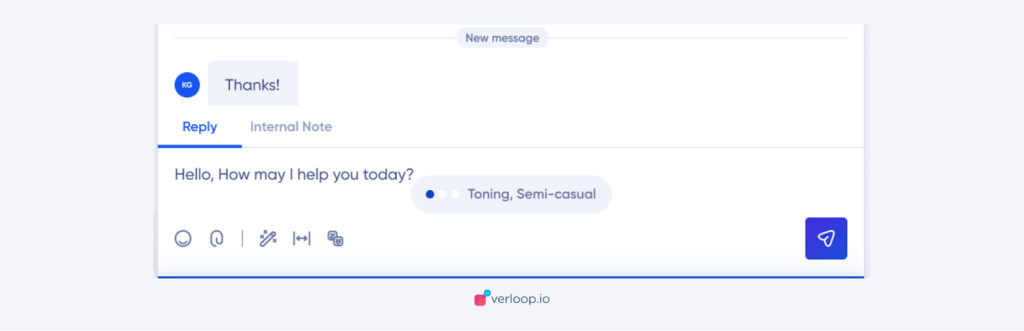
Then go and click on the tone adjustment button, then select the tone of the message. On clicking the button, the bot will show you the tone-adjusted message.
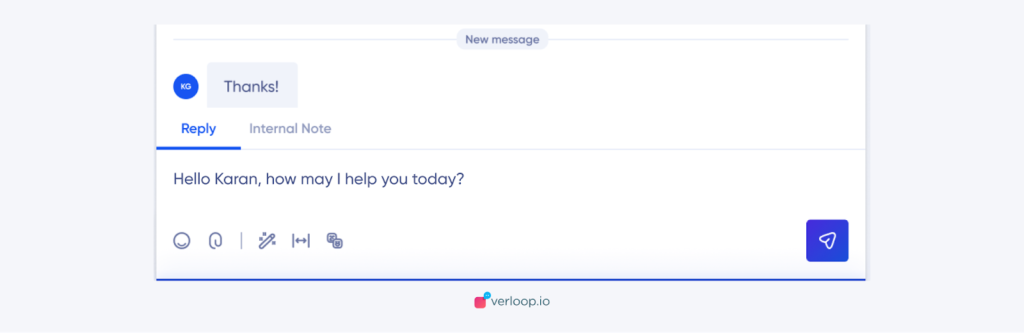
You can choose to send the message as it is or make changes as required either and post that you can send the message to the customer as usual.
