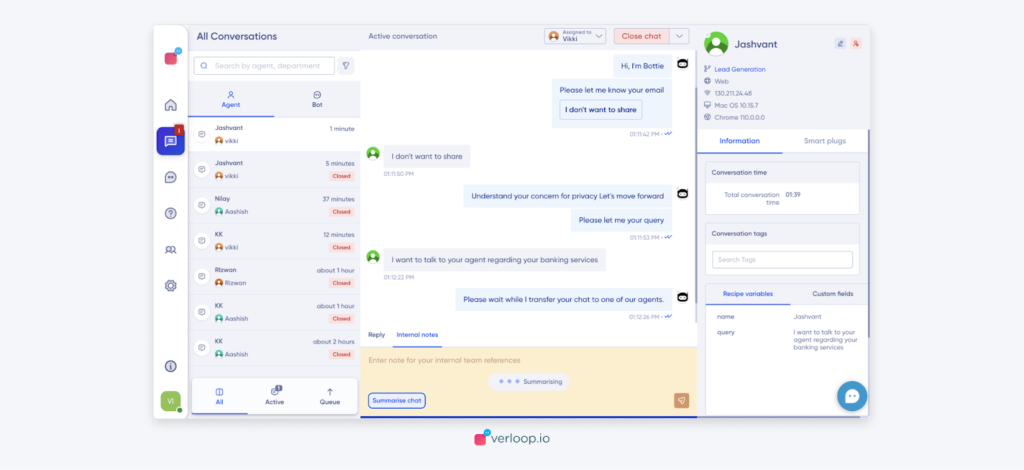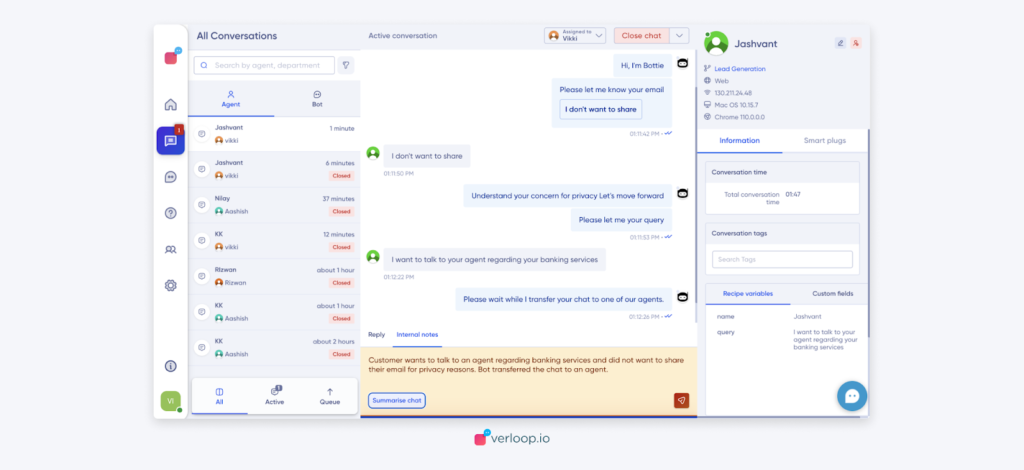ChatGPT has gained a lot of attention since its launch in November 2022. Quite rightly so!
We can integrate OpenAI APIs for images, language, and embedding models with our voice and chat solutions to enable humane communication.
By adding ChatGPT’s Language Models for Dialogue, we have launched a new feature to our product which is AI Summar. But before we get into how you can use this, let us show you what it is.
What is Verloop.io’s AI Summary?
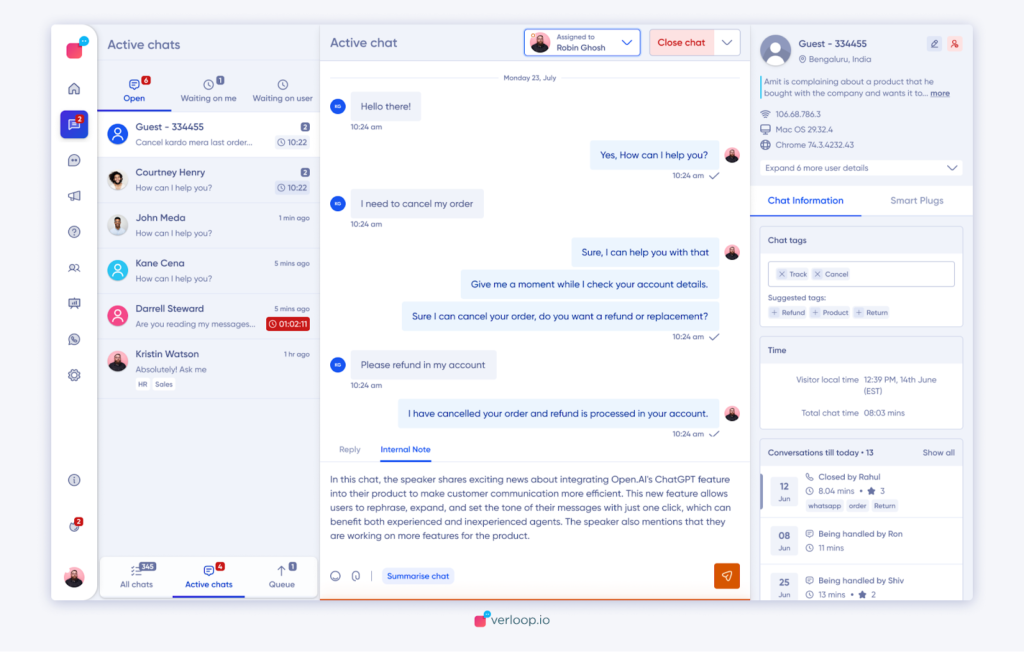
By using AI summary, you that is agents can create a summary of their entire conversation with a click of a button.
This means you won’t have to spend time taking notes, going back and forth between the bot and your conversation, to get the entire details of the customer and previous conversations. The bot creates the summary of the conversation in the internal notes section of the live chat.
Why have we added AI Summary?
The goal of this feature is to help customer service agents better understand the context of conversations in order to improve response time and quality of conversation. This objective can be achieved by leveraging GPT 3 technology to generate summaries for agents when they require that can be added to the internal notes section in the live chat UI against respective chats.
Now let’s get into how you can use it.
How to use AI Summary?
In the live chat, messaging box, right beside the Reply option, the Internal Notes section is available as shown below will be available.
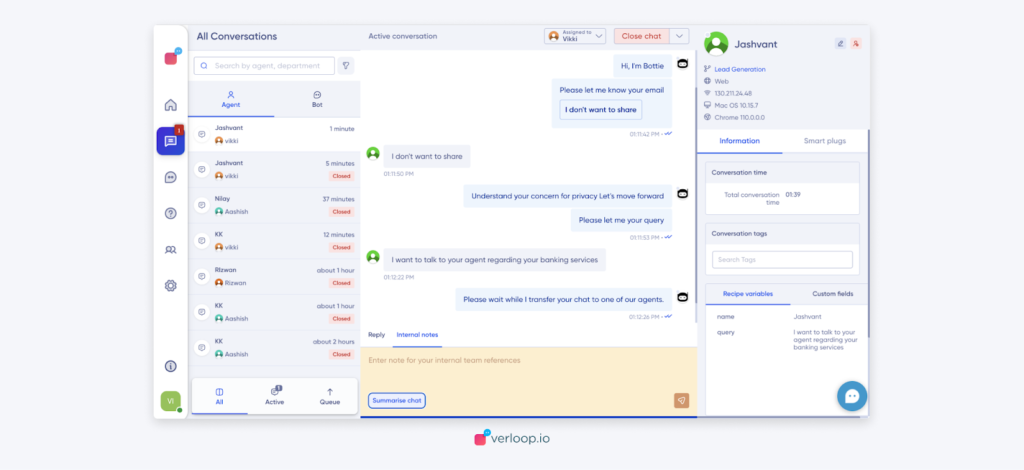
Agents can just go to the internal notes section and click on the Summarise chat option to generate the summary of the conversation until now on the chat.