AnswerFlow identifies the most relevant documents and training materials that can assist the agent in answering the customer’s query based on LLM models and document cognition. This feature is available to customers in addition to Verloop.io’s Generative AI features, which were already released. The part provides access to set up a database of trained documents, and agents can generate replies from them.
Admins/Managers can upload documents of different types, including Txt, doc, and docx, and users can delete or download documents as needed.
This help doc provides instructions on how to set up and use the Co-Pilot feature.
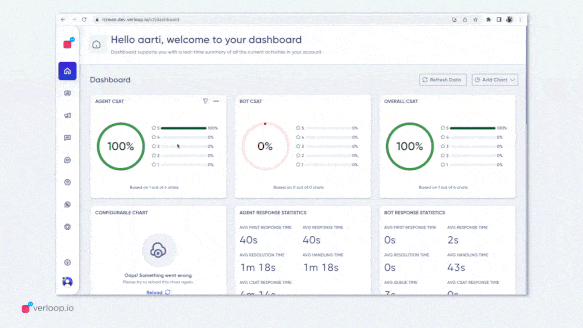
Feature Flag:
To enable the AnswerFlow feature, please reach out to your customer success manager.
Setting Up Documents:
An admin can go to Platform > Terra AI Suite > AnswerFlow. The name of the setting is “AnswerFlow”.
Use the following steps to upload documents:
- Admin/Manager can upload a document (size specified).
- Supported document types: txt, doc, docx.
- Users can preview the .txt document version sent for ML team training.
- The file name is sent to the ML team as a reference to the agent.
- Users can delete documents, which requires retraining the entire document set.
- The download option allows users to download, make changes, and re-upload the copy.
- Training is triggered as soon as a document is uploaded.
- System message displayed upon completion or failure of training.
Live Chat Interaction
Agents will see an interaction “AnswerFlow” on live chat against every customer message in the chat and the message composer section.
Use the following steps to use the Live Chat Interaction:
- When an agent uses the “AnswerFlow” interaction, we send a customers message to LLM and, in response, get an LLM-generated answer from the trained documents
- This reply will be posted in the message composer, and the agent can make any furthur changes if required and send the response to the customer.
How to Use AnswerFlow to Get Responses in Your Preferred Language:
With AnswerFlow, you can enjoy the benefits of getting quick and efficient responses in your preferred language.
- Ask your question in the language you want to receive the answer in. The AnswerFlow will respond in the same language as your question, regardless of the document’s language or content.
- To ensure the best results, ask your question clearly and concisely.
- If needed, you can switch to another language because AnswerFlow can respond in multiple languages.
Conclusion
The AnswerFlow feature is a valuable resource that leverages AI to assist agents in responding to customer queries. Following the instructions in this help doc, you can easily set up and use the AnswerFlow feature to enhance your customer support experience.
