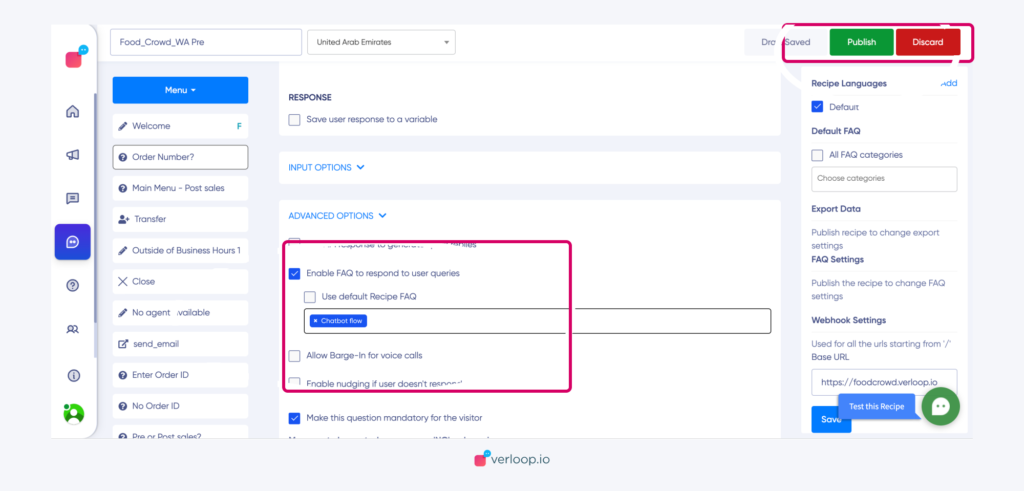While during a recipe flow, should a visitor ask a FAQ while the bot is in the middle of a recipe, the bot will answer the FAQ and go back to its block inside the recipe.
Example: The bot asks the visitor his/her name, and the person asks a frequently asked question; it will be answered and the bot will go back to question the visitor about the name and so on.
Make sure you have added all the relevant questions and answers in the FAQ section.
Follow these steps to integrate FAQs into a Recipe flow
- Click on FAQ
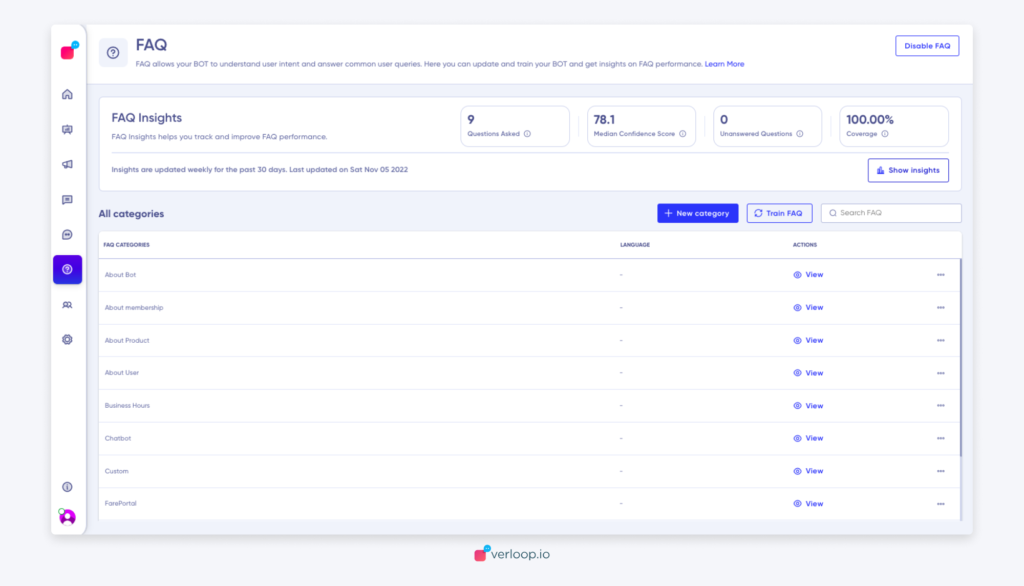
- Click on New Category, a pop-up will appear to enter the category and language.
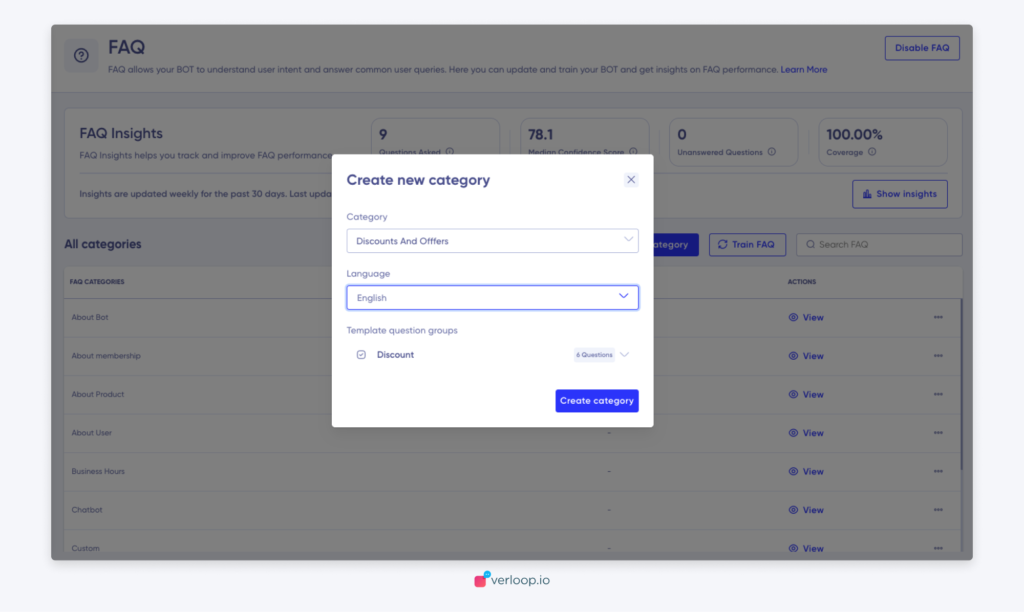
- Enter Category name
- Select Language
- Find the category from the list and click on View
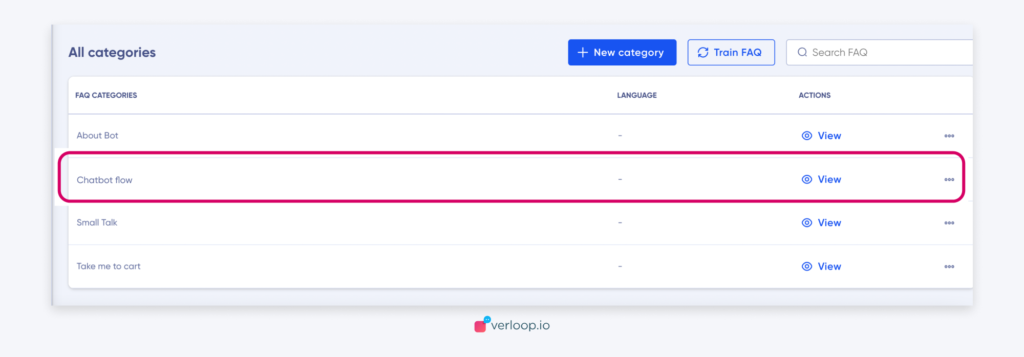
- Add new question group
- Edit the name from Untitled
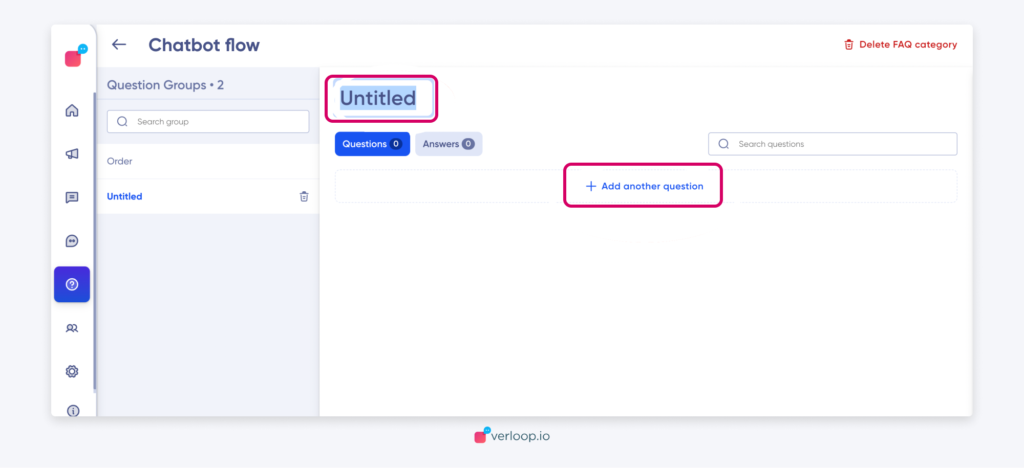
- Add your question variations
- Add the Answer that you want to be displayed.
- Go Back and click on Train FAQ.
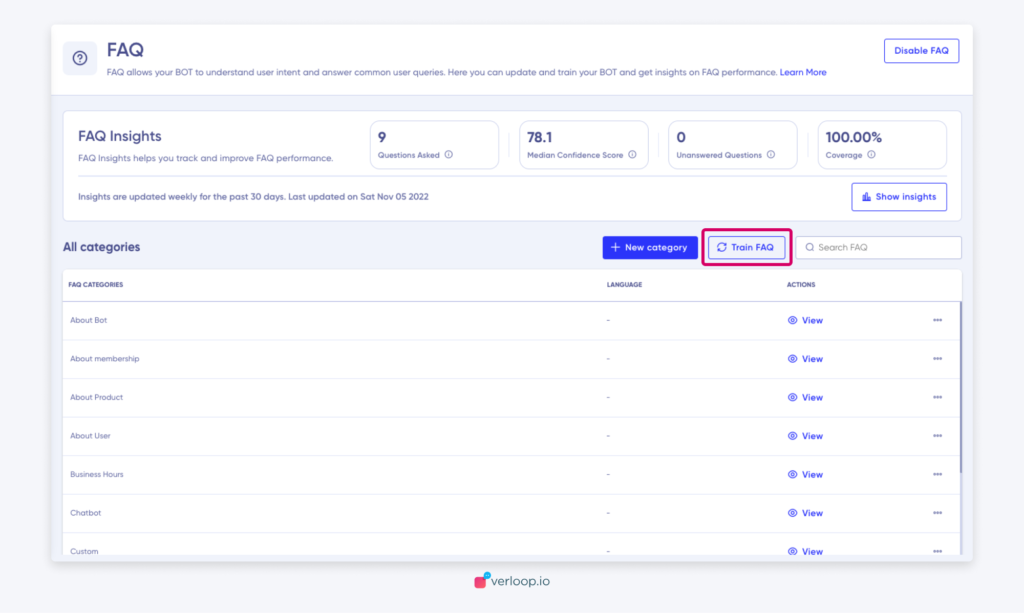
- Now go to the recipe where you want to enable the FAQ.
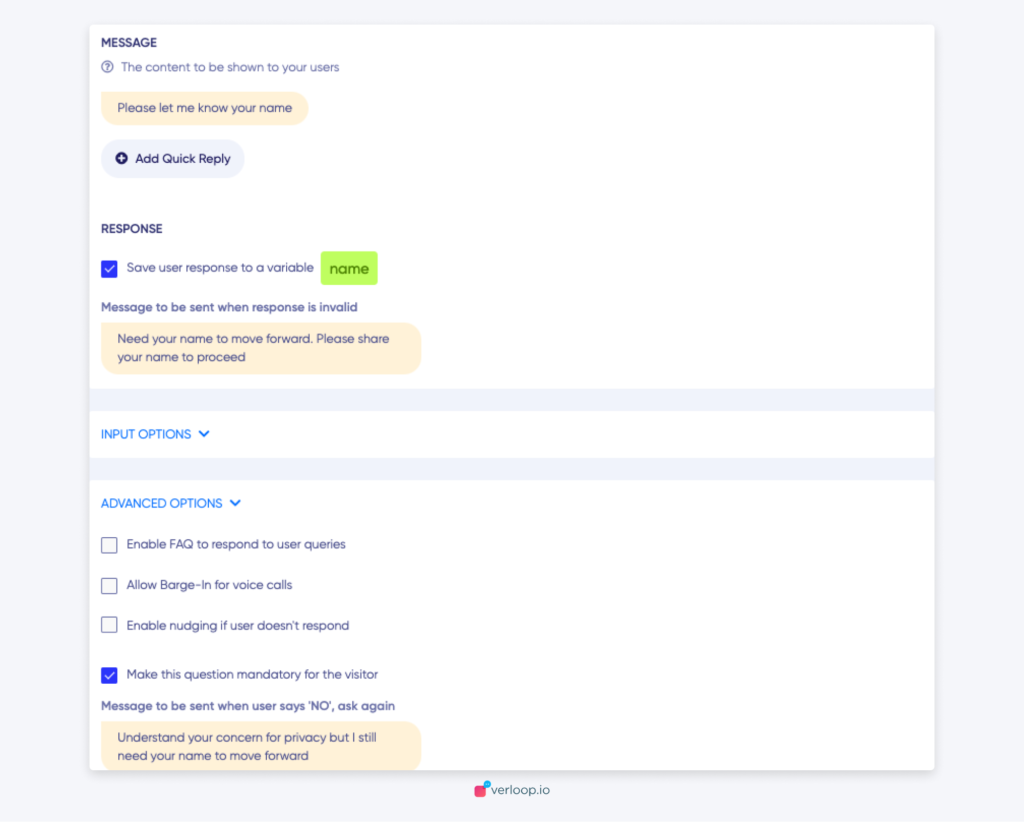
- Click on Enable FAQ to respond to user queries
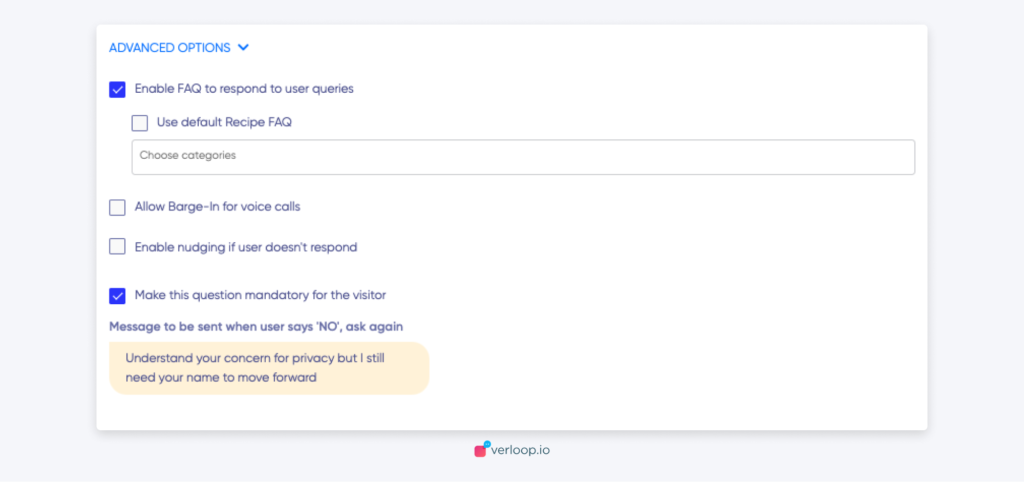
- Add the categories you want the bot to answer.
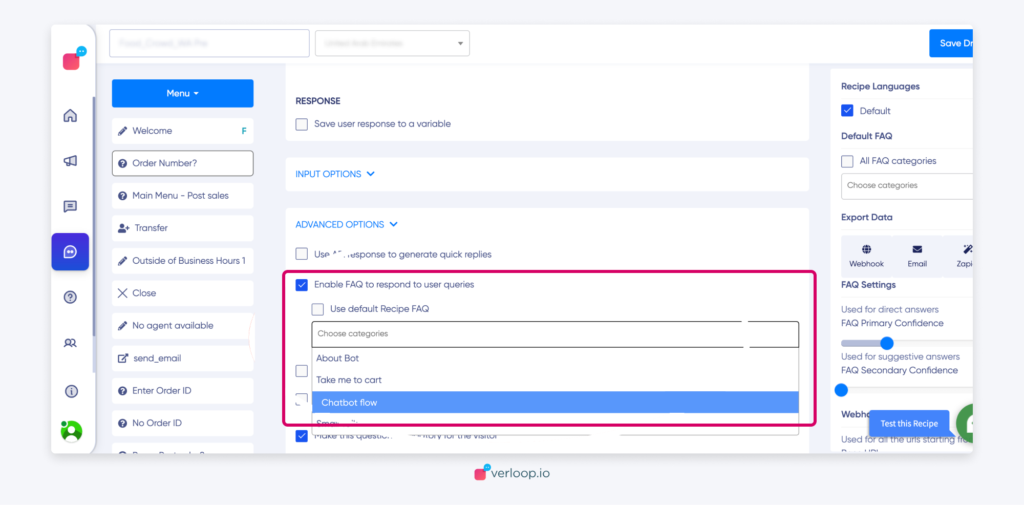
- You can also use the FAQ block and add categories there.
- Remember to publish the changes.