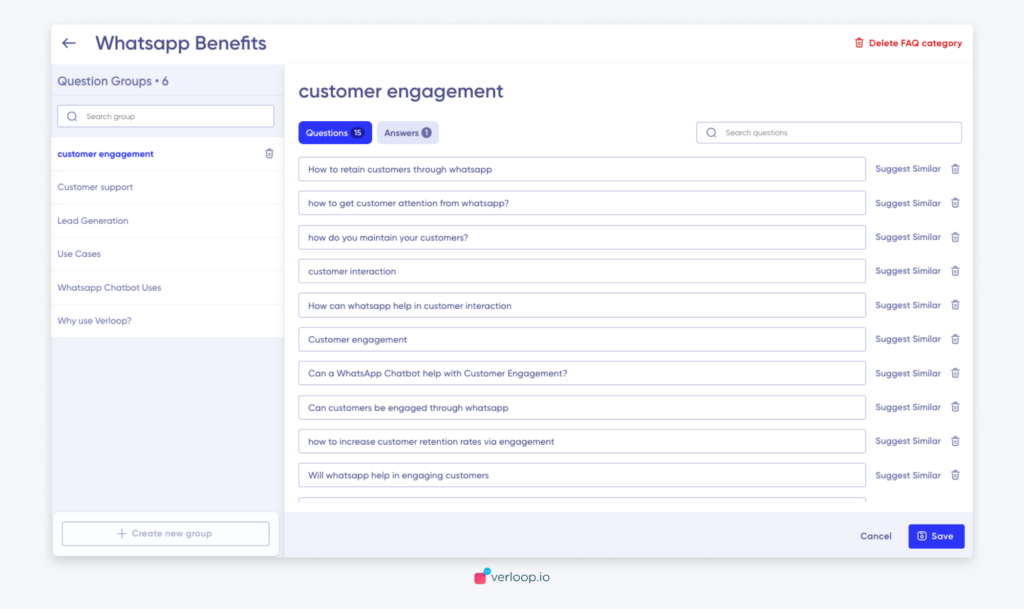Today you have to spend time and effort on finding various nuances and versions of a question to improve coverage of their QA groups while setting up FAQ. With Suggest Similar feature, you can save time and effort during FAQ setup.
The feature gives you the ability to choose and add suggestions as alternative questions under the same QA setup. Below we show you how to use the feature.
- Navigate to the FAQ section on the Verloop.io platform
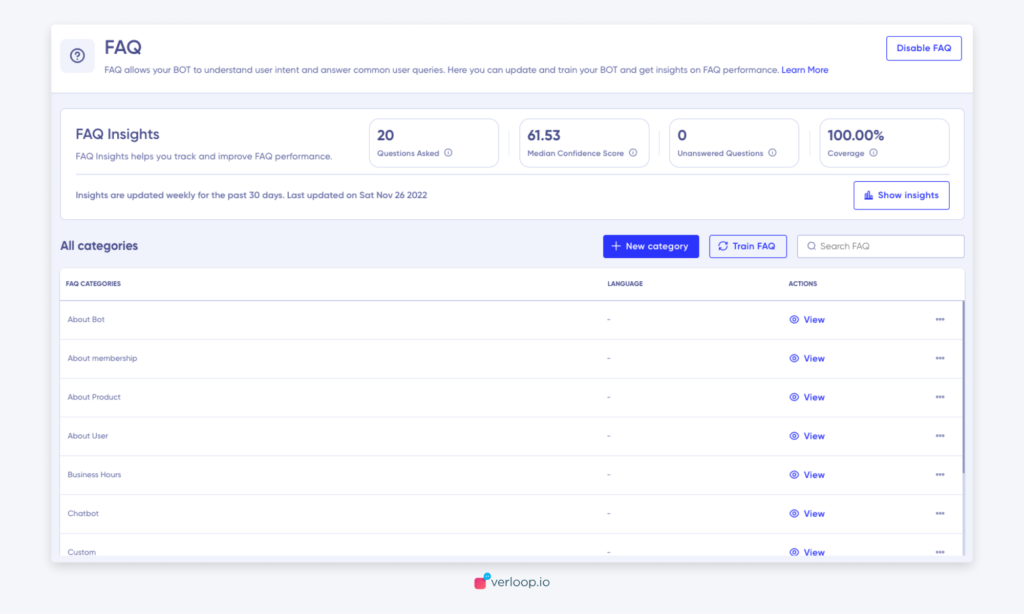
- You can either create a new category or go to one of the existing categories
- If you’ve created a new category, add questions to your question group. If you’ve selected an existing category, go to the question group you want to edit.
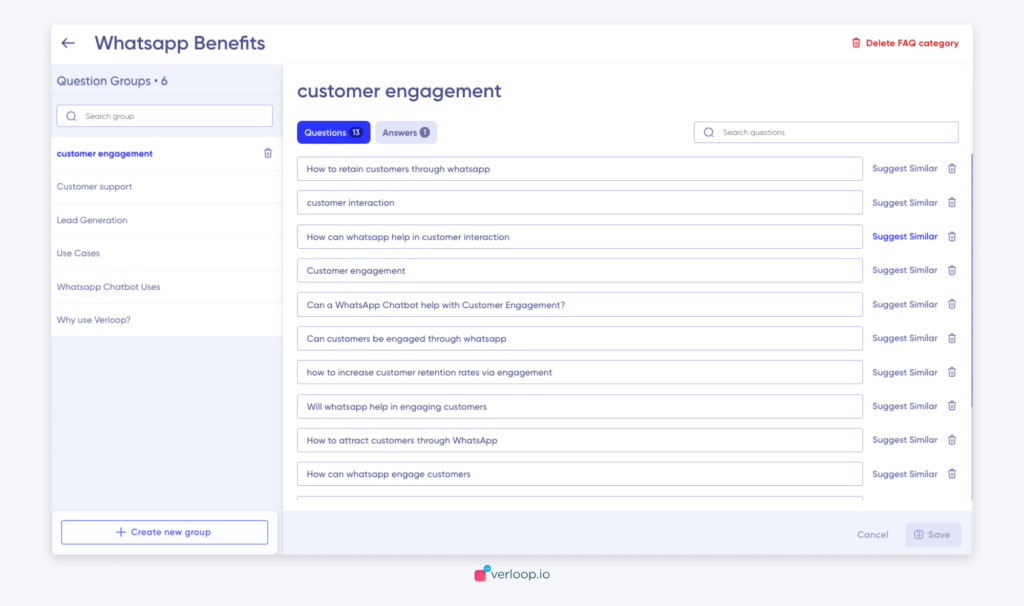
- For the question you want to train the AI better, click on the Suggest Similar button available within the question text box next to the delete icon. A pop-up will show a list of suggestions.
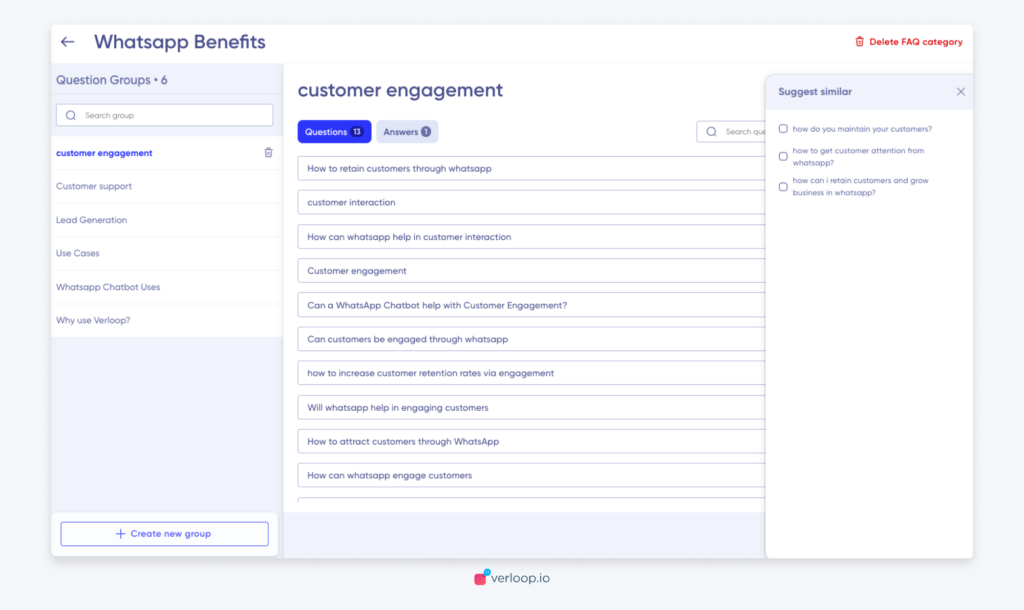
- Choose (tick marks against each suggestion) which suggestions you want to add under the same QA group.
- The user can now see the suggestions added as questions in the list.
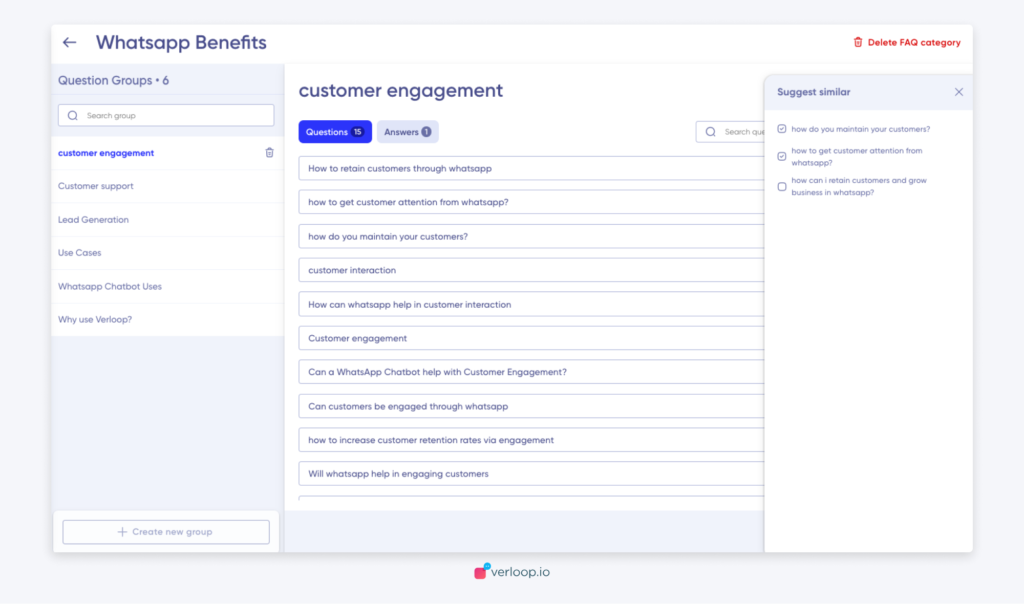
- Close the pop-up and click on the Save button at the bottom right corner.